Content Solutions DocumentationPublished Date: June 22, 2017 Downloaded: February 28, 2025, 1:54 am |
|
Content Solutions Documentation |
Account Workflow from Lead to Prospect to Customer
June 22, 2017
Overview
Account Types
- Leads & Prospects – tracking, to convert to customer, send prospects a quote
- Customers – where the magic happens!
- Partners & Vendors – companies you do business with outside of suppliers
- Other – generic designation for internal use
Access – Determined by Access Right Profile, Groups, and Access Keys
Finding Accounts – Accounts Tab (filters), favorites, recents, and search
Client accounts in ChannelOnline are divided into Lead, Prospect, Customer (default), Partner, Vendor, and Other. Upgradable account types, those that can be converted, are from Lead to Prospect to Customer (Lead to Customer) as they grow, develop, and mature to a source of revenue.
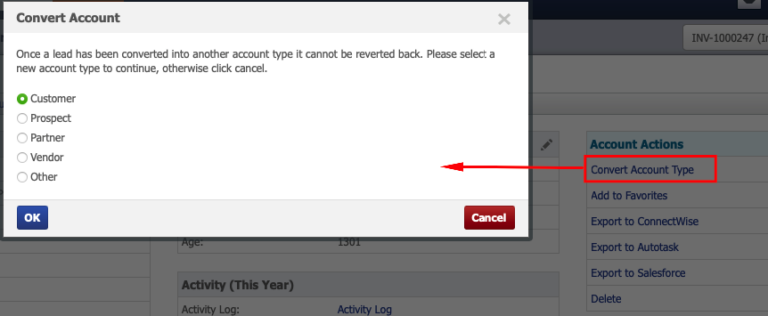
The process is easy. To migrate a lead to a customer, for example, go to the account view page. In the Account Actions section, select the “Convert Account Type” link. In the Convert Account lightbox, choose the type of account you wish to convert the lead into, in this case “Customer”, and click the “Ok” button.
All related information associated to the lead/prospect will be populated to the new designation. Keep in mind that only Prospects and Customers are eligible for quote and proposal creation.
Note: Users wishing to perform this action must have the “Ability to convert accounts to new account type (Lead to Prospect to Customer)” access right enabled in their assigned profile.
Reporting: Active Lead and Prospect status for reports. Account stage and account progress are available as column selections for accounts report (Reports > Account > Company in sub-tab). These two fields will have values in the report for only leads and prospects, all other account types it will be blank.
