Content Solutions DocumentationPublished Date: June 22, 2017 Downloaded: December 22, 2024, 11:35 am |
|
Content Solutions Documentation |
Quickly Add New Custom Items to Quotes.
June 22, 2017
To have a newly created item added on a quote immediately, create and save a new custom item from the Products tab under “Items Admin” in the Control Panel. Then view that item by clicking on its description.
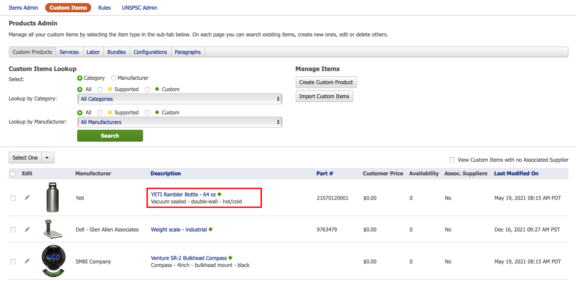
Steps:
- First, make sure that the document you want to add the item to is your active document (check by hovering over the active document tab).
- Then, from within Items Admin > Products > Custom Items, select the description of the new custom item you wish to add to the active document (you may have to sort or page through to reach your item).
- The description will take you to that item’s product page.
- On the product page, select the “+” Add to Quotes icon (top or bottom), and the item is added as a new line on the quote.
