Content Solutions DocumentationPublished Date: May 10, 2018 Downloaded: February 28, 2025, 1:50 am |
|
Content Solutions Documentation |
Quick Bundle Creation
May 10, 2018
Need to make a bundle without going into Items Admin? Make it directly on the document.
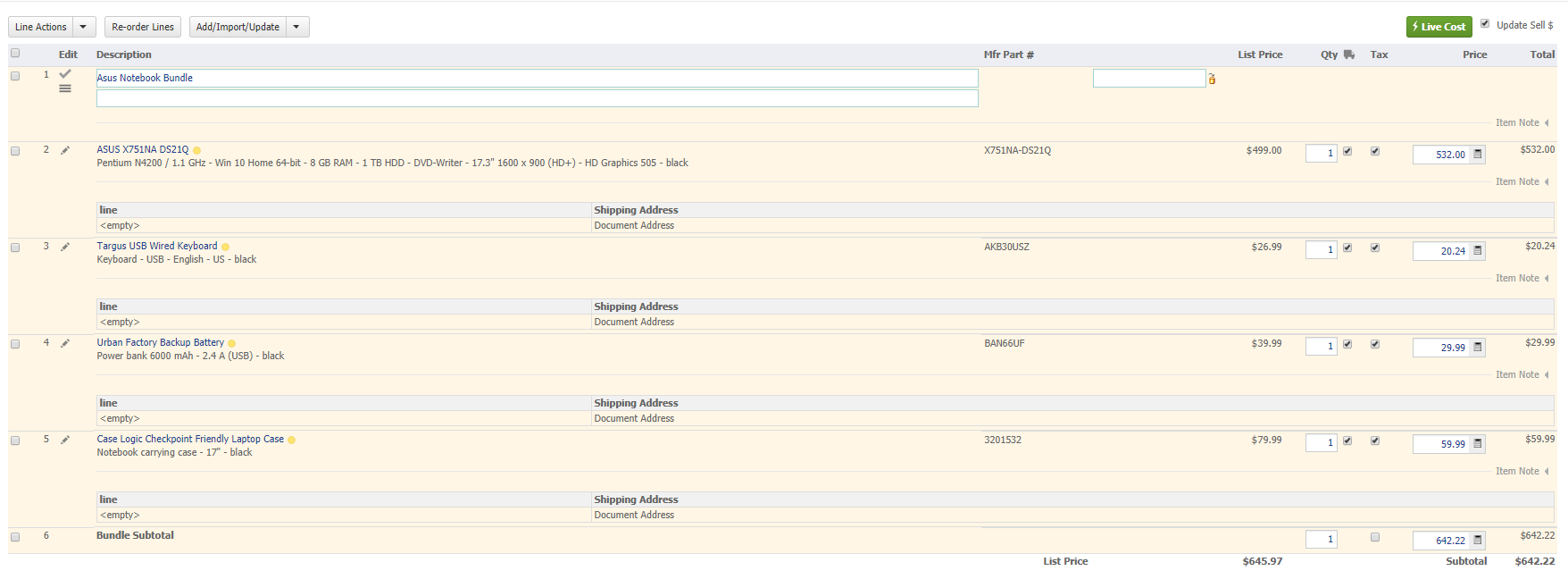
Bundles can be created directly at the document line level by selecting the checkbox next to each item and clicking the “Line Actions” button. From there, choose the “Convert to bundle” option, and each item will be grouped into the product bundle. Text fields will open up for a two-line description and part number to be entered for the bundled products. Once the bundle is saved, it will be listed as a bundled item and identified on the quote with an orange icon.
This bundle can be used again by adding it to the account’s “Favorites” or by clicking the add to database icon next to the part number.
