Content Solutions DocumentationPublished Date: June 22, 2017 Downloaded: December 22, 2024, 11:30 am |
|
Content Solutions Documentation |
Completed Tasks
June 22, 2017
Tasks that have been completed can be displayed as complete by having its status changed. This is done by selecting the check box next to the completed task and clicking the “Mark Complete” button on the bottom of the task page of the organizer.
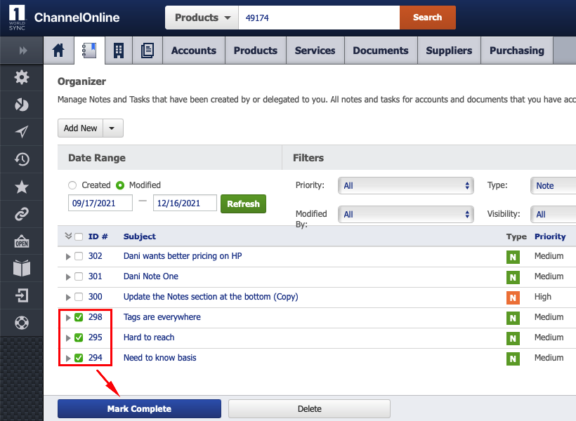
The completed task will still be displayed on the organizer, but will be crossed out.
The completed task can be removed from the organizer by selecting the “Delete” button. A deleted task can be restored to the organizer by selecting the “Recycle Bin” button from the organizer and clicking on the “Restore” button.
