Content Solutions DocumentationPublished Date: November 28, 2017 Downloaded: January 24, 2026, 5:27 am |
|
Content Solutions Documentation |
Discount Off List Pricing
November 28, 2017
Users have the ability to set discount-off list pricing in two ways on a document.
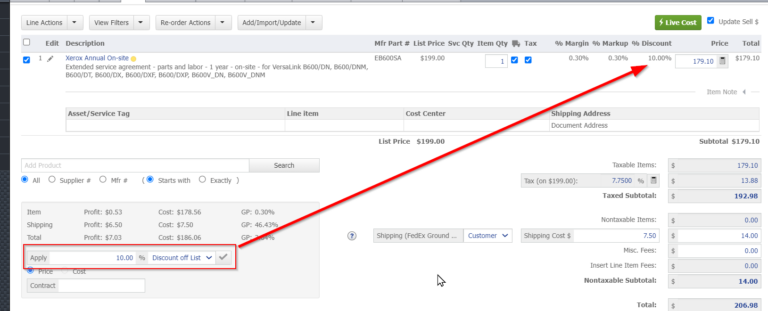
First is line by line by using the calculator function next to the price to add a discount percentage. The second way is to do it for multiple lines on a document.
For multiple lines, from a quote or sales order document select checkbox next to the line items to be discounted and proceed down to the “Revenue Box” on the bottom left side of the document. Enter the percentage amount you want to discount off list price in the Apply field, click the down arrow on the “Margin” drop-down box to show “Discount off List”. Choose “Discount off List” and save your selection by clicking on the “checkbox” to the right. The pricing of the selected lines will then reflect the new price based on the discount you entered.
Tip: if most of your orders contain items that have pricing based on a discount off of list price you may want to switch the Profit column to display Discount off List as the default setting. This can be done in Admin > Company Settings > Documents > Quotes and checking the box for % Discount off List Price under “Display Profit column on Line Items”.
