Content Solutions DocumentationPublished Date: September 6, 2017 Downloaded: February 28, 2025, 1:52 am |
|
Content Solutions Documentation |
Printing Individual Lines from a Document
September 6, 2017
Users can select specific line items from a document to print or email specific lines from an order. This feature is helpful when creating a Packing Slip or showing only which items have been shipped to a customer.
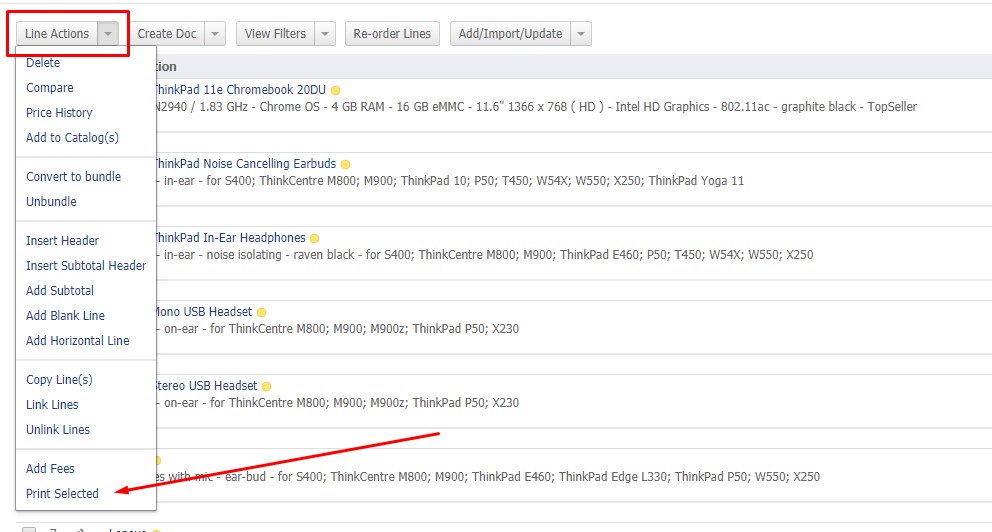
To do this, first select the items you want to print by using the checkbox next to the line(s). Then use the product table option under the “Line Action” drop-down called “Print Selected”. The system will then let you print specific lines from a quote or order (for example: print packing slips, invoiced items, service items, etc.).
