Content Solutions DocumentationPublished Date: November 28, 2017 Downloaded: February 28, 2025, 1:55 am |
|
Content Solutions Documentation |
Pending Orders for Review and Approval
November 28, 2017
Sales Orders can be held for review and approval before they are processed to Submitted.
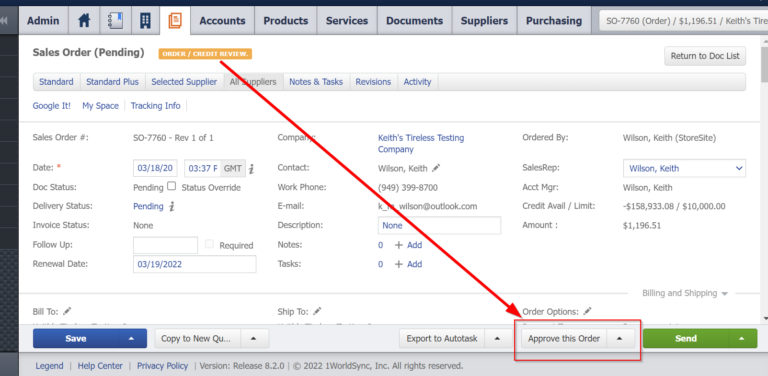
The option to hold and review all sales orders before processing can be set in three ways.
- Globally, by setting the “Review All Orders Over to the following dollar amount:” located in Admin > Company Settings > Documents in the Sales section.
- On the account, by setting “Review All Orders” located on the “Tax & Payment” page, in the “Credit Terms” section on the edit page of each account
- On the account by setting a “Credit Limit”.
When enabled, all sales orders for that account will be placed on hold with a “Sales Order (Pending)” status for “Order/Credit Review” and process approval. Once on hold, the account manager will receive an email stating that “An order needs review” with a link to that order. If the user has the “Ability to approve for Credit Hold or Review All Orders” access right, they will see the “Approve this Order” button in the document footer.
