Content Solutions DocumentationPublished Date: June 25, 2018 Downloaded: August 20, 2025, 2:49 am |
|
Content Solutions Documentation |
Who’s Viewing My Documents?
June 25, 2018
Ever wonder if maybe someone else is working on the same document as you? Now you can see which other ChannelOnline user has a document or account in their recent activity.
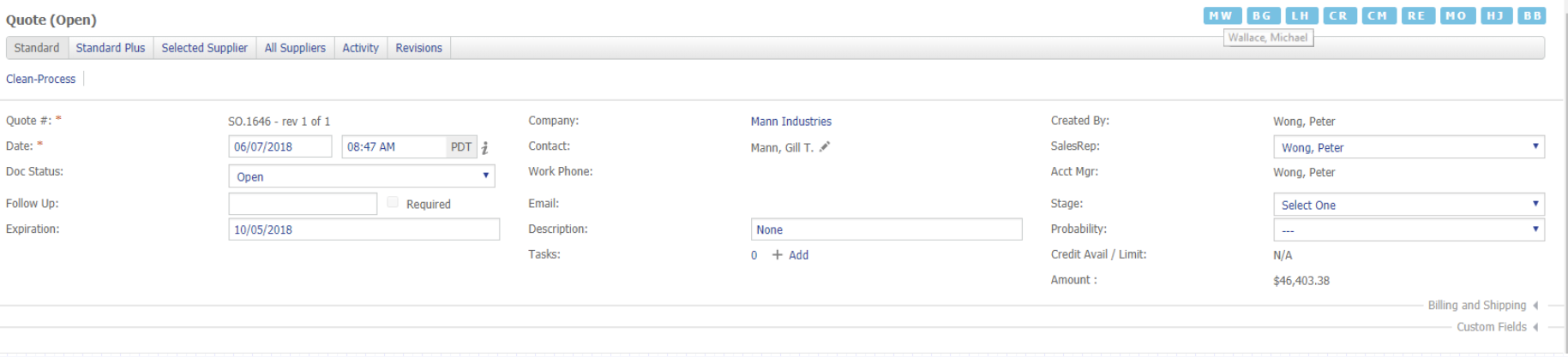
At the top right of the page under the open document dropdown, a small button icon will show the user’s initials that has the document or account in the active tab of their session. Internal users are shown in the button with the teal background and storesite users have a green background. Hover over the initials to see the user’s full name.
