Content Solutions DocumentationPublished Date: February 19, 2024 Downloaded: December 22, 2024, 11:16 am |
|
Content Solutions Documentation |
Marketing (Promotional) Coupons
February 19, 2024
Location: Control Panel > Admin > Marketing
Overview
ChannelOnline offers the ability to generate a coupon or promotional code and apply it to a quote (internally) or cart (store) in order to offer a set dollar or percentage discount off the sub-total. Users with the proper access rights are able to create/manage, or can limit who can create promo codes/coupons either in the Marketing module or directly on a quote.
To provide this functionality go to the Marketing section in Admin. Use this module to add a coupon or promotion code which may be applied against orders. Settings for coupons:
- ID: Each coupon is given a unique reference ID.
- Title (required): Name of the promotion.
- Code (required): This is the code that needs to be populated into the Promo/Coupon field on the document.
- Discount (required): How the coupon is going to be applied, either with a dollar amount or a percentage.
- Minimum Order Amount: How much does the visitor need to spend to qualify for the coupon to be applied.
- Maximum Discount: How much of the order sub-total are you allowing it to use (used with percent discounts).
- Total Number of coupons: Ability to stop the promotion after a set number of coupons.
- Limit one per customer (account)
- Limit one per end contact (visitor)
- No limit per customer (account)
- Date Range: Set a coupons valid date range; add a start date or publish instantly (today), and/or set an end date or allow it to have no end.
- Use on store: coupons can be internal only, or available for use to be added to a store as a component. Select to allow use on the store.
- Display Type (Store): How the coupon will display in the store component.
- Image – use an image for your coupon component, ignore any title text
- Text – uses the title as the coupon name in the component, no image
- Coupon Description: the detailed description to be used in the pop up window when the visitor clicks on the coupon component on the store.

Quote / Cart
To enable Coupons/Codes for use on documents; go to Control Panel > Company Settings > Documents to the Misc section. There are two settings to control coupon and discount use.
- Enable discounts (Coupon Codes) on documents (quotes, sales orders and invoices). Display the coupon code label on documents as: [ ENTER LABEL ].
- Force Coupon Code to be present for discounts. This setting only applies to internal salesreps ability to add discounts straight onto a quote or order document. Store visitors will always be required to enter a code for discounts.
Display: Once enabled, a new row will appear in the bottom of the document page Totals section for users to enter the coupon code.
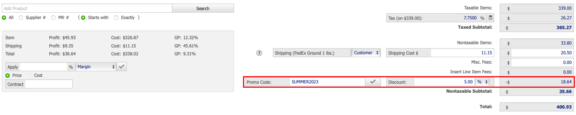
StoreSite
To set them as an available component on your store. Once enabled, they will appear in the Available Components column in page layouts. After you place it on the store and a user clicks on it, a lightbox will appear with all the promotional details (see image).
-
Other coupon updates include: Setting usage limits for coupon codes for the total number available and number per account. Setting minimum order value option for limiting when a code can be used. Limit one per customer checkbox.
- All coupon code activity will be captured and added to the document activity log.

Reports
Coupon use data is located in reports (Reports > Sales); as a selectable option for Document column selections called Coupon. This will display the coupon code used on the document and the amount is found by using Discount in the Amount column selections.
