Content Solutions DocumentationPublished Date: April 28, 2022 Downloaded: December 25, 2025, 4:44 am |
|
Content Solutions Documentation |
Release 8.3.0
April 28, 2022
ChannelOnline 8.3.0 Release Notes
Released June 17, 2022
This release, version 8.3, focuses on fine tuning core application functions, overall performance, database and java updates for operational improvement. Notable functionality includes some StoreSite layout and page improvements, updates to system email editing, automated report jobs, supplier updates/ enhancements, and other minor fixes.
- StoreSites
- Items Admin
- Reports
- Emails & Notifications
- Access Rights
- Supplier Updates
- Integrations
- Additional Improvements
- Bug Fixes
View the release training video: 8.3 Pre-Release Training.
| COMMUNICATION NOTICE: For people needing to receive updates and communications regarding ChannelOnline, please add them as Employees within ChannelOnline. Employees do not require a license but will receive maintenance and release updates. To add employees, please go to Admin > Personnel > Create New User and select Employee (Read Only) as the access right profile. |
STORESITES
In an effort to aid resellers in the rising demand for more commerce interactions, we have made some significant changes to the host store to improve layout flexibility. These improvements are designed to give store administrators greater control over the design, layout, messaging and marketing. We encourage you to explore the new options to help differentiate your store.
-
More Layout options, now by page types. You’ve always been able to customize the Home page, but what if you wanted to do more? Now you can. Pick the layout you want, one to three columns, and then which components you want in each. We’ll still take care of the body of the page with the critical details. Page types include: Home, Catalog (browse), Search Results, Product Overview, Cart, Pages / Tabs, Activity, and General (Account Pages; default to be used for all pages without custom changes).
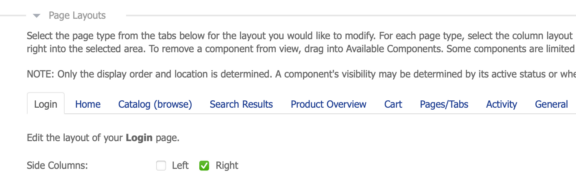
New Components! These additions will assist you in customizing your store.
-
Search – No longer static, search is now a movable component that can be placed in side columns, plus above or below the page body. Classic layout users can move the search bar from header to be placed above the body on all pages.
-
Company Favorites – Also no longer static, this block can be moved into side columns, plus above or below the page body.
-
Custom HTML – create custom HTML blocks or use it for image Ad messaging on any page in your store. Once enabled, they will appear in the Available Components column in page layouts. Build them by going to Components section of Store Admin.
-
Custom Banner – create custom HTML blocks or use it for image Ad messaging on any page in your store. Once enabled, they will appear in the Available Components column in page layouts. Build them by going to Components section of Store Admin.
-
All banners now have a setting for rotation speed that can be set from 1 to 20 seconds.
-
-
Coupons – Make coupons in the Admin > Marketing and set them as an available component on your store. Once enabled, they will appear in the Available Components column in page layouts. After you place it on the store and a user clicks on it, a lightbox will appear with all the promotional details (see image).
-
Other coupon updates include: Setting usage limits for coupon codes for the total number available and number per account. Setting minimum order value option for limiting when a code can be used. Limit one per customer checkbox.
- All coupon code activity will be captured and added to the document activity log.
-
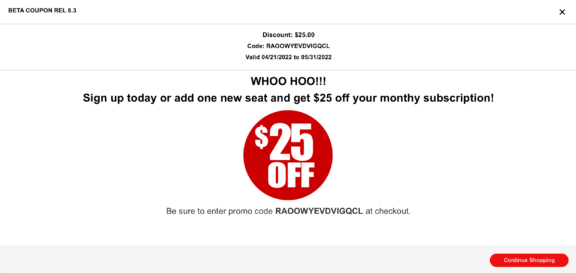
- Messaging and Pages modifications.
- Self Registration page has standard fields that you can now make required, like Company, Website or Address. Plus you have the ability to add custom fields to capture your own needed data. Go to Pages > Registration in Store Admin to update this settings and add custom fields. Custom fields will be available in Reports > StoreSite Stats > Contacts for export.
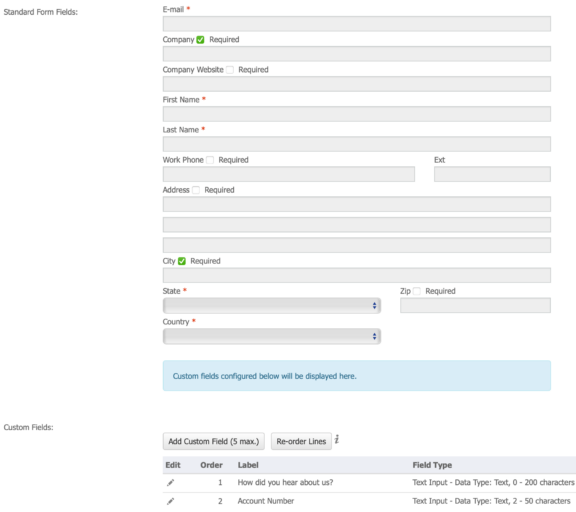
- Post a Support message on the login page to be viewed before users login, or on any other page type you’d like. This is useful communication tool for private stores or to place a special tip on the search page. Be sure to check the Component enable box for diverse placement within your store.
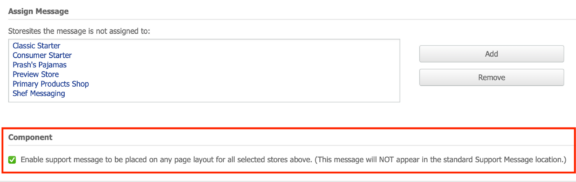
-
A few things to help the Marketing team.
-
Home Page Banner – this banner can be set to be viewable before and after login.
-
Google Conversion Tag Manager – new support for the conversion tag manager is simple to activate. Just add your Tag Manager ID to the store Settings and our pre-formatted script will allow Google to track all your store activity. From the Google portal you can run any variety of reports.
-
Meta Keywords – support is included for custom tabs and pages you create with your store admin under Pages custom tabs and pages. Simply enter the string of keywords that you would like to associate with that page.
-
-
Shopping Carts; display more information to contacts in the cart, plus a little extra security.
-
Document Custom Note – account specific messages can be added to your accounts from the settings edit page and be viewable by that Account’s contacts on the cart. This allows you to provide unique account buyer information where they need it.
-
Line item information that can be enabled. Show available in stock quantity and show the % discount off list.
-
Installed an ability to prevent products that are not in a customer’s active catalog from being added to the cart. Functionality prevents items from favorites, spotlights, or featured products to be addd if not in the current catalog. Enable by selecting the checkbox in your selected store’s Settings > Cart section next to “Allow Only Items in Current Catalog to be added to cart. Prevents items from …”.
-
-
Support Access feature. Created a new employee access right to allow sales support reps to Login as a Contact to the store. Users with this right will be able to access the store as the contact but will not be able to place an order. To add this to your Access Right Profile, admin users can go to Admin > Personnel > Access Rights > and enable “Login to store for Contacts a user has access to“ in the accounts section (See access rights).
-
User Preferences. Added the option to set their default language for once they have logged into the store: English (default), Spanish (US), or French (CA). To set that preference users must login, click Account, and edit their contact information.
- French Language – Upgraded the Login Page to support a French version for users switching to French.
ITEMS ADMIN
Some upgrades for custom items and managing tags.
-
Recurring and Subscriptions. Further improvements have been made to assist with selling recurring subscriptions (services) in 8.3. When setting up Recurring or Subscription services in Admin > Custom Items you can select ‘Evergreen’ and a term without end.
NOTE: the Evergreen term was also added to the Recurring Invoice term options.
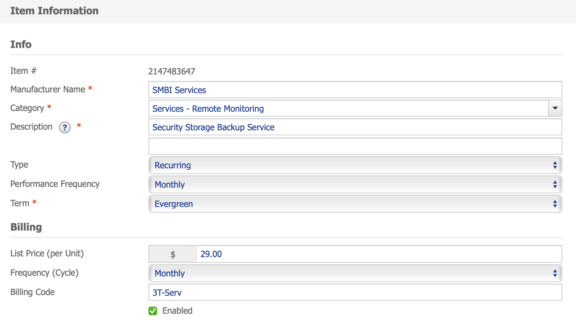
-
Manage Tags. Managing lists of items with tags just became easier. We’ve added the following to the Manage Tags page in Company settings.
-
Last modified date/time appears in its own column (just like it does the rules page).
-
Export items associated with the tag. Click on the import/export icon in the line of the tag you wish to download items on.
-
Search field was introduced above table on the page for quickly finding the right tag. No more clicking through multiple pages.
-
- Copy Full Catalog. New in 8.3 is that you can now copy all the rules you have setup for your full catalog as you create others. The rules that show up on the copied version are private products.
REPORTS
-
Automated Scheduling of reports. Go to reports section and save some reports. You should see the schedule when saving. Schedule some reports. Then make sure that they run on schedule (within half an hour). Reports will be sent to the specified email as a tab delimited attachment. Schedule reports are easily identified by looking at the Yes/No value in the Schedule column on the Saved Reports sub-tab.
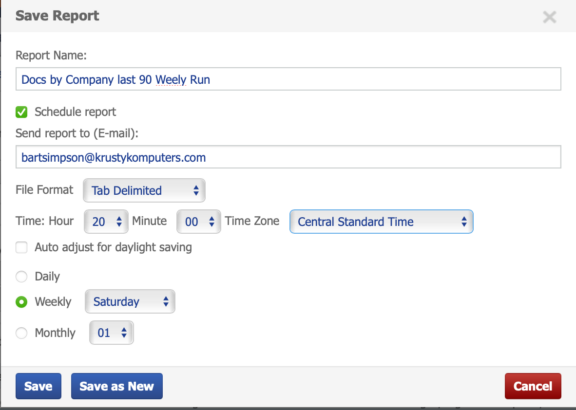
-
Abandoned Carts was added as a status selection in Reports > Sales for sub-tabs SalesRep, Category, Item #, and Manufacturer. Abandoned is defined under ”Set the numbers of hours for a cart with items to be considered an Abandoned Cart.” in Company Settings > Documents > Quotes.
-
Self Registration data. Ability to see which customers are the result of self registration, plus the custom fields now available with self registration. This data appears now in two places. One, you can see the Self Registered (Yes/No) information on the Account view contact widget, then add the Self Registered Yes/No value to the account contact reports (Reports > Accounts > Contacts) as a column option. Two, go to the NEW Forms sub-tab that was added to Reports > StoreSite > Forms, and select all the corresponding custom registration custom fields as column options.
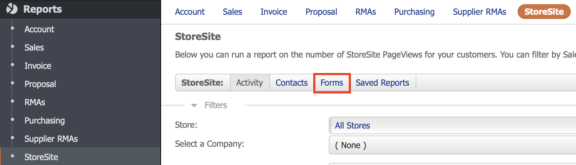
-
Payment Type (Method) data has been to Reports > Sales > Sales. This value can be used like it is for Invoice reports and sub-totaled by payment type.
- Coupon data was added to reports (Reports > Sales); as a selectable option for Document column selections called Coupon. This will display the coupon code used on the document and the amount is found by using Discount in the Amount column selections.
E-MAILS & NOTIFICATIONS
Make system e-mails look better with HTML editing capabilities. By default nothing changes with your current settings, to use the HTML editor you must go to System E-mails and switch the body type from Text to HTML. All database tags are still available but you may need to reformat the message after switching to HTML.
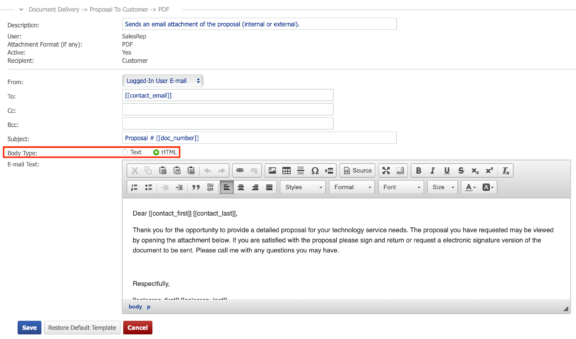
-
Switching to HTML should retain the formatting of your text message, however the merge values will look different. Instead of <account_name>, you will see [[account_name]].
-
After switching the message to HTML, if it’s a manually sent email, you will see the template as HTML in the delivery window.
- IMPORTANT NOTE: In this release we reduced the number of overall email templates. To simplify management, there is now only one template to handle the either attached document (either PDF or HTML). When using the document link template (no attachment), you must deselect the attachment type checkbox on the Document Delivery Window (preview).
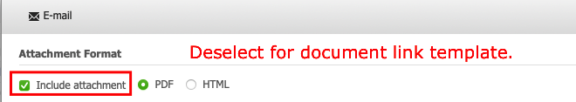
-
Two NEW Notification Emails. Now anytime a users logs into the StoreSite and views a quote created by sales, the system with send a notification to the sales rep. Likewise, separate email can be sent for when an end contact goes and views a hosted e-sign document. To activate these email notifications go to System E-mails > System Generated, view and edit either or both “E-sign Viewed Notification” and “Quote Viewed Notification“. These events will be captured and logged on the document activity tab.
-
Providing the ability to add the line item detail table to the saved cart and abandoned cart notification emails. These can also be found in System E-mails > System Generated.
- Merge Fields:
- Payment Type will now be consistently used as a merge field and have discontinued the use of the Order Type label that was previously also applied to payment method in emails.
- Updated Company Name to be Account Name (includes all account types) in email template merge fields. You will find the Account Name option under the document filter for merge fields.
ACCESS RIGHTS
With the evolution of client business needs we have added two new access rights this release. One for editing supplier information on a document and product page, and the second for access to the store as a user.
-
Document Access Right for Editing Supplier sections (Cost, margin, etc). In ChannelOnline you have always had the ability to lock down the ability to edit sell price to specific users. In 8.3 we have expanded that to include a separate access right for editing Cost, Margin, Profit in the supplier portions of the application. This access will be enabled by default. But when disabled users will no longer be allowed to edit supplier information in document line edit or from the product edit page.
-
Employee access to Login as a Contact to the store for contacts that the user has access to. Those contacts are ones that they own or have access to through groups or access keys. This access right is automatically available on users of Admin SalesRep – Buyer and Admin SalesRep access rights. It can be added to custom access rights by selecting the checkbox by “Login to store for Contacts a user has access to“ in the Account section of the rights profile edit page.
SUPPLIERS
Supplier Admin updates include some bug fixes. Update include addition of an Ingram Micro web hook API option, UI modifications to view, edit and download pages, plus various minor integration improvements for D&H, Dell, and SYNNEX.
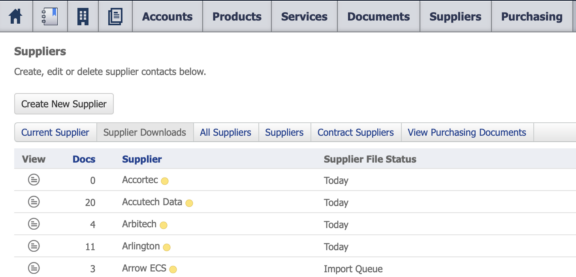
Interface modifications:
-
List page updates for Download, Supported, Custom, and Contract suppliers.
-
Supplier Edit Pages include download settings and enablement. To update credentials go to the supplier view page and click on the edit icon on the Download Setting widget.
-
Supplier overview page Action widget has three new actions you can perform.
-
First is the ability to add the supplier to all price profiles, just select “Add Supplier to All Price Profiles” and follow the prompts.
-
Second is the ability to Disable the supplier, simply click Disable.
-
Third is to click View Catalog to be take to the products tab for that specific suppliers list of items.
-
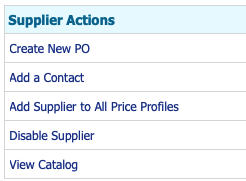
- Increased all electric (autofulfill) PO update attempts from 90 days to 180 days. Suppliers that support manual PO updates will also be included.
- Brought line level notes capability to purchase orders allowing notes to be entered and displayed to suppliers on document delivery (excludes electronic order submission).
Douglas Stewart (NEW) – Added Douglas Stewart as a new supported supplier with basic import of items, pricing and availability.

The Douglas Stewart Company, a leading education distributor specializing in technology, education software, and supplies, links more than 300 manufacturers with over 4,500 academic resellers in the United States and Canada. With a solid focus on the demand for STEM/STEAM, makerspace, and edtech solutions, the company represents a strong ecosystem of products and vendors to assist in the evolution of the digital classroom. The Douglas Stewart Company’s exceptional knowledge of the education marketplace and holistic array of solutions and services add value to its business by focusing on innovation and the support of its customers.
More information can be found at www.dstewart.com or by contacting sales.support@dstewart.com.
Additional Supplier Updates:
-
D&H – Resolved an issue where end customer PO # was not getting into the correct field in D&H’s order system. CCSCOL-18733
-
Ingram Micro – Added a new method to send PO data to Ingram Micro by using their web hook API. This new integration will allow X-type & D-type items to be submitted on one purchase order. To switch, make sure you have API credentials from Ingram Micro, then go to the supplier’s new settings edit page and use the API Type dropdown to switch.
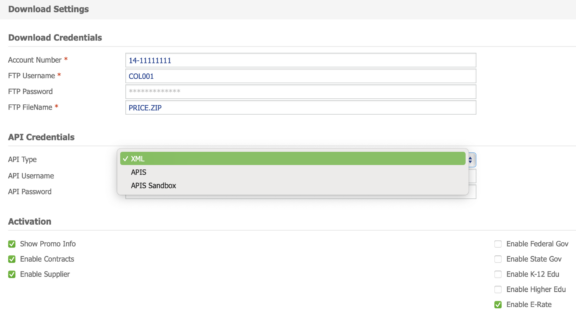
-
Essendant – Updated Essendant Autofulfill process to allow for backorder flag to be sent electronically.
-
ScanSource – Improved the updating of shipped dates between ChannelOnline and Scansource’s system for better accuracy.
-
SYNNEX – Address a condition where end customer data from the purchase order document end customer information page was not getting sent completely to SYNNEX’s backend order system. Resolved a situation were adding a contract number to a SYNNEX line item was not stopping the live update from changing the item cost. It has been corrected to leave the contract cost in place when running Live Cost on the document.
-
V2 Technology – Disabled V2 as a supported supplier.
INTEGRATIONS
Various minor improvements and corrections across a number of suppliers.
-
Pay with Amazon – Integrated a new payment method for use on documents and stores. To enable this option, go to Admin > Payment Options and enter your Amazon Pay credentials. Learn more about becoming an Amazon Pay reseller at pay.amazon.com.
-
QuickBooks – Resolved a backend processing hang up that caused Integration jobs to get stuck at 30% complete.
-
ConnectWise – Updated the category mapping field to allow for greater character limits.
-
SalesForce – Removed Sales Rep mapping dropdown and converted to an AJAX search for companies with over 1000 users in Salesforce. Also fixed an issue with the special character ‘!’ was causing imports/updates from Salesforce to ChannelOnline to be blocked. Corrected field mismatch issue for credit limit and available credit. Plus, resolved a custom field mapping issues for required fields to Salesforce where it displayed a “Required fields are missing:” error.
-
Punchout2Go – Add support for level 2 punch out which bypasses search and directs the user to the item when they punchout from their ERP system to the store.
XML/ IMPORT/ EXPORT
No XML Updates were added in 8.3, the current schema can be reached at: https://xml.channelonline.com/schema/8.2/schema.zip
ADDITIONAL IMPROVEMENTS
-
Account level Shipping Rules page UI was cleanup this release. Newer global rate setting options have also been added, such as “Ignore estimated shipping and use this % of total order rate for all shipping at all times…“.
-
New Shipping Option that allows the selection to only charge surcharge or shipping and handling fee, whichever is greater. When free shipping is set and surcharge is also present, the system will charge surcharge until the minimum surcharge amount is met. If ignore surcharge when free shipping gets applied criteria is met, then free shipping will be applied.
-
Updates to Recurring Invoice billing information. If you edit quantities on some of the items on a recurring invoice where the total quantity increases. Once saved, the invoice schedule will show the increase on all future (not generated) invoices. In the header (right side) the amount of the next invoice has been added to a new field called “Next Inv Amount:“. This field is found below payments and above schedule.
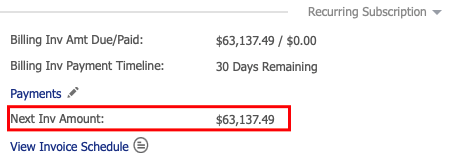
-
Customer Purchase Approval System (CPAS) received some minor improvements.
-
First, is the ability to send a reminder notification email to an approver after a given period of time. To do this, a new template to the CPAS E-mail Templates section called “Approver Status Notification (Reminder)“.
-
Second, is for approvers to be able to enter a new credit card, one different from that used by the submitter, before giving final approval. When reviewing the document an approver that wants to update a credit card must go to the payment and shipping options page. There they switch the credit card option to use a “new card”. On save they are taken to the hosted credit card page where they can update the card information. Once complete they are taken back to the document review page where they can approve the order. NOTE: this feature only work with hosted page settings in Authorize Only mode.
-
-
Provide users the ability to enable/disable items links when generation a PDF from the document delivery window. Look for the “Disable PDF Item Links” in the Print section of the window on the bottom left.
- Implemented updated Canada EHF tables to support deeper levels of category and dimension characteristics.
BUG FIXES
-
Add confirmation message after a contact submits a Contact Us form to notify them that it was sent.
-
Resolved an issue where deleted suppliers were not found on recycle bin.
-
The system was not letting an RMA be created if an account did not have a contact. This is no longer the case.
-
Cleaned up the StoreSite Stats report export by removing HTML tags that were being displayed in the headers on the report.
-
Corrected a situation on the Account tab where the Account Type column was not sorting properly (ascending to descending, or reverse).
-
When adding a product item that is already exists on an internal document, the pop-up text has been corrected to state ‘document’ and not ‘cart’.
-
Implemented the pop-up warning to let users know if they are adding a service item that already exists on a document.
-
Moved Westcon-Comstor to archived suppliers because they have been merged into SYNNEX.
-
The Help icon within the Document Templates admin now navigates to the proper Help Center page.
-
Terms and Conditions option for Recurring Invoices was not being shown on the Document Delivery window. This option is now also available for recurring invoices.
-
Delivery methods for Canada custom delivery options have been modified to display ‘kg’ instead of ‘lbs’.
-
Fixed a document printing error when a users is attempting to print from Firefox.
-
Condition causing Promo Code and discount to disappear on review page was resolved. After entering new billing and/or shipping addresses during the store checkout process, advancing through payment information, the review page displays the promotion code and specific discount in the totals.
-
Identified and fixed the condition where a sales rep was not able to access a Favorites list when the rep has no recent companies linked to them.
-
Full Catalog supplier keyword exclusions were not working for TD description keywords; this has been remedied.
- Corrected a situation that made it appear that duplicate categories existed on a price profile. However the categories appeared to be duplicates but were really two different categories with the same name. One of the categories had been deleted and one had not deleted, the deleted category was still showing on the price profile. Now if deleted, it will be removed from the price profile.
- Issue with importing custom items into custom suppliers where the invalid product was not displaying an error, therefore looking as though it had imported. This has been fixed and the proper Invalid Product error is now displayed.
- Back to Results button was not being applied correctly to all expected back to result scenarios. Now all expected Back to Results conditions are being met.
94 customer and QA reported bugs resolved. Ask support if you have questions regarding an outstanding ticket not addressed in the release notes.
Fun Tip
Did you know you can add multiple items to a document via the search function by using the ‘OR’ separator between part numbers (up to 10 items)? For example: 20HR003EUS or 20U90066US or 20UW000RUS. Give it a try, it will quicken up your quote generation time.
