Content Solutions DocumentationPublished Date: July 12, 2024 Downloaded: July 12, 2025, 7:30 pm |
|
Content Solutions Documentation |
Release 8.6.5
July 12, 2024
ChannelOnline 8.6.5 Release Notes
Released, July 12, 2024 (Updated)
This release, version 8.6.5, focuses on the introduction of QuickBooks Online (Beta), shipped order detail notification API, minor supplier and integration tweaks, plus fine-tuning core application functions and operational improvements.
View the release training video: 8.6.5 Pre-Release Training.
Integrations
- QuickBooks Online BETA: Ability to sync accounts, contacts (manually and sync jobs) and send sales orders (end of July) to QuickBooks Online.
- Clever Technologies: cXML Punchout updates for improved services to Ariba/SAP and normalizing inputs.
- Punchout Additions:
- Option to use ship to address from punchout order setup request. The cart will have automatically use the address from provide from the POSR (end client system) when present. If missing it will use what is in ChannelOnline for that contact.
- Hidden document global custom fields is a new field type the will not show up to the end contact on the store. It will hide the custom fields on document and print, but will be available for XML and our support team to see.
XML/ Import/ Export Updates
No new XML updates were added in 8.6.5, the current schema can be reached at: https://xml.channelonline.com/schema/8.5/schema.zip
Contact support if you need assistance.
- NEW IP Addresses:
- Inbound IP: 20.94.105.125 (if you have a custom domain)
- Outbound IP: 20.10.112.60 (COL to supplier/partners)
- Stage IP: 20.22.103.217
- Created API end point to post order details when items get shipped (requires additional XML notification service). For customers using XML you can subscribe to the xML notification service for the ability to have the system push order notifications to you once an order is shipped. This allows your system to know when to come and retieve the order data versus relying on a date/time range.
Suppliers
| INGRAM MICRO APIS NOTICE: migrate now!
Ingram Micro’s APIs have the power to provide an enhanced experience, which can positively impact sales revenue, operating costs and contribute to growth in ways XML cannot. Partners who upgrade to our APIs will gain instant access to improved web services and automated processes. Actions: Create an account in Ingram Micro’s Developer Portal – Go to Create new Reseller account | Ingram Micro
*If APIS is selected, you are already on the new service. Please contact your Ingram Micro sales rep, or ChannelOnline Support if you have any questions about this change. |
Mostly backend improvements have been made to optimize supplier file uploads, warehouse changes, and statuses.
- New System Email Notification for Supplier Errors – Sends a notification email when a supplier download fails. Place the contact’s email on the supplier integration edit page in the Failure Alert Email(s) text box and save. New email section “Supplier Processing” to bottom of System Generated emails, after Invoice Processing.
- Import Status and Download Log file. From the Supplier View, or Download Supplier page, you can now click on the “Import Status” link to see download/import details and a link to the supplier Download Log file. Window includes data on: File Timestamp, # of Rows Updated, and # of Rows (total)
- Supplies Network – The company has updated their name to Distribution Management, this has been reflected in the system.
- B2X Global – Updated supplier download processing. Credential edits save, would override previous FTP path setting to an empty string. The save no longer overrides the FTP string.
- D&H – New order Status responses for Cancelled, In-Process, Backordered, Shipped, and Invoiced (shipped and backordered have historically been accurate).
- HM Cragg – Updates were made to HM Cragg FedEx carrier options: FedEx Ground, FedEx Overnight, and FedEx LTL Freight.
- Ingram Micro – Ingram Micro’s integration settings page’s “API Type” dropdown selection informs users that the older XML integration is being EXPIRED (see notice above). Please contact Ingram Micro to switch to the APIS integration.
- Updates to Ingram Micro Warehouse selections and display for both US and Canada; removal of old warehouse options.
- NEW – Support for the freight estimate API on purchase orders. To use the freight quote feature the PO must have a selected warehouse for the line and carrier option selected for the document.
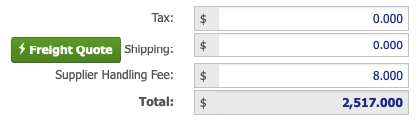
(image contains 3 decimal places)
Additional Improvements
- Update the SO and PO date when you update Serial or Tracking in a PO – Applied a new checkbox flag to Company Settings > Documents, Purchase Orders, to enable the ability to trigger the last modified dates for the PO (and linked SO lines). Look for the option: “Trigger Last Modified time updates on Sales Orders when PO line items with updated shipping and tracking information changes.” Once selected, shipping/tracking updates on PO should trigger a ‘last modified’ update to both the PO and SO that the lines are tied to. This allows for more accurate XML updates from ChannelOnline.
- Expand decimals for pricing (ex: capacitors might have a cost of $.005). A company setting has been added that will switch the default decimal setting from two decimal places to three or four. This setting can be found in Company Settings > Company Details within the Company Info sub-tab under the Regional Formats section.
- Credit Hold Updates. The account company edit Tax & Payment page’s Credit Terms section has been modified to provide the following levels of checks.
- Available Credit. All submitted orders will be placed on Pending status when the available limit is equal to or less than zero.
- Review All Orders. ALL orders will be placed on hold (existing functionality).
- Automatic Account Hold. Automatically place account on Credit Hold when they have exceeded their available credit amount (Net Terms /PO only). No quotes or proposals can be created or converted from the Account View. Storesite users will not be able to create a cart or checkout.Do not allow quotes/proposals to be created when an account is on credit hold.
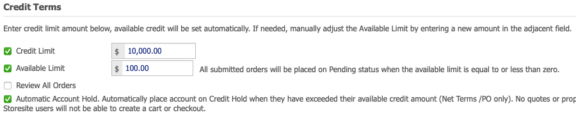
- Ability to export Service Items in Custom Item Export. Service items created in Items Admin are now passing through to the custom item export file for comprehensive exporting of custom items.
- Limit one coupon per end contact. Expanded coupon options to include limiting it to one end contact per account (current was 1 per account or unlimited).
- Updated store copyright date to reflect reseller start date with ChannelOnline (not ChannelOnline’s start date).
- Customer specific inventory files. Implemented full/delta options and support for the tags column to the custom inventory import when imported on an account specific custom supplier. These are custom suppliers marked as “Customer Inventory Supplier” in the supplier info edit page.
- Made available the email database field” <account_manager_email> for system email usage. Database field can be found by clicking Account Manager E-mail field from the select field dropdown for Field Type equal to Account Manager Fields selection.
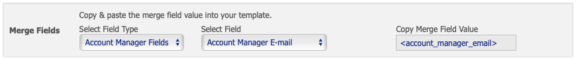
- Removed word “Free” from store cart when shipping calculation is zero. This remover the implication that the customer will not be charged for freight if the system was unable to calculate freight based on item weight details.
- Updated filename protocol for contract imports. A contract filename can only have alpha numeric, plus “_”, “-”, and one “.” in the name; NO spaces.
- ChannelOnline URL has been expanded to include global.channelonline.com with continued support for usm.channelonline.com and cam.channelonline.com. User bookmarks should continue to work as usual. For best performance, do NOT bookmark beta or document URLs. After the release the browser will display: https://global.channelonline.com/shortcut/
General Fixes
- On the dashboard, when using a saved detailed report, the Mfr # on appeared as a string instead of user friendly text. Now it appears as text.

- Arrow ECS download process was switched to a new SFTP server.
- An issue where order logging activity and user login activity were not being recorded correctly (date and time stamp inaccuracy) has been resolved.
- The actual count of active custom suppliers now matches what is displayed on the Price Profile edit page.
- Proposal document SalesRep, instead of account rep, is now reflected accurately on Proposal Reports.
- Login History had an issue where it would not display results under a certain log in condition. This has been remedied.
- Applied a fix to our year end taxes update process that will make sure the system is updated with year end tax changes for the upcoming year.
- Canada E-Waste fees were updated for all provinces. You can also now select which states/provinces you want to collect e-waste in through the Tax Profile.
- E-waste fees in Saved Carts was not calculating Qty correctly for the fee amount in the Totals section of the cart. The line totals now accurately reflect in the totals section.
- Fixed an issue with the E-waste response via XML so that it’s providing the correct individual unit price rate and multiplied qty amount.
- Invoices last modified date will now be updated after a new product gets added to the document. Previously it was not recording those updates to the last modified timestamp.
- In some cases Coupon Codes on the shopping cart was using the taxed subtotal, and not the product subtotal, when applying a coupon. The system will now properly apply the coupon discount to the product subtotal.
- Coupon Codes returned in XML document calls will reflect all discount fields that are available for the code and amount.
- Under Company Settings the accounting portal access password was not auto-generating. This caused an issue for accounting users needing to access 1WS invoices and to accept subscription amendments. The cause of this issue has been remediated.
- Updated the icon for swapping contacts on the account view and document header contact dropdown from the edit pencil icon to a new swap person icon.
- Stopped the ability for the all supplier view to accidentally be displayed on a store cart page. Now if the request comes from the storesite url with “allsuppliers” filter in the string it will be denied access with a “404 – Requested Resource Not Found” error.
- Corrected the scenario where after contract pricing was turned off from the price profile it was still able to display on the storesite results page.
- Resolved a Credit Limit setting issue that blocked the ability to import an Account from Salesforce
- Supplier tab “Customer Inventory” dropdown filter has been modified to accurately display the suppliers that contain the customer inventory flag.
- Internal Error when trying to place Guest Check out order.
- Expired promos are no longer displaying after the expiration dates provided by suppliers.
- Update to frontend jQuery to a version greater then 3.0.0.
Over 50 customer and QA reported bugs or tasks resolved. Ask support if you have questions regarding an outstanding ticket not addressed in the release notes.
Fun Tip
The power of Standard Plus!
You cans do inline item edits without going to the edit window! Just by selecting the lower edit icon with the pencil on the box you can edit: Description line 1 and 2, item#, list price, Qty, Price, Contract # and Cost. This is all based on the selected supplier from that customer’s price profile.
Icon Location
![]()
Edit Fields
![]()
| SYSTEM STATUS NOTICE: For up to date system status information, bookmark this page: https://help.1worldsync.com/channelonline/notify/channelonline-system-status/ |
