Content Solutions DocumentationPublished Date: August 19, 2021 Downloaded: August 14, 2025, 3:55 pm |
|
Content Solutions Documentation |
FAQs
PrintHow do I configure a different type of FTP proxy that I have?
The ContentConnector has been tested to successfully work with Microsoft FTP Proxy (e.g. Microsoft FTP Proxy). The following method may work with other non-SOCKS proxies as well. First, make sure that the proxy information has not been set for SOCKS proxy. This type of proxy is different and often uses HTTP tunneling. Also, depending on your proxy, it may not allow you to upload PRC or MFC files (not part of ContentConnector).
The following line should be changed from:
<CNET Login="FTPUSERNAME" Password="FTPPASSWORD" ftpurl="janus.cnetdata.com"/>
To reflect:
<CNET login="FTPUSERNAME@janus.cnetdata.com" password="FTPPASSWORD" ftpurl="MYPROXYHOST"/>
Replace the FTPUSERNAME with your assigned CNET Channel FTP login and FTPPASSWORD with your CNET Channel FTP password. Replace MYPROXYHOST with the
address of your proxy.
The ContentConnector has been tested to successfully work with Microsoft FTP Proxy (e.g. Microsoft FTP Proxy). The following method may work with other non-SOCKS proxies as well. First, make sure that the proxy information has not been set for SOCKS proxy. This type of proxy is different and often uses HTTP tunneling. Also, depending on your proxy, it may not allow you to upload PRC or MFC files (not part of ContentConnector).
The following line should be changed from:
<CNET Login="FTPUSERNAME" Password="FTPPASSWORD" ftpurl="janus.cnetdata.com"/>
To reflect:
<CNET login="FTPUSERNAME@janus.cnetdata.com" password="FTPPASSWORD" ftpurl="MYPROXYHOST"/>
Replace the FTPUSERNAME with your assigned CNET Channel FTP login and FTPPASSWORD with your CNET Channel FTP password. Replace MYPROXYHOST with the
address of your proxy.
Why should i reconsider using InnoDB for MySQL?
Testing has shown that loading data into a MyISAM table is faster than InnoDB. However, this also affects how the database is being used. Loading data into MyISAM tables creates table locks. This can cause problems if the database is being actively read while data is being loaded. InnoDB is slower to load, but supports row-level locking, allowing the tables to be read and inserted at the same time.
Testing has shown that loading data into a MyISAM table is faster than InnoDB. However, this also affects how the database is being used. Loading data into MyISAM tables creates table locks. This can cause problems if the database is being actively read while data is being loaded. InnoDB is slower to load, but supports row-level locking, allowing the tables to be read and inserted at the same time.
Classification
ECCN
Description
An Export Control Classification Numbers (ECCN) is a five character alpha-numeric designation used on the Commerce Control List (CCL) to identify dual-use items for export control purposes.
An ECCN categorizes items based on the nature of the product, i.e. type of commodity, software, or technology and its respective technical parameters.
All ECCNs are divided into ten broad categories, and each category is further subdivided into five product groups. The first character of the ECCN identifies the broader category to which it belongs and the second character identifies the product group.
For example,
The ECCN code 3A001:
- “3” stands for “Electronics”
- “A” stands for “System, Equipment and Components”.
If an item falls under the jurisdiction of the U.S. Department of Commerce and is not listed on the CCL, it is designated as EAR99. The majority of commercial products are designated EAR99 and generally will not require a license to be exported or re-exported. However, if an EAR99 item is planned to be exported to an embargoed or sanctioned country, to a party of concern, or in support of a prohibited end-use, an exporter may be required to obtain a license.
1WorldSync Content Solutions assigns ECCN codes to the SKUs based on the specifically defined attribute mapping rules. These rules are maintained and updated according to ECCN codes set changes to ensure the coverage and the quality of the codes assignment.
Database structure
ECCN codes are provided in Alternative Categorization tables.
Please click here to learn more about Alternative Categorization.
Please click here to see the tables related to ECCN.
Related Queries
SELECT p.prodid,
p.catid,
v.categoryname,
p.isprimary,
v.languageid,
c.breadcrumbs
FROMcds_cct_products p
JOIN cds_cct_vocabulary v
ON v.catid = p.catid
JOIN cds_cct_categories c
ON c.catid = p.catid
JOIN cds_cct_version ve
ON ve.versionid = p.versionid
WHERE p.prodid = 'PRODUCTID'
AND ve.versiondescription LIKE'ECCN%'
ORDER BY Length(p.catid),
p.catid
Description
An Export Control Classification Numbers (ECCN) is a five character alpha-numeric designation used on the Commerce Control List (CCL) to identify dual-use items for export control purposes.
An ECCN categorizes items based on the nature of the product, i.e. type of commodity, software, or technology and its respective technical parameters.
All ECCNs are divided into ten broad categories, and each category is further subdivided into five product groups. The first character of the ECCN identifies the broader category to which it belongs and the second character identifies the product group.
For example,
The ECCN code 3A001:
- “3” stands for “Electronics”
- “A” stands for “System, Equipment and Components”.
If an item falls under the jurisdiction of the U.S. Department of Commerce and is not listed on the CCL, it is designated as EAR99. The majority of commercial products are designated EAR99 and generally will not require a license to be exported or re-exported. However, if an EAR99 item is planned to be exported to an embargoed or sanctioned country, to a party of concern, or in support of a prohibited end-use, an exporter may be required to obtain a license.
1WorldSync Content Solutions assigns ECCN codes to the SKUs based on the specifically defined attribute mapping rules. These rules are maintained and updated according to ECCN codes set changes to ensure the coverage and the quality of the codes assignment.
Database structure
ECCN codes are provided in Alternative Categorization tables.
Please click here to learn more about Alternative Categorization.
Please click here to see the tables related to ECCN.
Related Queries
SELECT p.prodid,
p.catid,
v.categoryname,
p.isprimary,
v.languageid,
c.breadcrumbs
FROMcds_cct_products p
JOIN cds_cct_vocabulary v
ON v.catid = p.catid
JOIN cds_cct_categories c
ON c.catid = p.catid
JOIN cds_cct_version ve
ON ve.versionid = p.versionid
WHERE p.prodid = 'PRODUCTID'
AND ve.versiondescription LIKE'ECCN%'
ORDER BY Length(p.catid),
p.catid
UNSPSC
Overview
The United Nations Standard Products and Services Code is a classification convention that is used to numerically identify all products and services. It is the most efficient, accurate and flexible classification system available today for achieving company-wide visibility of spend analysis, enabling procurement to deliver on cost-effectiveness demands and allowing full exploitation of electronic commerce capabilities. The UNSPSC was developed jointly by the UNDP (United Nations Development Program) and D & B (Dun & Bradstreet Corporation) in 1998.
The UNSPSC is a hierarchical classification with five levels. These levels allow analysis by drilling down or rolling up to analyze expenditures. Each level in the hierarchy has its own unique number.
XX Segment
The logical aggregation of families for analytical purposes
XX Family
A commonly recognized group of inter-related commodity categories
XX Class
A group of commodities sharing common characteristics
XX Commodity
A group of substitutable products or services
XX Business Function
The function performed by an organization in support of the commodity
A structural view of the code set would look as follows:
|
Hierarchy |
Category Number |
Name |
|
Segement |
43 |
Information Technology Broadcasting and Telecommunications Communications Devices |
|
Family |
20 |
Components for information technology or broadcasting or telecommunications Computer Equipment and Accessories |
|
Class |
15 |
Computers Computer accessories |
|
Commodity |
01 |
Computer switch boxes Docking stations |
|
Business Function |
14 |
Retail |
All UNSPSC entities are further identified with an 8-digit structured numeric code which both indicates its location in the taxonomy and uniquely identifies it. An additional 2-digit suffix indicates the business function identifier.
1WorldSync Content Solutions uses 8-digit commodity code, which is built by aggregating a Segment, Family, Class and Commodity two-digit codes.
UNSPSC Mapping
UNSPSC Mapping option provides extensive coverage - vast majority of 1WorldSync Content Solutions SKUs have an 8-digit UNSPSC commodity code and UNSPSC description.
It is 100% compliant with the latest UNDP UNSPSC classification which is updated twice a year.
Customer SKU number, the 1WorldSync Content Solutions SKU number and the manufacturer part number are mapped to the corresponding UNSPSC commodity code.
It links to DataSource Product Data Model Classes and Categories, together with, consistent product information content.
In order to provide the best coverage and accuracy of UNSPSC commodity codes (8-digits) to each of the SKUs in our extensive product data catalog, we ensure that the following requirements are met:
Completeness: all SKUs produced by 1WorldSync Content Solutions are assigned with a commodity code either instantaneously or, in the event that the classification cannot host the product, after a request to the UNDP UNSPSC to provide additional codes.
Compliance: all UNSPSC codes will comply with the latest version of the classification. 1WorldSync Content Solutions re-evaluates
its mapping processes and rules accordingly with each new version release,
and redelivers updated codes.
Flexibility: depending on its features, a product can be assigned more than one commodity code.
Database Structure
Unspsc_Versioned_Commodities
This table contains the list of UNSPSC Commodities for all versions the customer is subscribed to.
|
Field Name |
Type/Length |
Nullable |
Description |
|
CommodityCode |
varchar (8) |
not null |
Code of the commodity. |
|
CommodityName |
varchar (255) |
not null |
Name of the commodity. |
|
UnspscVersionID |
int |
not null |
Identifier of the UNSPSC version. References the UNSPSCVersionID column of the Unspsc_Versions table. |
|
Delivery: Full |
|||
Unspsc_Versions
This table contains the list of UNSPSC versions the customer is subscribed to.
|
Field Name |
Type/Length |
Nullable |
Description |
|
UnspscVersionID |
int |
not null |
Identifier of the UNSPSC version. References the UnspscVersionId column of the Unspsc_Versions table. |
|
UnspscVersion |
varchar (80) |
not null |
Name of the version. |
|
IsLatest |
bit |
not null |
Identifier of the latest UNSPSC version. |
|
Delivery: Full |
|||
Unspsc_Versioned_Links
The table contains the links between customer products and UNSPSC commodities for all versions the customer is subscribed to.
|
Field Name |
Type/Length |
Nullable |
Description |
|
ProdID |
varchar (40) |
not null |
Identifier of the customer product, references the ProdID column of the Catalog table. |
|
CommodityCode |
varchar (8) |
not null |
Code of the commodity, references the CommodityCode column of the Unspsc_Versioned_Commodities table. |
|
UnspscVersionID |
int |
not null |
Identifier of the UNSPSC version, references the UnspscVersionId column of the Unspsc_Versions table and the UnspscVersionId column of the Unspsc_Versioned_Commodities table. |
|
IsDefault |
bit |
not null |
Flag indicating whether the commodity (identified by CommodityCode) is default one for the product (identified by ProdID) within the UNSPSC version (identified by UnspscVersionId). |
|
Delivery: Full |
|||

Related Queries
SELECT l.ProdID,
l.CommodityCode,
vc.CommodityCode,
v.UnspscVersion
FROMcds_Unspsc_Versioned_Links l
JOIN cds_Unspsc_Versions v
ON v.UnspscVersionId = l.UnspscVersionId
JOIN cds_Unspsc_Versioned_Vommodities vc
ON vc.CommodityCode = l.CommodityCode
WHERE l.ProdID = 'PRODUCTID'
Overview
The United Nations Standard Products and Services Code is a classification convention that is used to numerically identify all products and services. It is the most efficient, accurate and flexible classification system available today for achieving company-wide visibility of spend analysis, enabling procurement to deliver on cost-effectiveness demands and allowing full exploitation of electronic commerce capabilities. The UNSPSC was developed jointly by the UNDP (United Nations Development Program) and D & B (Dun & Bradstreet Corporation) in 1998.
The UNSPSC is a hierarchical classification with five levels. These levels allow analysis by drilling down or rolling up to analyze expenditures. Each level in the hierarchy has its own unique number.
XX Segment
The logical aggregation of families for analytical purposes
XX Family
A commonly recognized group of inter-related commodity categories
XX Class
A group of commodities sharing common characteristics
XX Commodity
A group of substitutable products or services
XX Business Function
The function performed by an organization in support of the commodity
A structural view of the code set would look as follows:
|
Hierarchy |
Category Number |
Name |
|
Segement |
43 |
Information Technology Broadcasting and Telecommunications Communications Devices |
|
Family |
20 |
Components for information technology or broadcasting or telecommunications Computer Equipment and Accessories |
|
Class |
15 |
Computers Computer accessories |
|
Commodity |
01 |
Computer switch boxes Docking stations |
|
Business Function |
14 |
Retail |
All UNSPSC entities are further identified with an 8-digit structured numeric code which both indicates its location in the taxonomy and uniquely identifies it. An additional 2-digit suffix indicates the business function identifier.
1WorldSync Content Solutions uses 8-digit commodity code, which is built by aggregating a Segment, Family, Class and Commodity two-digit codes.
UNSPSC Mapping
UNSPSC Mapping option provides extensive coverage - vast majority of 1WorldSync Content Solutions SKUs have an 8-digit UNSPSC commodity code and UNSPSC description.
It is 100% compliant with the latest UNDP UNSPSC classification which is updated twice a year.
Customer SKU number, the 1WorldSync Content Solutions SKU number and the manufacturer part number are mapped to the corresponding UNSPSC commodity code.
It links to DataSource Product Data Model Classes and Categories, together with, consistent product information content.
In order to provide the best coverage and accuracy of UNSPSC commodity codes (8-digits) to each of the SKUs in our extensive product data catalog, we ensure that the following requirements are met:
Completeness: all SKUs produced by 1WorldSync Content Solutions are assigned with a commodity code either instantaneously or, in the event that the classification cannot host the product, after a request to the UNDP UNSPSC to provide additional codes.
Compliance: all UNSPSC codes will comply with the latest version of the classification. 1WorldSync Content Solutions re-evaluates
its mapping processes and rules accordingly with each new version release,
and redelivers updated codes.
Flexibility: depending on its features, a product can be assigned more than one commodity code.
Database Structure
Unspsc_Versioned_Commodities
This table contains the list of UNSPSC Commodities for all versions the customer is subscribed to.
|
Field Name |
Type/Length |
Nullable |
Description |
|
CommodityCode |
varchar (8) |
not null |
Code of the commodity. |
|
CommodityName |
varchar (255) |
not null |
Name of the commodity. |
|
UnspscVersionID |
int |
not null |
Identifier of the UNSPSC version. References the UNSPSCVersionID column of the Unspsc_Versions table. |
|
Delivery: Full |
|||
Unspsc_Versions
This table contains the list of UNSPSC versions the customer is subscribed to.
|
Field Name |
Type/Length |
Nullable |
Description |
|
UnspscVersionID |
int |
not null |
Identifier of the UNSPSC version. References the UnspscVersionId column of the Unspsc_Versions table. |
|
UnspscVersion |
varchar (80) |
not null |
Name of the version. |
|
IsLatest |
bit |
not null |
Identifier of the latest UNSPSC version. |
|
Delivery: Full |
|||
Unspsc_Versioned_Links
The table contains the links between customer products and UNSPSC commodities for all versions the customer is subscribed to.
|
Field Name |
Type/Length |
Nullable |
Description |
|
ProdID |
varchar (40) |
not null |
Identifier of the customer product, references the ProdID column of the Catalog table. |
|
CommodityCode |
varchar (8) |
not null |
Code of the commodity, references the CommodityCode column of the Unspsc_Versioned_Commodities table. |
|
UnspscVersionID |
int |
not null |
Identifier of the UNSPSC version, references the UnspscVersionId column of the Unspsc_Versions table and the UnspscVersionId column of the Unspsc_Versioned_Commodities table. |
|
IsDefault |
bit |
not null |
Flag indicating whether the commodity (identified by CommodityCode) is default one for the product (identified by ProdID) within the UNSPSC version (identified by UnspscVersionId). |
|
Delivery: Full |
|||

Related Queries
SELECT l.ProdID,
l.CommodityCode,
vc.CommodityCode,
v.UnspscVersion
FROMcds_Unspsc_Versioned_Links l
JOIN cds_Unspsc_Versions v
ON v.UnspscVersionId = l.UnspscVersionId
JOIN cds_Unspsc_Versioned_Vommodities vc
ON vc.CommodityCode = l.CommodityCode
WHERE l.ProdID = 'PRODUCTID'
HTS
Description
The Harmonized Tariff Schedule (HTS) is the primary resource for determining tariff classifications for goods imported into the United States.
HTS classifies a good based on its name, use, and/or the material used in its construction and assigns it a ten-digit code.
The Schedule is based on the international Harmonized System, the global system of nomenclature that is used to describe most world trade in goods, maintained by the World Customs Organization (WCO).
1WorldSync Content Solutions assigns HTS codes to the SKUs based on the specifically defined attribute mapping rules. These rules are maintained and updated according to HTS codes changes to ensure the coverage and the quality of the codes assignment.
Database structure
HTS codes are provided in the Alternative Categorization tables.
Please click here to see the different tables related to HTS.
Related Queries
SELECT p.prodid,
p.catid,
v.categoryname,
p.isprimary,
v.languageid,
c.breadcrumbs
FROMcds_cct_products p
JOIN cds_cct_vocabulary v
ON v.catid = p.catid
JOIN cds_cct_categories c
ON c.catid = p.catid
JOIN cds_cct_version ve
ON ve.versionid = p.versionid
WHERE p.prodid = 'PRODUCTID'
AND ve.versiondescription LIKE'HTS%'
ORDER BY Length(p.catid),
p.catid
Description
The Harmonized Tariff Schedule (HTS) is the primary resource for determining tariff classifications for goods imported into the United States.
HTS classifies a good based on its name, use, and/or the material used in its construction and assigns it a ten-digit code.
The Schedule is based on the international Harmonized System, the global system of nomenclature that is used to describe most world trade in goods, maintained by the World Customs Organization (WCO).
1WorldSync Content Solutions assigns HTS codes to the SKUs based on the specifically defined attribute mapping rules. These rules are maintained and updated according to HTS codes changes to ensure the coverage and the quality of the codes assignment.
Database structure
HTS codes are provided in the Alternative Categorization tables.
Please click here to see the different tables related to HTS.
Related Queries
SELECT p.prodid,
p.catid,
v.categoryname,
p.isprimary,
v.languageid,
c.breadcrumbs
FROMcds_cct_products p
JOIN cds_cct_vocabulary v
ON v.catid = p.catid
JOIN cds_cct_categories c
ON c.catid = p.catid
JOIN cds_cct_version ve
ON ve.versionid = p.versionid
WHERE p.prodid = 'PRODUCTID'
AND ve.versiondescription LIKE'HTS%'
ORDER BY Length(p.catid),
p.catid
UK Trade Tariff
Description
UK Trade Tariff also known as UK Integrated Tariff is a ten digit commodity classification code system based on the EU TARIC (TARiff Integre Communautaire).
Codes are assigned to imported and exported goods in order to identify what duties and controls apply and ensure a correct customs declaration.
1WorldSync Content Solutions assigns UK Trade Tariff codes to the SKUs based on the specifically defined attribute mapping rules. These rules are maintained and updated according to UK Trade Tariff codes changes to ensure the coverage and the quality of the codes assignment.
Database structure
UK Trade Tariff codes are provided in the Alternative Categorization tables.
Please click here to see the related tables.
Related Queries
SELECT p.prodid,
p.catid,
v.categoryname,
p.isprimary,
v.languageid,
c.breadcrumbs
FROMcds_cct_products p
JOIN cds_cct_vocabulary v
ON v.catid = p.catid
JOIN cds_cct_categories c
ON c.catid = p.catid
JOIN cds_cct_version ve
ON ve.versionid = p.versionid
WHERE p.prodid = 'PRODUCTID'
AND ve.versiondescription LIKE'UKTT%'
ORDER BY Length(p.catid),
p.catid
Description
UK Trade Tariff also known as UK Integrated Tariff is a ten digit commodity classification code system based on the EU TARIC (TARiff Integre Communautaire).
Codes are assigned to imported and exported goods in order to identify what duties and controls apply and ensure a correct customs declaration.
1WorldSync Content Solutions assigns UK Trade Tariff codes to the SKUs based on the specifically defined attribute mapping rules. These rules are maintained and updated according to UK Trade Tariff codes changes to ensure the coverage and the quality of the codes assignment.
Database structure
UK Trade Tariff codes are provided in the Alternative Categorization tables.
Please click here to see the related tables.
Related Queries
SELECT p.prodid,
p.catid,
v.categoryname,
p.isprimary,
v.languageid,
c.breadcrumbs
FROMcds_cct_products p
JOIN cds_cct_vocabulary v
ON v.catid = p.catid
JOIN cds_cct_categories c
ON c.catid = p.catid
JOIN cds_cct_version ve
ON ve.versionid = p.versionid
WHERE p.prodid = 'PRODUCTID'
AND ve.versiondescription LIKE'UKTT%'
ORDER BY Length(p.catid),
p.catid
ContentConnector
Can I use SFTP with the ContentConnector?
Yes, you can use SFTP with the ContentConnector.
The 1st step is to enable the following option in the contiguration.xml file.
<!--Option>Secure FTP</Option>
The 2nd step is to add the CNET SFTP server to your known_host file.
Unix : by connecting manually using the sftp command line tool: sftp sftp.cnetcontentsolutions.com
- The default known hosts file location is ~/.ssh/known_hosts, if it does not exist you can either get it created by the above command or create it in the current folder by other means
Windows: installing SSH from OpenSSH for Windows running in a new DOS window:
- cd <connector install location>
- ssh-keyscan -t rsa sftp.cnetcontentsolutions.com > known_hosts
Yes, you can use SFTP with the ContentConnector.
The 1st step is to enable the following option in the contiguration.xml file.
<!--Option>Secure FTP</Option>
The 2nd step is to add the CNET SFTP server to your known_host file.
Unix : by connecting manually using the sftp command line tool: sftp sftp.cnetcontentsolutions.com
- The default known hosts file location is ~/.ssh/known_hosts, if it does not exist you can either get it created by the above command or create it in the current folder by other means
Windows: installing SSH from OpenSSH for Windows running in a new DOS window:
- cd <connector install location>
- ssh-keyscan -t rsa sftp.cnetcontentsolutions.com > known_hosts
How do I configure ContentConnector to send an email when it exits with the “FATAL” error?
Contact your local network administrator and request the following:
- Mail account which ContentConnector can use to send emails.
- This information will be used for the ContentConnector mail address, ContentConnector login and ContentConnector password.
- Mail server host name and port.
- This information will be used for SMTP Server Host and SMTP Server Port
- Email address.
- It will be used as notification email address.
When the information is received, please follow the next steps to configure the notification emails:
- Open log4j.xml file (located in the directory "configuration") in a text editor.
- Uncomment the section starting with <appender name="MAIL">
- Update the parameter value with SMTP Server Host in <param name="SMTPHost" value="smtp.host.net" />
- Update the parameter value with SMTP Server Port in <param name="SMTPPort" value="25" />
- Update the value smtpusername with the ContentConnector login in <param name="SMTPUsername" value="smtpusername" />
- Update the value smtppassword with the ContentConnector password in <param name="SMTPPassword" value="smtppassword" />
- Update the parameter value with the ContentConnector mail address in <param name="From" value="connector@yourdomain.com" />
- Update the parameter value with the notification email address in <param name="To" value="customer@yourdomain.com" />
- Uncomment <appender-ref ref="MAIL"/> located in the “root” section.
- Save log4j.xml file.
Then the notification email will be sent to the address specified in the parameter "To" when the ContentConnector has a “FATAL” error.
Contact your local network administrator and request the following:
- Mail account which ContentConnector can use to send emails.
- This information will be used for the ContentConnector mail address, ContentConnector login and ContentConnector password.
- Mail server host name and port.
- This information will be used for SMTP Server Host and SMTP Server Port
- Email address.
- It will be used as notification email address.
When the information is received, please follow the next steps to configure the notification emails:
- Open log4j.xml file (located in the directory "configuration") in a text editor.
- Uncomment the section starting with <appender name="MAIL">
- Update the parameter value with SMTP Server Host in <param name="SMTPHost" value="smtp.host.net" />
- Update the parameter value with SMTP Server Port in <param name="SMTPPort" value="25" />
- Update the value smtpusername with the ContentConnector login in <param name="SMTPUsername" value="smtpusername" />
- Update the value smtppassword with the ContentConnector password in <param name="SMTPPassword" value="smtppassword" />
- Update the parameter value with the ContentConnector mail address in <param name="From" value="connector@yourdomain.com" />
- Update the parameter value with the notification email address in <param name="To" value="customer@yourdomain.com" />
- Uncomment <appender-ref ref="MAIL"/> located in the “root” section.
- Save log4j.xml file.
Then the notification email will be sent to the address specified in the parameter "To" when the ContentConnector has a “FATAL” error.
Can I run the ContentConnector on the MariaDB platform?
The ContentConnector is compatible with the MariaDB. You would need to enable the MySQL settings in the contentconnector.xml file as follows:
<Schema definition="configuration/DataSource/DataSource-MySQL.xml"/>
<!-- MySQL -->
<Databases Type="MySQL4.0CompatibilityMode">
<Driver>com.mysql.jdbc.Driver</Driver>
<ServerURL>jdbc:mysql://SERVER:3306/DATABASE</ServerURL>
<ProductDataDatabase name="DATABASE" repositoryTablePrefix="" stagingTablePrefix="in_"/>
<Login User="USERID" Password="PASSWORD"/>
<TableType>MyISAM</TableType>
<Loader>Local</Loader>
</Databases>
The ContentConnector is compatible with the MariaDB. You would need to enable the MySQL settings in the contentconnector.xml file as follows:
<Schema definition="configuration/DataSource/DataSource-MySQL.xml"/>
<!-- MySQL -->
<Databases Type="MySQL4.0CompatibilityMode">
<Driver>com.mysql.jdbc.Driver</Driver>
<ServerURL>jdbc:mysql://SERVER:3306/DATABASE</ServerURL>
<ProductDataDatabase name="DATABASE" repositoryTablePrefix="" stagingTablePrefix="in_"/>
<Login User="USERID" Password="PASSWORD"/>
<TableType>MyISAM</TableType>
<Loader>Local</Loader>
</Databases>
Can I run the ContentConnector on the Microsoft Azure platform?
The ContentConnector is compatible with the Microsoft Azure platform. You would need to make the following changes to the contentconnector.xml file.
• <loader>BCP</loader> should be used instead of <loader>Native</loader>.
• <option>ConnectorStatus</option> should be commented out.
The ContentConnector is compatible with the Microsoft Azure platform. You would need to make the following changes to the contentconnector.xml file.
• <loader>BCP</loader> should be used instead of <loader>Native</loader>.
• <option>ConnectorStatus</option> should be commented out.
How do I run the ContentConnector in debug mode?
To run the ContentConnector in debug mode, make the following update:
- In the configurationlog4j.xml file, replace <priority value="info"/> with <priority value="debug"/>.
With this option enabled, the ContentConnector will log additional debug information and load it into the logslog.txt file.
To run the ContentConnector in debug mode, make the following update:
- In the configurationlog4j.xml file, replace <priority value="info"/> with <priority value="debug"/>.
With this option enabled, the ContentConnector will log additional debug information and load it into the logslog.txt file.
How often should I run ContentConnector and at what time?
We are not able to guarantee/determine an exact delivery time for the files. This will vary based on that cycle's load. Only one download.zip can be delivered during one distribution cycle and a cycle may normally last one to two days. Therefore, running it once a day should be fine. You may also choose to run the processing of the download.zip several times and at different hours, in a day, if you want it to be processed on the same day it is received.
We are not able to guarantee/determine an exact delivery time for the files. This will vary based on that cycle's load. Only one download.zip can be delivered during one distribution cycle and a cycle may normally last one to two days. Therefore, running it once a day should be fine. You may also choose to run the processing of the download.zip several times and at different hours, in a day, if you want it to be processed on the same day it is received.
How often is ContentConnector upgraded?
Each time 1WorldSync adds a new feature (alternative categorization, lifecycle...), the connector may also require an update to integrate the new tables. It may also be updated due to various changes within the different operating systems.
Each time 1WorldSync adds a new feature (alternative categorization, lifecycle...), the connector may also require an update to integrate the new tables. It may also be updated due to various changes within the different operating systems.
How to upgrade to the latest ContentConnector version?
Here are the upgrade steps:
For version 2.2.3.4 and higher
- Download the latest ContentConnector version here.
- Copy the JAR file, the schema file (configurationDataSource) and the config file (ContentConnector.xml) from the new version and replace these files in the old version.
- Modify the config file (ContentConnector.xml) according to your account settings and enable the new options if needed.
- Run the Connector as usual
For versions before 2.2.3.4
- Download the latest ContentConnector version here.
- Copy the JAR file, the schema file (configurationDataSource) and the config file (ContentConnector.xml) from the new version and replace these files in the old version.
- Uncomment CompatibleSchema option in the config file (ContentConnector.xml)
- Modify the config file (ContentConnector.xml) according to your account settings and enable the new options if needed.
- Run ContentConnector with create command
- Run the ContentConnector as usual
Here are the upgrade steps:
For version 2.2.3.4 and higher
- Download the latest ContentConnector version here.
- Copy the JAR file, the schema file (configurationDataSource) and the config file (ContentConnector.xml) from the new version and replace these files in the old version.
- Modify the config file (ContentConnector.xml) according to your account settings and enable the new options if needed.
- Run the Connector as usual
For versions before 2.2.3.4
- Download the latest ContentConnector version here.
- Copy the JAR file, the schema file (configurationDataSource) and the config file (ContentConnector.xml) from the new version and replace these files in the old version.
- Uncomment CompatibleSchema option in the config file (ContentConnector.xml)
- Modify the config file (ContentConnector.xml) according to your account settings and enable the new options if needed.
- Run ContentConnector with create command
- Run the ContentConnector as usual
I requested a full file. Do I need to make any adjustments to ContentConnector?
If you are running ContentConnector 2.2.3.4 or later then you do not need any adjustments. ContentConnector detects the file type automatically and processes it accordingly.
If your version is 2.2.3.3 or below, make sure that the option “CheckIsFullDownload” is enabled in the config file (ContentConnector.xml). ContentConnector
will then detect the file type automatically and process it as a full file.
If you are on a version 1.6 or below please contact your Customer Support Team for upgrade.
If you are running ContentConnector 2.2.3.4 or later then you do not need any adjustments. ContentConnector detects the file type automatically and processes it accordingly.
If your version is 2.2.3.3 or below, make sure that the option “CheckIsFullDownload” is enabled in the config file (ContentConnector.xml). ContentConnector
will then detect the file type automatically and process it as a full file.
If you are on a version 1.6 or below please contact your Customer Support Team for upgrade.
I set my HTTP proxy settings on the command line, why is it still not working?
On some systems, the Java applications don't seem to pick up the proxy settings from the command line. Instead, find the "net.properties" file on your system and edit the settings from there.
On some systems, the Java applications don't seem to pick up the proxy settings from the command line. Instead, find the "net.properties" file on your system and edit the settings from there.
If I don’t want to give ContentConnector sysadmin access, how can the tables still be owned by dbo?
ContentConnector login does not need to be in the sysadmin role, however it should own the database. The easiest way to do this is to assign ContentConnector login as the owner when you create the database. If the database has already been created, the command "exec sp_changedbowner 'LOGIN'" will change ownership of the database to the ContentConnector user. Now, when ContentConnector creates tables, it will be done as dbo.
ContentConnector login does not need to be in the sysadmin role, however it should own the database. The easiest way to do this is to assign ContentConnector login as the owner when you create the database. If the database has already been created, the command "exec sp_changedbowner 'LOGIN'" will change ownership of the database to the ContentConnector user. Now, when ContentConnector creates tables, it will be done as dbo.
My locale uses commas and some values in cds Atr.NNV that are not being imported into Oracle, why?
This is due to locale issues. DataSource uses a decimal for float values. But some European locales use commas instead. The solution is to set the NLS_NUMERIC_CHARCTERS value to ".,". This can be done is a Unix script or Windows bat file.
This is due to locale issues. DataSource uses a decimal for float values. But some European locales use commas instead. The solution is to set the NLS_NUMERIC_CHARCTERS value to ".,". This can be done is a Unix script or Windows bat file.
MySQL is loading slowly. How can I improve performance?
By default, MySQL loads data in local mode. This means that the JDBC driver streams the data files over the network to the database server. This is ideal in an environment where the database server is not on the same machine as ContentConnector or the database user has limited permissions. MySQL also has the option to have the server directly access the data files if the data files are on the same machine as the database server. To do this, the database user must first be granted the FILE permission. Then the following line must be added to the DataSourceConfig-MySQL.xml file immediately after the TableType element in the Databases section: <Loader>NoLocal</Loader>
By default, MySQL loads data in local mode. This means that the JDBC driver streams the data files over the network to the database server. This is ideal in an environment where the database server is not on the same machine as ContentConnector or the database user has limited permissions. MySQL also has the option to have the server directly access the data files if the data files are on the same machine as the database server. To do this, the database user must first be granted the FILE permission. Then the following line must be added to the DataSourceConfig-MySQL.xml file immediately after the TableType element in the Databases section: <Loader>NoLocal</Loader>
Why am I having to constantly reset table permissions?
This may be a problem if you assign users table level permissions on Oracle or SQL Server. For performance reasons, the ContentConnector sometimes does table swapping. Instead of updating tables, it will build a new table and replace the old table with the new table. This means that the user permissions are not set for the new table. The solution is to set all permissions at the database level. Assign users to a role, and then allow the role to determine what permissions the users have (select only, owner, write access, etc.). This way, the same permissions will apply to any new tables.
This may be a problem if you assign users table level permissions on Oracle or SQL Server. For performance reasons, the ContentConnector sometimes does table swapping. Instead of updating tables, it will build a new table and replace the old table with the new table. This means that the user permissions are not set for the new table. The solution is to set all permissions at the database level. Assign users to a role, and then allow the role to determine what permissions the users have (select only, owner, write access, etc.). This way, the same permissions will apply to any new tables.
Why do I get Foreign Key error "The ALTER TABLE statement conflicted with the FOREIGN KEY constraint "S_FK_CCTPROD_2_CCTCAT"…"
ContentConnector does swap table operations during the update process. In doing this, it creates copies of the existing table. It could happen that ContentConnector encounters Foreign Key conflict between the existing and swap tables. ContentConnector version 2.2.0.x fixes this issue. Please contact your Customer Support to get the latest version of ContentConnector.
ContentConnector does swap table operations during the update process. In doing this, it creates copies of the existing table. It could happen that ContentConnector encounters Foreign Key conflict between the existing and swap tables. ContentConnector version 2.2.0.x fixes this issue. Please contact your Customer Support to get the latest version of ContentConnector.
Why do I get this error: "Could not connect to database: 0 – Unknown initial character set index ‘192’ …"?
This is a known bug in version 5.0 of MySQL (URL: http://bugs.mysql.com/bug.php?id=22456). The following workaround is avalable: Open ContentConnector.xml. In the databases section, add "?characterEncoding=UTF8" to the end of the ServerURL.
This is a known bug in version 5.0 of MySQL (URL: http://bugs.mysql.com/bug.php?id=22456). The following workaround is avalable: Open ContentConnector.xml. In the databases section, add "?characterEncoding=UTF8" to the end of the ServerURL.
Why do pipes and degree symbols appear as an upside-down question mark?
Check the environment. The environment may not be set correctly for the Windows character set. The following variable should be in both your shell environment and your automated scripts. NLS_LANG=AMERICAN_AMERICA.WE8MSWIN1252
Check the environment. The environment may not be set correctly for the Windows character set. The following variable should be in both your shell environment and your automated scripts. NLS_LANG=AMERICAN_AMERICA.WE8MSWIN1252
Why does the log state that "An increment has been missed"?
The ContentConnector (starting from the version 1.6) detects missed increments. The config file (ContentCoonnector.xml) has the option "CheckMissedIncrement" automatically enabled. It does this by comparing staging cds_Catalog and both staging and production cds_Prod. All products found in staging cds_Catalog must be found in either the current production cds_Prod or the staging cds_Prod.
If you get this error, you would either need to manually download the missed download.zip file and all other download files delivered after that from the Archive directory and run the Connector in nodownload mode or you may request the full file delivery via the Extranet or by sending the request to Customer Support team.
The ContentConnector (starting from the version 1.6) detects missed increments. The config file (ContentCoonnector.xml) has the option "CheckMissedIncrement" automatically enabled. It does this by comparing staging cds_Catalog and both staging and production cds_Prod. All products found in staging cds_Catalog must be found in either the current production cds_Prod or the staging cds_Prod.
If you get this error, you would either need to manually download the missed download.zip file and all other download files delivered after that from the Archive directory and run the Connector in nodownload mode or you may request the full file delivery via the Extranet or by sending the request to Customer Support team.
Why don’t accents and other special characters show up correctly?
This is a result of the default character set running on most Linux environments. Usually, the default character set is UTF-8. However, most of the DataSource
data files are ASCII, not Unicode. Therefore it should work in Windows, which has a default character set of Windows-1252. On Linux, the most similar
character set is ISO-8859-1. Java provides an easy way to specify an alternate character set. Run ContentConnector with the following command:
java -Dfile.encoding=ISO-8859-1 -jar ...
This is a result of the default character set running on most Linux environments. Usually, the default character set is UTF-8. However, most of the DataSource
data files are ASCII, not Unicode. Therefore it should work in Windows, which has a default character set of Windows-1252. On Linux, the most similar
character set is ISO-8859-1. Java provides an easy way to specify an alternate character set. Run ContentConnector with the following command:
java -Dfile.encoding=ISO-8859-1 -jar ...
How do I prepare ContentConnector to use an absolute path?
You need to edit the ContentConnector.xml file. The data file locations, the digital content then the upload file locations must all be changed to absolute paths. Next, the log4j.xml file must be edited. The locations of datasourceLog.txt and datasourceLog.html must be changed to absolute paths. Finally, when the ContentConnector is run, both the JAR file and configuration file must be specified in terms of absolute paths.
You need to edit the ContentConnector.xml file. The data file locations, the digital content then the upload file locations must all be changed to absolute paths. Next, the log4j.xml file must be edited. The locations of datasourceLog.txt and datasourceLog.html must be changed to absolute paths. Finally, when the ContentConnector is run, both the JAR file and configuration file must be specified in terms of absolute paths.
Are there any known character set issues?
Most modern versions of MySQL greater than 5.0.26 support the CHARACTER SET syntax. However, a few later versions, including 5.0.32 still do not support the CHARACTER SET syntax. The work around for this is, in the config file, enable the NoMySQLCharacterSetSupport option.
Most modern versions of MySQL greater than 5.0.26 support the CHARACTER SET syntax. However, a few later versions, including 5.0.32 still do not support the CHARACTER SET syntax. The work around for this is, in the config file, enable the NoMySQLCharacterSetSupport option.
Can ContentConnector send an email if it has not succeeded?
Yes. You can configure configurationlog4j.xml to have an SMTPAppender that only responds to FATAL log messages.
Yes. You can configure configurationlog4j.xml to have an SMTPAppender that only responds to FATAL log messages.
Can I run ContentConnector from a different directory?
ContentConnector configuration uses relative paths by default. This makes it easier to deal with the variety of installation locations and systems that our customers use. The recommended method is to have your scheduler use ContentConnector root directory as the starting or working directory. The next easiest method is to run ContentConnector in a batch/script file. The scripts first task should be to change to ContentConnector root directoy. The last method is to alter the configuration files to use absolute paths instead of relative paths.
ContentConnector configuration uses relative paths by default. This makes it easier to deal with the variety of installation locations and systems that our customers use. The recommended method is to have your scheduler use ContentConnector root directory as the starting or working directory. The next easiest method is to run ContentConnector in a batch/script file. The scripts first task should be to change to ContentConnector root directoy. The last method is to alter the configuration files to use absolute paths instead of relative paths.
Can I run ContentConnector on the same database instance yet use different schemas?
Yes - you can specify the Oracle schema name in the <ProductDataDatabase> element by adding a “schema” attribute. Note that you will still need to provide a user login/password.
Yes - you can specify the Oracle schema name in the <ProductDataDatabase> element by adding a “schema” attribute. Note that you will still need to provide a user login/password.
Can I specify a download.zip to use?
Normally, importnodownload (and legacy commands fullnodownload or incrementnodownload) trigger loading the files from the LocalUnzippedPath directory. However, you can tell ContentConnector to use any copy of download.zip. ContentConnector will unzip that file into the LocalUnzippedPath directory and process it normally. To do so, run ContentConnector as follows: java -jar dataSource-2.2.x.jar datasource configurationContentConnector.xml importnodownload pathtomyotherdownload.zip
Normally, importnodownload (and legacy commands fullnodownload or incrementnodownload) trigger loading the files from the LocalUnzippedPath directory. However, you can tell ContentConnector to use any copy of download.zip. ContentConnector will unzip that file into the LocalUnzippedPath directory and process it normally. To do so, run ContentConnector as follows: java -jar dataSource-2.2.x.jar datasource configurationContentConnector.xml importnodownload pathtomyotherdownload.zip
Can I use InnoDB for MySQL?
ContentConnector will work with InnoDB. To enable InnoDB, the TableType must be changed to InnoDB in the ContentConnector.xml file. ContentConnector is only affected in create mode during table creation.
ContentConnector will work with InnoDB. To enable InnoDB, the TableType must be changed to InnoDB in the ContentConnector.xml file. ContentConnector is only affected in create mode during table creation.
Can I use integrated security on SQL Server?
Yes, however it will only work with Windows. Add ";integratedSecurity=true" to the end of the database connection URL in the config file. You must also add the path to the correct sqljdbc_auth.dll found in libauthxxx to your PATH. You can do this by editing your system path or using the Java parameter -Djava.library.path.
Yes, however it will only work with Windows. Add ";integratedSecurity=true" to the end of the database connection URL in the config file. You must also add the path to the correct sqljdbc_auth.dll found in libauthxxx to your PATH. You can do this by editing your system path or using the Java parameter -Djava.library.path.
Does MySQL support multiple character sets?
MySQL only supports the CHARACTER SET syntax in versions 5.0.27 and above. This becomes an issue with loading files that do not use the latin1 character set. Currently, this appears in use cases for Polish and Czech languages (1250 character set).
MySQL only supports the CHARACTER SET syntax in versions 5.0.27 and above. This becomes an issue with loading files that do not use the latin1 character set. Currently, this appears in use cases for Polish and Czech languages (1250 character set).
How can I increase the duration of the timeout?
You can use SHOW VARIABLES like wait_timeout%; to see the value of wait_timeout. By default, it is 28800, which is 8 hours. To change the value, you can do type the command set @@wait_timeout=28800;
You can use SHOW VARIABLES like wait_timeout%; to see the value of wait_timeout. By default, it is 28800, which is 8 hours. To change the value, you can do type the command set @@wait_timeout=28800;
How can we stop rebuilding the index (DBCC DBREINDEX) after every import process?
In DataSource-SQLServer.xml there is an update policy for rebuilding indexes. It is possible to remove or comment it out and DBCC DBREINDEX will not run:
<!--UpdatePolicyMethod tableName="cds_Prod" methodName="rebuildIndexes" description="*** <p>REBUILD INDEXES"> <UpdatePolicyArg name="tableSet" value="DataSource"/> <br></UpdatePolicyMethod-->
In DataSource-SQLServer.xml there is an update policy for rebuilding indexes. It is possible to remove or comment it out and DBCC DBREINDEX will not run:
<!--UpdatePolicyMethod tableName="cds_Prod" methodName="rebuildIndexes" description="*** <p>REBUILD INDEXES"> <UpdatePolicyArg name="tableSet" value="DataSource"/> <br></UpdatePolicyMethod--> How do I configure a SOCKS proxy that I have?
The ContentConnector has been tested to successfully work with SOCKS proxy 4 and 5. In the ContentConnector.xml the following line should be set:
<Proxy Host="MYPROXYHOST" Port="MYPORT" Username="" Password=""/>
Replace MYPROXYHOST with the existing SOCKS proxy address and replace MYPORT with the SOCKS proxy port. Currently, the SOCKS username and password are unused and therefore, should remain blank. This line should also be placed after the DigitalContent sections, but before the Thumbnails section.
The ContentConnector has been tested to successfully work with SOCKS proxy 4 and 5. In the ContentConnector.xml the following line should be set:
<Proxy Host="MYPROXYHOST" Port="MYPORT" Username="" Password=""/>
Replace MYPROXYHOST with the existing SOCKS proxy address and replace MYPORT with the SOCKS proxy port. Currently, the SOCKS username and password are unused and therefore, should remain blank. This line should also be placed after the DigitalContent sections, but before the Thumbnails section.
How do I configure ContentConnector.xml file
When using with DataSource, ContentConnector requires two configuration files: ConnectConnector.xml and DataSourceDataSource-DATABASE.xml. The DataSource-DATABASE.xml file contains platform dependent SQL instructions, and is currently offered in four versions: DataSource-SQLServer.xml, DataSource-MySQL, DataSource-Oracle and DataSource-PostGreSql.xml. The configurationContentConnector.xml file contains the setup information for ContentConnector. Locate and edit the ContentConnector.xml file and make the edits to align the behavior of the application to your needs. More details can be found in the integration guide
When using with DataSource, ContentConnector requires two configuration files: ConnectConnector.xml and DataSourceDataSource-DATABASE.xml. The DataSource-DATABASE.xml file contains platform dependent SQL instructions, and is currently offered in four versions: DataSource-SQLServer.xml, DataSource-MySQL, DataSource-Oracle and DataSource-PostGreSql.xml. The configurationContentConnector.xml file contains the setup information for ContentConnector. Locate and edit the ContentConnector.xml file and make the edits to align the behavior of the application to your needs. More details can be found in the integration guide
How do I fix my thumbnails from appearing jagged or with defects?
An option is to install the native JAI library. Install the JRE version of the JAI library for your platform.
An option is to install the native JAI library. Install the JRE version of the JAI library for your platform.
How do I know what has changed from one version of ContentConnector to the next?
You may see what has been added, in each version of ContentConnector, by reviewing the file "changes.txt" which is in the same folder of ContentConnector itself.
You may see what has been added, in each version of ContentConnector, by reviewing the file "changes.txt" which is in the same folder of ContentConnector itself.
What is the contractual bandwidth, and how does it work?
The contractual bandwidth is the amount of datasheets that we can produce for you on a daily basis. This limit applies only to SKUs that need to be built; therefore, only CatalogBase accounts have a contractual bandwidth. All the SKUs that are automapped will not consume bandwidth.
The contractual bandwidth is the amount of datasheets that we can produce for you on a daily basis. This limit applies only to SKUs that need to be built; therefore, only CatalogBase accounts have a contractual bandwidth. All the SKUs that are automapped will not consume bandwidth.
What is the consumption limit (CMS), and how does it work?
The CMS is your yearly SKU consumption limit, as stated in your DataSource agreement. Only datasheets that have been shipped count towards the limit. The limit is reset at the beginning of each agreement renewal term. Consumption can be monitored in the “Consumption statistics” section of the Extranet (Production tab > Consumption statistics). Only CatalogBase accounts have a contractual CMS. SupplierBase accounts do not have a CMS.
The CMS is your yearly SKU consumption limit, as stated in your DataSource agreement. Only datasheets that have been shipped count towards the limit. The limit is reset at the beginning of each agreement renewal term. Consumption can be monitored in the “Consumption statistics” section of the Extranet (Production tab > Consumption statistics). Only CatalogBase accounts have a contractual CMS. SupplierBase accounts do not have a CMS.
How can I keep track of consumption?
Consumption can be monitored in the “Consumption statistics” section of the Extranet (Production tab > Consumption statistics). Your Customer Support representative will contact you when your consumption reaches 80%, then again when it reaches 100%.
Consumption can be monitored in the “Consumption statistics” section of the Extranet (Production tab > Consumption statistics). Your Customer Support representative will contact you when your consumption reaches 80%, then again when it reaches 100%.
ContentConnector
Can I run the ContentConnector on the MariaDB platform?
The ContentConnector is compatible with the MariaDB. You would need to enable the MySQL settings in the contentconnector.xml file as follows:
<Schema definition="configuration/DataSource/DataSource-MySQL.xml"/>
<!-- MySQL -->
<Databases Type="MySQL4.0CompatibilityMode">
<Driver>com.mysql.jdbc.Driver</Driver>
<ServerURL>jdbc:mysql://SERVER:3306/DATABASE</ServerURL>
<ProductDataDatabase name="DATABASE" repositoryTablePrefix="" stagingTablePrefix="in_"/>
<Login User="USERID" Password="PASSWORD"/>
<TableType>MyISAM</TableType>
<Loader>Local</Loader>
</Databases>
The ContentConnector is compatible with the MariaDB. You would need to enable the MySQL settings in the contentconnector.xml file as follows:
<Schema definition="configuration/DataSource/DataSource-MySQL.xml"/>
<!-- MySQL -->
<Databases Type="MySQL4.0CompatibilityMode">
<Driver>com.mysql.jdbc.Driver</Driver>
<ServerURL>jdbc:mysql://SERVER:3306/DATABASE</ServerURL>
<ProductDataDatabase name="DATABASE" repositoryTablePrefix="" stagingTablePrefix="in_"/>
<Login User="USERID" Password="PASSWORD"/>
<TableType>MyISAM</TableType>
<Loader>Local</Loader>
</Databases>
Data
How can I see what Digital Content I receive?
The list of digital content media types that your account is set up to receive is provided in the table cds_digital_content_media_types (cds_DigContent_Media_Types if you use the ContentConnector).
It can also be checked in the Extranet. Click here.
The list of digital content media types that your account is set up to receive is provided in the table cds_digital_content_media_types (cds_DigContent_Media_Types if you use the ContentConnector).
It can also be checked in the Extranet. Click here.
How can I start receiving UPC/EAN codes?
UPC/EAN codes can be provided by request. Please contact the Customer Support Team.
Codes are delivered in two tables:
- cds_metamap
- cds_distivoc.
You will find additional information here.
UPC/EAN codes can be provided by request. Please contact the Customer Support Team.
Codes are delivered in two tables:
- cds_metamap
- cds_distivoc.
You will find additional information here.
How to subscribe to new components ?
You will find on this page the complete list of available components.
If you're interested in a Free component, please contact the Customer Support team.
If you're interested in a Fee based component, please contact your Sales representative.
You will find on this page the complete list of available components.
If you're interested in a Free component, please contact the Customer Support team.
If you're interested in a Fee based component, please contact your Sales representative.
What components do I receive?
In order to know the components to which you're subscribed, please follow this link.
Depending of the configuration of your solution, you may have different accounts with different settings. If this is the case, check the link above from each of your accounts.
In order to know the components to which you're subscribed, please follow this link.
Depending of the configuration of your solution, you may have different accounts with different settings. If this is the case, check the link above from each of your accounts.
What is the difference between a market and a language?
The “market” is the country in which the products are intended to be sold.
The “language” is the language in which the different localized DataSource components will be displayed (e.g. the specifications or the marketing text). It is possible to receive several different languages for a same market.
The “market” is the country in which the products are intended to be sold.
The “language” is the language in which the different localized DataSource components will be displayed (e.g. the specifications or the marketing text). It is possible to receive several different languages for a same market.
What languages are available?
For information on the Languages we support, please visit
https://extranet.cnetcontentsolutions.com/support.aspx?page=/guides/markets-and-languages
For information on the Languages we support, please visit
https://extranet.cnetcontentsolutions.com/support.aspx?page=/guides/markets-and-languages
What markets are available?
For information on the Markets we support, please visit
https://extranet.cnetcontentsolutions.com/support.aspx?page=/guides/markets-and-languages
For information on the Markets we support, please visit
https://extranet.cnetcontentsolutions.com/support.aspx?page=/guides/markets-and-languages
Can I receive several languages for a single market?
Yes, it is possible to receive several languages for a single market. Please contact your sale representative if you need to add an additional language.
Please read the article below"What is the difference between a market and a language?" to understand the difference between market and language.
Yes, it is possible to receive several languages for a single market. Please contact your sale representative if you need to add an additional language.
Please read the article below"What is the difference between a market and a language?" to understand the difference between market and language.
Digital-content
Inline Content
What is Inline Content?
Inline Content is rich, manufacturer marketing content displayed right on your product page. lnline Content may be as simple as a text block describing the product, or as rich and attractive as a full spread of marketing copy with supporting imagery and videos, photo galleries, datasheets, and more.
Click on the links below to view examples of our content:
How Does Inline Content Work?
1WorldSync Content Solutions provides a Vendor Portal where manufacturers build, edit, and manage the syndicated content for their products. Product-focused or promotional content may include inline content, banners, campaigns, microsites, showcases and other dynamic web content types. After this content is built, it is syndicated to our retailer customers in near real time, and displays on the retailer’s website, wherever they have placed the simple <div> container that will populate the content.
What are the benefits of using syndicated content? Why should I use it?
1WorldSync’s syndicated web content is manufacturer-produced product and promotional content delivered directly to your website. To start syndicating this content to your website, simply browse the content menu, sign up for syndication service, and integrate the syndication code into your website.
- The content will automatically update as long as the code remains on your site; no manual updates are required.
- Once content is integrated into a website, it automatically updates as new content becomes available.
- Syndicated content delivers critical information to end customers and can contain many interesting interactive features, such as product information, comparison charts, and videos.
- You don't have to localize or translate the content; localized content is already available.
- You will get the latest and greatest marketing assets from the manufacturer.
- Detailed analytics reporting is available for you to see the most interactive content and ROI results.
- There is no cost to you
Register today to start using Inline Content
Rich Content
Top
Media Gallery
Top
360° Spin and Flash Tour
Top
Hotspots
Top
Zoom Images with Mouseover
Top
MP4 and YouTube Video Support
Top
Register today to start using Inline Content
What is Inline Content?
Inline Content is rich, manufacturer marketing content displayed right on your product page. lnline Content may be as simple as a text block describing the product, or as rich and attractive as a full spread of marketing copy with supporting imagery and videos, photo galleries, datasheets, and more.
Click on the links below to view examples of our content:
How Does Inline Content Work?
1WorldSync Content Solutions provides a Vendor Portal where manufacturers build, edit, and manage the syndicated content for their products. Product-focused or promotional content may include inline content, banners, campaigns, microsites, showcases and other dynamic web content types. After this content is built, it is syndicated to our retailer customers in near real time, and displays on the retailer’s website, wherever they have placed the simple <div> container that will populate the content.
What are the benefits of using syndicated content? Why should I use it?
1WorldSync’s syndicated web content is manufacturer-produced product and promotional content delivered directly to your website. To start syndicating this content to your website, simply browse the content menu, sign up for syndication service, and integrate the syndication code into your website.
- The content will automatically update as long as the code remains on your site; no manual updates are required.
- Once content is integrated into a website, it automatically updates as new content becomes available.
- Syndicated content delivers critical information to end customers and can contain many interesting interactive features, such as product information, comparison charts, and videos.
- You don't have to localize or translate the content; localized content is already available.
- You will get the latest and greatest marketing assets from the manufacturer.
- Detailed analytics reporting is available for you to see the most interactive content and ROI results.
- There is no cost to you
Register today to start using Inline Content
Rich Content
Top
Media Gallery
Top
360° Spin and Flash Tour
Top
Hotspots
Top
Zoom Images with Mouseover
Top
MP4 and YouTube Video Support
Top
Register today to start using Inline Content
Inline Content-Old
What is Inline Content?
Inline Content is manufacturer content displayed right on your product page. No need for visitors to click on anything or navigate anywhere else (no pop-ups). lnline Content may be as simple as a text describing the product, or as rich and attractive as a full spread of marketing copy with supporting imagery and videos, photo galleries, datasheets, and more.
|
|
How Does Inline Content Work?
CNET Content Solutions provides a Vendor Portal, allowing manufacturers to control the content that is syndicated to retail partners. From the Vendor Portal, manufacturers can build, edit, and manage their syndicated content. Syndicated content includes banners, campaigns, microsites, showcases and other dynamic web content types. Content may be product-focused or promotional. After Inline Content is built, content is syndicated to our customers in near real time.
What are the benefits of using syndicated content? Why should I use it?
Syndicated web content delivers product and promotional content directly to your website.It is simple - To start syndicating on your website, simply browse the content menu, sign up for syndication service, and integrate the syndication code into your website.
- The content will automatically update as long as the code remains on your site, no manual updates required.
- Once content is integrated into a website, it automatically updates as new content becomes available.
- Syndicated content delivers critical information to end customers - and can contain many interesting interactive features - product information, comparison charts, and videos.
- You don't have to localize or translation the content
- It's no cost to you
- You will get the latest and greatest marketing assets from the manufacturer...essentially for free
- Analytics will be available to you to help you decide on the most interactive content and ROI results.
Register today for additional information and to get started using our Inline Content.
What is Inline Content?
Inline Content is manufacturer content displayed right on your product page. No need for visitors to click on anything or navigate anywhere else (no pop-ups). lnline Content may be as simple as a text describing the product, or as rich and attractive as a full spread of marketing copy with supporting imagery and videos, photo galleries, datasheets, and more.
|
|
How Does Inline Content Work?
CNET Content Solutions provides a Vendor Portal, allowing manufacturers to control the content that is syndicated to retail partners. From the Vendor Portal, manufacturers can build, edit, and manage their syndicated content. Syndicated content includes banners, campaigns, microsites, showcases and other dynamic web content types. Content may be product-focused or promotional. After Inline Content is built, content is syndicated to our customers in near real time.
What are the benefits of using syndicated content? Why should I use it?
Syndicated web content delivers product and promotional content directly to your website.It is simple - To start syndicating on your website, simply browse the content menu, sign up for syndication service, and integrate the syndication code into your website.
- The content will automatically update as long as the code remains on your site, no manual updates required.
- Once content is integrated into a website, it automatically updates as new content becomes available.
- Syndicated content delivers critical information to end customers - and can contain many interesting interactive features - product information, comparison charts, and videos.
- You don't have to localize or translation the content
- It's no cost to you
- You will get the latest and greatest marketing assets from the manufacturer...essentially for free
- Analytics will be available to you to help you decide on the most interactive content and ROI results.
Register today for additional information and to get started using our Inline Content.
Digital Content Delivery
Overview
HTTP Content Delivery allows providing more than one image per product as well as other various types of content such as Key Selling Points, Product Features, User Manuals, etc.inluding the localized content.
HTTP delivery method brings the following advantages to our customers:
-
Reduced file size as only the textual content will be supplied in the download.zip files.
-
Reduced content maintenance as only new or changed content will be shipped.
-
Possibility to download the localized content (marketing texts, etc.) prepared for the markets where the products will be distributed.
Digital Content Types
The following types of content are delivered via the digital content. If you are not subscribed to some of these media types and you would like them to be activated for your account(s) please contact Customer Support team.
|
Media Type Name |
Media Type ID |
Media Type Description |
|
1WS Product Image |
15 |
This media type is used for providing multi-size multi-angle images including thumbnails and hi-resolution images. |
|
Standard Image (200×150) |
1 |
Only one image 200×150 size is provided within this media type. This is a legacy media type as the standard images are a part of “1WS Product Image” type. |
|
1WS Medium Image (400×300) |
2 |
Only one image 400×300 size is provided within this media type. This is a legacy media type as the standard images are a part of “1WS Product Image” type. |
|
Logo Image |
17 |
This media type provides brand logo image. |
|
Marketing Description |
4 |
This media type is for the marketing text which is captured directly from the manufacturers’ websites. |
|
Key Selling Points |
5 |
This media type includes the main key selling points which are retrieved directly from the manufacturer. |
|
Product Features |
14 |
This media type provides the extended key selling points which are also captured directly from the manufacturers’ websites. |
|
What’s in the Box |
10 |
This media type provides a list of the accessories and options bundled together under a single part number. |
|
Product Data Sheet / Brochure |
11 |
These 3 media types provide the PDF documents retrieved directly from the manufacturers. These are legacy media types as they are a part of "Product Documents" media type. |
|
User Manual |
12 |
|
|
Quick Start Guide |
13 |
|
|
Material Safety Data Sheet |
16 |
This media type provides material safety data sheets (MSDS) in PDF format. These is a legacy media type as it is a part of "Product Documents" media type. |
| Product Documents | 18 | This media type combines User Manuals, Quick Start Guides, Product Brochures/Datasheets, Material Safety Data Sheets (MSDS) as well as includes the new documents such as Warranty Cards and FTC Energy Guides. |
Tables Format
This section provides the information about the digital content tables and their relationship to each other. These tables are delivered in the directory named digitalcontent in the download.zip file. The files in the digitalcontent directory contain information about the digital content items to be downloaded from the 1WorldSync Content Solutions server using HTTP.
| Digital Content Table Names in download.zip | Digital Content Table Names processed by ContentConnector |
| Digital_Content.txt | cds_DigContent |
| Digital_Content_Links.txt | cds_DigContent_Links |
| Digital_Content_Prod.txt | cds_DigContent_Prod |
| Digital_Content_Media_Types.txt | cds_DigContent_Media_Types |
| Digital_Content_Regions.txt | cds_DigContent_Regions |
| Digital_Content_Region_Links.txt | cds_DigContent_Region_Links |
| Digital_Content_Languages.txt | cds_DigContent_Langs |
| Digital_Content_Language_Links.txt | cds_DigContent_Lang_Links |
| Digital_Content_Meta.txt | cds_DigContent_Meta |
| Digital_Content_Meta_Atr_Voc.txt | cds_DigContent_Meta_AtrVoc |
| Digital_Content_Meta_Value_Voc.txt | cds_DigContent_Meta_ValVoc |
| Digital_Content_Text.txt | cds_DigContent_Text |
Each file in the digitalc ontent directory is related to a table in the 1WorldSync Content Solutions data schema. The schema in Figure 1 will help you to understand the relationship between each file and how to retrieve the content referenced within the tables.
Figure 1. Digital Content database tables
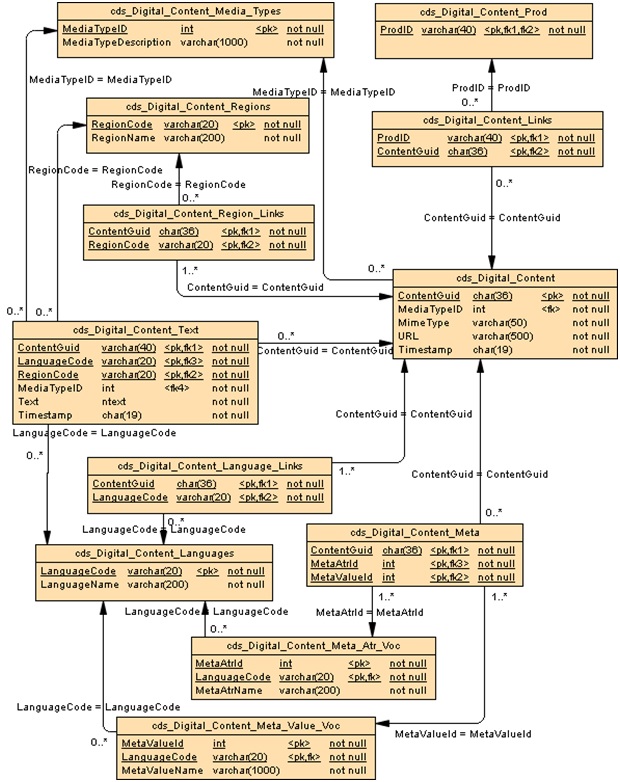
Digital_Content
The table Digital_Content contains the list of files that are located on the 1WorldSync Content Solutions’s content server, are mapped to the customer’s product(s) and have been added/changed since the last DataSource delivery to the customer.
|
Field Name |
Type / Length |
Nullable |
Field Description |
|
ContentGuid (PK) |
char (36) |
not null |
Unique identifier of the digital content item, a string representation of the unique identifier data type in MSSQL.
|
|
MediaTypeID |
Int |
not null |
Media type identifier — a reference to the digital_content_media_types file. |
|
MimeType |
varchar(50) |
not null |
Mime type of the content file. For example, "image/jpeg". |
|
URL |
varchar(500) |
not null |
URL to the 1WorldSync Content Solutions’s digital content web site. The files can be downloaded using this URL. |
|
Timestamp |
char(19) |
not null |
Date and time when the digital content item was last changed at 1WorldSync Content Solutions,
|
|
Delivery: Increment |
|||
Digital_Content_Media_Types
The Digital_Content_Media_Types table contains all digital content media types that the customer can download.
|
Field Name |
Type / Length |
Nullable |
Field Description |
|
MediaTypeID (PK) |
Int |
not null |
Unique identifier of the digital content media type. For example, "5", "15". |
|
MediaType Description |
varchar (1000) |
not null |
Description of the digital content media type in English. For example, “Key Selling Points’, "1WS Product Image". |
|
Delivery: Full |
|||
Digital_Content_Prod
Digital_Content_Prod table contains products which digital content links has changed since the last delivery to the customer or which have been remapped to another 1WorldSync Content Solutions’s SKU since the last delivery.
|
Field Name |
Type / Length |
Nullable |
Field Description |
|
ProdID (PK) |
varchar (40) |
varchar (40) |
Unique product identifier — a reference to an entry in cds_Catalog. |
|
Delivery: Increment |
|||
Digital_Content_Links
Digital_Content_Links table contains all links to digital content for all products listed in the Digital_Content_Prod table.
|
Field Name |
Type / Length |
Nullable |
Field Description |
|
ProdID |
varchar(40) |
not null |
Unique product identifier — a reference to the digital_content_prod file. |
|
ContentGuid |
char(36) |
not null |
Unique content item identifier — a reference to the digital_content file. |
|
Delivery: Increment |
|||
Digital_Content_Regions
Digital_Content_Regions table contains the complete list of regions valid for the customer. For example, the customer who receives data for the Norway market will have 3 records:
- World Wide
- Scandinavian countries
- Norway
The US market customer will have two regions:
- United States
- World Wide
|
Field Name |
Type / Length |
Nullable |
Field Description |
|
RegionCode (PK) |
varchar (20) |
not null |
Unique identifier of the region. |
|
RegionName |
varchar (200) |
not null |
Name of the region. |
|
Delivery: Full |
|||
Digital_Content_Region_Links
Digital_Content_Region_Links table contains the information on the region the digital content item belongs to.
The images will have the region code WW identifying the World Wide region as the images are not market/region specific.
The marketing components digital content (marketing text, key selling points, PDFs, etc.) will have the region-specific code the content is available in. The regions are defined by the market the customer’s account is set up with. If the content is not region-specific it will have the region code WW (World Wide region).
If a region-specific and World Wide content is available, both links will be delivered.
|
Field Name |
Type / Length |
Nullable |
Field Description |
|
ContentGuid |
char (36) |
not null |
Unique digital content identifier — a reference to the digital_content file. |
|
RegionCode |
varchar (20) |
not null |
Unique region identifier — a reference to the digital_content_regions file. |
|
Delivery: Increment |
|||
Digital_Content_Languages
Digital_Content_Languages table contains the complete list of languages the customer receives data in. For example, the customer receiving data in English language will have 2 records:
- Invariant
- English
The customer with English and French languages will get:
- English
- French
- Invariant
|
Field Name |
Type / Length |
Nullable |
Field Description |
|
LanguageCode (PK) |
varchar (20) |
not null |
Unique identifier of the language. |
|
LanguageName |
varchar (200) |
not null |
Name of the language. |
|
Delivery: Full |
|||
Digital_Content_Language_Links
Digital_Content_Language_Links table provides the information on the language the digital content item is delivered in.
The image links will have the language code "Inv" identifying the Invariant language as the images are language-independent.
The marketing components digital content (marketing text, key selling points, PDFs, etc.) will have the language-specific code the content is provided in. The languages are limited to the ones the customer’s account is set up to receive. The language-specific content is based on the availability of this data from the manufacturers.
|
Field Name |
Type / Length |
Nullable |
Field Description |
|
ContentGuid |
char (36) |
not null |
Unique digital content identifier — a reference to the digital_content file. |
|
LanguageCode |
varchar (20) |
not null |
Unique language identifier — a reference to the digital_content_languages file. |
|
Delivery: Increment |
|||
Meta Attributes
The following three digital content tables provide the information on the image type, angle, size, etc. for the multiple images which are delivered in 1WS Product Image Media Type ID 15.
Digital_Content_Meta
Digital_Content_Meta table contains the meta information of digital content links.
|
Field Name |
Type/Length |
Nullable |
Field Description |
|
ContentGuid |
char (36) |
not null |
Unique digital content identifier – a reference to the cds_Digital_Content table |
|
MetaAtrID |
int |
not null |
Meta/tag attribute identifier. |
|
MetaValueID |
int |
not null |
Meta/tag value identifier. |
|
Delivery: Increment |
|||
Digital_Content_Meta_Atr_Voc
Digital_Content_Meta_Atr_Voc table contains the list of meta/tag attributes.
|
Field Name |
Type/Length |
Nullable |
Field Description |
|
MetaAtrID |
int |
not null |
Unique meta/tag attribute identifier. |
|
LanguageCode |
varchar(20) |
not null |
Unique language identifier – a reference to the cds_Digital_Content_Languages table. |
|
MetaAtrName |
varchar(20) |
not null |
Meta/tag language-dependent attribute name. For example, “Image Type”, “Image Angle”, etc. |
|
Delivery: Full |
|||
Digital_Content_Meta_Value_Voc
Digital_Content_Meta_Value_Voc table contains the list of possible values of meta/tag attributes.
|
Field Name |
Type/Lenght |
Nullable |
Field Description |
|
MetaValueID |
int |
not null |
Unique meta/tag value identifier. |
|
LanguageCode |
varchar(20) |
not null |
Unique language identifier – a reference to the cds_Digital_Content_Languages table. |
|
MetaValueName |
varchar(20) |
not null |
Meta/tag language-dependent value. |
|
Delivery: Full |
|||
Some of the values (numbers and digital content GUIDs) are language-independent and are delivered in Invariant (“Inv”) language.
Digital_Content_Text
This table is intended for all text components existing in Digital Content, which includes:
• Marketing Description
• Key Selling Points (KSP)
• Product Features
• What's In The Box
|
Field Name |
Type / Length |
Nullable |
Field Description |
|
ContentGuid (PK) |
char (36) |
not null |
Unique identifier of the digital content item. |
| LanguageCode | Varchar(20) | not null |
Unique language identifier |
| Region Code | Varchar(20) | not null |
Unique region identifier |
|
MediaTypeID |
Int |
not null |
Unique identifier of the digital content media type: E.g., "4" for Marketing Descriptions, or "5" for Key Selling Points |
|
Text |
Ntext |
not null |
Text presented in XML format |
|
Timestamp |
char(19) |
not null |
Date and time when the digital content item was last changed. |
|
Delivery: Increment |
|||
Overview
HTTP Content Delivery allows providing more than one image per product as well as other various types of content such as Key Selling Points, Product Features, User Manuals, etc.inluding the localized content.
HTTP delivery method brings the following advantages to our customers:
-
Reduced file size as only the textual content will be supplied in the download.zip files.
-
Reduced content maintenance as only new or changed content will be shipped.
-
Possibility to download the localized content (marketing texts, etc.) prepared for the markets where the products will be distributed.
Digital Content Types
The following types of content are delivered via the digital content. If you are not subscribed to some of these media types and you would like them to be activated for your account(s) please contact Customer Support team.
|
Media Type Name |
Media Type ID |
Media Type Description |
|
1WS Product Image |
15 |
This media type is used for providing multi-size multi-angle images including thumbnails and hi-resolution images. |
|
Standard Image (200×150) |
1 |
Only one image 200×150 size is provided within this media type. This is a legacy media type as the standard images are a part of “1WS Product Image” type. |
|
1WS Medium Image (400×300) |
2 |
Only one image 400×300 size is provided within this media type. This is a legacy media type as the standard images are a part of “1WS Product Image” type. |
|
Logo Image |
17 |
This media type provides brand logo image. |
|
Marketing Description |
4 |
This media type is for the marketing text which is captured directly from the manufacturers’ websites. |
|
Key Selling Points |
5 |
This media type includes the main key selling points which are retrieved directly from the manufacturer. |
|
Product Features |
14 |
This media type provides the extended key selling points which are also captured directly from the manufacturers’ websites. |
|
What’s in the Box |
10 |
This media type provides a list of the accessories and options bundled together under a single part number. |
|
Product Data Sheet / Brochure |
11 |
These 3 media types provide the PDF documents retrieved directly from the manufacturers. These are legacy media types as they are a part of "Product Documents" media type. |
|
User Manual |
12 |
|
|
Quick Start Guide |
13 |
|
|
Material Safety Data Sheet |
16 |
This media type provides material safety data sheets (MSDS) in PDF format. These is a legacy media type as it is a part of "Product Documents" media type. |
| Product Documents | 18 | This media type combines User Manuals, Quick Start Guides, Product Brochures/Datasheets, Material Safety Data Sheets (MSDS) as well as includes the new documents such as Warranty Cards and FTC Energy Guides. |
Tables Format
This section provides the information about the digital content tables and their relationship to each other. These tables are delivered in the directory named digitalcontent in the download.zip file. The files in the digitalcontent directory contain information about the digital content items to be downloaded from the 1WorldSync Content Solutions server using HTTP.
| Digital Content Table Names in download.zip | Digital Content Table Names processed by ContentConnector |
| Digital_Content.txt | cds_DigContent |
| Digital_Content_Links.txt | cds_DigContent_Links |
| Digital_Content_Prod.txt | cds_DigContent_Prod |
| Digital_Content_Media_Types.txt | cds_DigContent_Media_Types |
| Digital_Content_Regions.txt | cds_DigContent_Regions |
| Digital_Content_Region_Links.txt | cds_DigContent_Region_Links |
| Digital_Content_Languages.txt | cds_DigContent_Langs |
| Digital_Content_Language_Links.txt | cds_DigContent_Lang_Links |
| Digital_Content_Meta.txt | cds_DigContent_Meta |
| Digital_Content_Meta_Atr_Voc.txt | cds_DigContent_Meta_AtrVoc |
| Digital_Content_Meta_Value_Voc.txt | cds_DigContent_Meta_ValVoc |
| Digital_Content_Text.txt | cds_DigContent_Text |
Each file in the digitalc ontent directory is related to a table in the 1WorldSync Content Solutions data schema. The schema in Figure 1 will help you to understand the relationship between each file and how to retrieve the content referenced within the tables.
Figure 1. Digital Content database tables
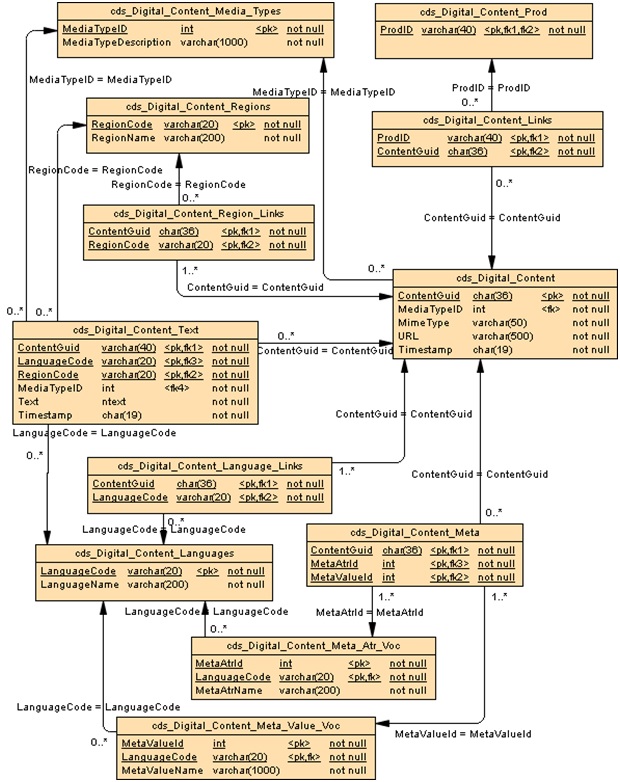
Digital_Content
The table Digital_Content contains the list of files that are located on the 1WorldSync Content Solutions’s content server, are mapped to the customer’s product(s) and have been added/changed since the last DataSource delivery to the customer.
|
Field Name |
Type / Length |
Nullable |
Field Description |
|
ContentGuid (PK) |
char (36) |
not null |
Unique identifier of the digital content item, a string representation of the unique identifier data type in MSSQL.
|
|
MediaTypeID |
Int |
not null |
Media type identifier — a reference to the digital_content_media_types file. |
|
MimeType |
varchar(50) |
not null |
Mime type of the content file. For example, "image/jpeg". |
|
URL |
varchar(500) |
not null |
URL to the 1WorldSync Content Solutions’s digital content web site. The files can be downloaded using this URL. |
|
Timestamp |
char(19) |
not null |
Date and time when the digital content item was last changed at 1WorldSync Content Solutions,
|
|
Delivery: Increment |
|||
Digital_Content_Media_Types
The Digital_Content_Media_Types table contains all digital content media types that the customer can download.
|
Field Name |
Type / Length |
Nullable |
Field Description |
|
MediaTypeID (PK) |
Int |
not null |
Unique identifier of the digital content media type. For example, "5", "15". |
|
MediaType Description |
varchar (1000) |
not null |
Description of the digital content media type in English. For example, “Key Selling Points’, "1WS Product Image". |
|
Delivery: Full |
|||
Digital_Content_Prod
Digital_Content_Prod table contains products which digital content links has changed since the last delivery to the customer or which have been remapped to another 1WorldSync Content Solutions’s SKU since the last delivery.
|
Field Name |
Type / Length |
Nullable |
Field Description |
|
ProdID (PK) |
varchar (40) |
varchar (40) |
Unique product identifier — a reference to an entry in cds_Catalog. |
|
Delivery: Increment |
|||
Digital_Content_Links
Digital_Content_Links table contains all links to digital content for all products listed in the Digital_Content_Prod table.
|
Field Name |
Type / Length |
Nullable |
Field Description |
|
ProdID |
varchar(40) |
not null |
Unique product identifier — a reference to the digital_content_prod file. |
|
ContentGuid |
char(36) |
not null |
Unique content item identifier — a reference to the digital_content file. |
|
Delivery: Increment |
|||
Digital_Content_Regions
Digital_Content_Regions table contains the complete list of regions valid for the customer. For example, the customer who receives data for the Norway market will have 3 records:
- World Wide
- Scandinavian countries
- Norway
The US market customer will have two regions:
- United States
- World Wide
|
Field Name |
Type / Length |
Nullable |
Field Description |
|
RegionCode (PK) |
varchar (20) |
not null |
Unique identifier of the region. |
|
RegionName |
varchar (200) |
not null |
Name of the region. |
|
Delivery: Full |
|||
Digital_Content_Region_Links
Digital_Content_Region_Links table contains the information on the region the digital content item belongs to.
The images will have the region code WW identifying the World Wide region as the images are not market/region specific.
The marketing components digital content (marketing text, key selling points, PDFs, etc.) will have the region-specific code the content is available in. The regions are defined by the market the customer’s account is set up with. If the content is not region-specific it will have the region code WW (World Wide region).
If a region-specific and World Wide content is available, both links will be delivered.
|
Field Name |
Type / Length |
Nullable |
Field Description |
|
ContentGuid |
char (36) |
not null |
Unique digital content identifier — a reference to the digital_content file. |
|
RegionCode |
varchar (20) |
not null |
Unique region identifier — a reference to the digital_content_regions file. |
|
Delivery: Increment |
|||
Digital_Content_Languages
Digital_Content_Languages table contains the complete list of languages the customer receives data in. For example, the customer receiving data in English language will have 2 records:
- Invariant
- English
The customer with English and French languages will get:
- English
- French
- Invariant
|
Field Name |
Type / Length |
Nullable |
Field Description |
|
LanguageCode (PK) |
varchar (20) |
not null |
Unique identifier of the language. |
|
LanguageName |
varchar (200) |
not null |
Name of the language. |
|
Delivery: Full |
|||
Digital_Content_Language_Links
Digital_Content_Language_Links table provides the information on the language the digital content item is delivered in.
The image links will have the language code "Inv" identifying the Invariant language as the images are language-independent.
The marketing components digital content (marketing text, key selling points, PDFs, etc.) will have the language-specific code the content is provided in. The languages are limited to the ones the customer’s account is set up to receive. The language-specific content is based on the availability of this data from the manufacturers.
|
Field Name |
Type / Length |
Nullable |
Field Description |
|
ContentGuid |
char (36) |
not null |
Unique digital content identifier — a reference to the digital_content file. |
|
LanguageCode |
varchar (20) |
not null |
Unique language identifier — a reference to the digital_content_languages file. |
|
Delivery: Increment |
|||
Meta Attributes
The following three digital content tables provide the information on the image type, angle, size, etc. for the multiple images which are delivered in 1WS Product Image Media Type ID 15.
Digital_Content_Meta
Digital_Content_Meta table contains the meta information of digital content links.
|
Field Name |
Type/Length |
Nullable |
Field Description |
|
ContentGuid |
char (36) |
not null |
Unique digital content identifier – a reference to the cds_Digital_Content table |
|
MetaAtrID |
int |
not null |
Meta/tag attribute identifier. |
|
MetaValueID |
int |
not null |
Meta/tag value identifier. |
|
Delivery: Increment |
|||
Digital_Content_Meta_Atr_Voc
Digital_Content_Meta_Atr_Voc table contains the list of meta/tag attributes.
|
Field Name |
Type/Length |
Nullable |
Field Description |
|
MetaAtrID |
int |
not null |
Unique meta/tag attribute identifier. |
|
LanguageCode |
varchar(20) |
not null |
Unique language identifier – a reference to the cds_Digital_Content_Languages table. |
|
MetaAtrName |
varchar(20) |
not null |
Meta/tag language-dependent attribute name. For example, “Image Type”, “Image Angle”, etc. |
|
Delivery: Full |
|||
Digital_Content_Meta_Value_Voc
Digital_Content_Meta_Value_Voc table contains the list of possible values of meta/tag attributes.
|
Field Name |
Type/Lenght |
Nullable |
Field Description |
|
MetaValueID |
int |
not null |
Unique meta/tag value identifier. |
|
LanguageCode |
varchar(20) |
not null |
Unique language identifier – a reference to the cds_Digital_Content_Languages table. |
|
MetaValueName |
varchar(20) |
not null |
Meta/tag language-dependent value. |
|
Delivery: Full |
|||
Some of the values (numbers and digital content GUIDs) are language-independent and are delivered in Invariant (“Inv”) language.
Digital_Content_Text
This table is intended for all text components existing in Digital Content, which includes:
• Marketing Description
• Key Selling Points (KSP)
• Product Features
• What's In The Box
|
Field Name |
Type / Length |
Nullable |
Field Description |
|
ContentGuid (PK) |
char (36) |
not null |
Unique identifier of the digital content item. |
| LanguageCode | Varchar(20) | not null |
Unique language identifier |
| Region Code | Varchar(20) | not null |
Unique region identifier |
|
MediaTypeID |
Int |
not null |
Unique identifier of the digital content media type: E.g., "4" for Marketing Descriptions, or "5" for Key Selling Points |
|
Text |
Ntext |
not null |
Text presented in XML format |
|
Timestamp |
char(19) |
not null |
Date and time when the digital content item was last changed. |
|
Delivery: Increment |
|||
Product Images & Manufacturer Logos
Overview
1WorldSync Content Solutions provides multiple product images as well as manufacturer logos.
The images and logos are delivered in digital content and can either be downloaded or used as direct links.
Product Images
Product images of all types and resolutions including thumbnails and hi-resolution images are distributed through a single media type:
- 1WS Product Image (Media Type ID 15)
The Standard Image (Media Type ID 1) and DataSource Medium Image (Media Type ID 2) media types are still maintained and can be used for receiving the single standard (200x150) and medium (400x300) size images. However we recommend using Media Type ID 15 which aggregates all available product images.
1WorldSync Content Solutions supports the following image sizes (when available):
- 640x480
- 400x300
- 200x150
- 75x75 (thumbnail)
As well as the following hi-resolution image sizes:
- 2400 x1800
- 1200 x 900
- 1024 x 768
- 800 x 600
Image Meta Attributes
The meta-attributes are intended to describe the multiple images for easier filtering and integration.
Here is the list of the main meta attributes:
|
Attribute Name |
Value Examples |
Value Description |
|
Image Type (MetaAtrId 2) |
Product shot |
Photo of an actual product |
|
Usage / lifestyle |
Photo with some product usage scenarios |
|
|
Package view |
Photo of a product in its box/packaging |
|
|
What's in the box |
Photo of a product with the included accessories |
|
|
Component |
Photo of a component (e.g. remote control for a TV) |
|
|
Ports / controls |
Detailed photo of ports, interfaces or controls |
|
|
Screenshot |
Software screenshot image |
|
|
Box image for software license |
Image of a retail/shrink-wrap box of the same software product (same software title, edition and version) linked to a software license SKU. This image is not an actual representation (not a product shot) of the software license and is used for illustrative purpose only. We recommend displaying a disclaimer next to such product images to avoid any confusion for the consumers that might expect a box product instead of just a license. |
|
|
Licensing logo |
Logos of software volume licensing programs |
|
|
Software logo |
Software product icons |
|
|
Schematic image |
B&W schematic images usually used for cables |
|
|
No image available |
Grayed-out default category images |
|
|
Image Angle (MetaAtrId 1) |
Front |
Photo of a product’s front side |
|
Back |
Photo of a product’s back side |
|
|
Top |
Photo of a product from the top |
|
|
Bottom |
Photo of a product from the bottom |
|
|
Close up |
Zoomed up photo of a product part |
|
|
Inside |
Inside view (e.g. a computer with an open cover) |
|
|
Left side |
Photo of a product’s left side |
|
|
Left-angle |
Photo of a product’s left angle |
|
|
Multi-angle |
Photo including multiple views from different angles |
|
|
Right side |
Photo of a product’s right side |
|
|
Right-angle |
Photo of a product’s right angle |
|
|
Resolution (MetaAtrId 6) |
640x480 400x300 200x150 75x75 2400 x1800 1200 x 900 1024 x 768 800 x 600 |
Product Images may be available in these resolutions (Note that not all products will have images in all resolutions). |
|
Image Weight (MetaAtrId 7) |
Image weight indicates image importance for a product. Also weight indicates recommended sorting order of the images in the image gallery on a product page: from image with the highest weight to the one with the lowest. |
|
|
Image Width (MetaAtrId 3) |
640 400 200 75 2400 1200 1024 800 |
Image width in pixels (derivative from the Resolution attribute). |
|
Image Height (MetaAtrId 4) |
480 300 150 75 1800 900 768 600 |
Image height in pixels (derivative from the Resolution attribute). |
|
File Size (MetaAtrId 5) |
File size in Bytes. |
|
|
Image ID (MetaAtrId 8) |
Image ID is common parameter indicating that several images delivered via Digital Content represent multiple sizes (resolutions) of the same image. If several images have the same value for the Image ID attribute, it means that they are derivatives of the same original image. |
Primary Image
If a product has multiple images available for it, the image with the highest weight is recommended as a primary image.
The weight is provided in the meta attribute “Image Weight” (MetaAtrId 7).
The image weights range is up to 999999. It allows avoiding image weight duplication, i.e. each image assigned to a SKU has a unique image weight.
And it allows enabling category-dependent rules for selection of primary product images.
For example, we are using front-view image as a primary (the highest weight) in such categories as Mobile Phones, Tablets, Televisions and Monitors.
In some other categories (like Toys or Printer Consumables) the product package/box picture is used as a Primary Image.
Please find the Primary Image query here.
Default Image
When a specific image for a product cannot be found, 1WorldSync Content Solutions attaches a default image. Each category has only one related default image.
The default images have the type “No Image available” in the meta attribute “Image Type” for images provided in Media Type ID 15.
Please find the Default Image query here.
Note: If you are using Standard Image (Media Type ID 1) you may find default images by using the links provided in the file here.
Starting with DataSource release 6.2 (December 2014), the default images can be replaced with the manufacturer logos in Media Type 15 in the digital content feeds.
The accounts activated since this release are automatically set up to receive manufacturer logos instead of the default images in Media Type ID 15.
If you still receive default images and would like to start receiving manufacturer logos instead please contact your Customer Support team.
Manufacturer Logos
Manufacturer logos are also available as a separate component within DataSource digital content tables (Media Type ID 17).
The logo images are provided in three resolutions:
- 400x300
- 200x150
- 75x75 (thumbnail)
Manufacturer logos in Media Type ID 17 are provided in addition to the product images in Media Type ID 15.
Please find the Manufacturer Logos query here.
Overview
1WorldSync Content Solutions provides multiple product images as well as manufacturer logos.
The images and logos are delivered in digital content and can either be downloaded or used as direct links.
Product Images
Product images of all types and resolutions including thumbnails and hi-resolution images are distributed through a single media type:
- 1WS Product Image (Media Type ID 15)
The Standard Image (Media Type ID 1) and DataSource Medium Image (Media Type ID 2) media types are still maintained and can be used for receiving the single standard (200x150) and medium (400x300) size images. However we recommend using Media Type ID 15 which aggregates all available product images.
1WorldSync Content Solutions supports the following image sizes (when available):
- 640x480
- 400x300
- 200x150
- 75x75 (thumbnail)
As well as the following hi-resolution image sizes:
- 2400 x1800
- 1200 x 900
- 1024 x 768
- 800 x 600
Image Meta Attributes
The meta-attributes are intended to describe the multiple images for easier filtering and integration.
Here is the list of the main meta attributes:
|
Attribute Name |
Value Examples |
Value Description |
|
Image Type (MetaAtrId 2) |
Product shot |
Photo of an actual product |
|
Usage / lifestyle |
Photo with some product usage scenarios |
|
|
Package view |
Photo of a product in its box/packaging |
|
|
What's in the box |
Photo of a product with the included accessories |
|
|
Component |
Photo of a component (e.g. remote control for a TV) |
|
|
Ports / controls |
Detailed photo of ports, interfaces or controls |
|
|
Screenshot |
Software screenshot image |
|
|
Box image for software license |
Image of a retail/shrink-wrap box of the same software product (same software title, edition and version) linked to a software license SKU. This image is not an actual representation (not a product shot) of the software license and is used for illustrative purpose only. We recommend displaying a disclaimer next to such product images to avoid any confusion for the consumers that might expect a box product instead of just a license. |
|
|
Licensing logo |
Logos of software volume licensing programs |
|
|
Software logo |
Software product icons |
|
|
Schematic image |
B&W schematic images usually used for cables |
|
|
No image available |
Grayed-out default category images |
|
|
Image Angle (MetaAtrId 1) |
Front |
Photo of a product’s front side |
|
Back |
Photo of a product’s back side |
|
|
Top |
Photo of a product from the top |
|
|
Bottom |
Photo of a product from the bottom |
|
|
Close up |
Zoomed up photo of a product part |
|
|
Inside |
Inside view (e.g. a computer with an open cover) |
|
|
Left side |
Photo of a product’s left side |
|
|
Left-angle |
Photo of a product’s left angle |
|
|
Multi-angle |
Photo including multiple views from different angles |
|
|
Right side |
Photo of a product’s right side |
|
|
Right-angle |
Photo of a product’s right angle |
|
|
Resolution (MetaAtrId 6) |
640x480 400x300 200x150 75x75 2400 x1800 1200 x 900 1024 x 768 800 x 600 |
Product Images may be available in these resolutions (Note that not all products will have images in all resolutions). |
|
Image Weight (MetaAtrId 7) |
Image weight indicates image importance for a product. Also weight indicates recommended sorting order of the images in the image gallery on a product page: from image with the highest weight to the one with the lowest. |
|
|
Image Width (MetaAtrId 3) |
640 400 200 75 2400 1200 1024 800 |
Image width in pixels (derivative from the Resolution attribute). |
|
Image Height (MetaAtrId 4) |
480 300 150 75 1800 900 768 600 |
Image height in pixels (derivative from the Resolution attribute). |
|
File Size (MetaAtrId 5) |
File size in Bytes. |
|
|
Image ID (MetaAtrId 8) |
Image ID is common parameter indicating that several images delivered via Digital Content represent multiple sizes (resolutions) of the same image. If several images have the same value for the Image ID attribute, it means that they are derivatives of the same original image. |
Primary Image
If a product has multiple images available for it, the image with the highest weight is recommended as a primary image.
The weight is provided in the meta attribute “Image Weight” (MetaAtrId 7).
The image weights range is up to 999999. It allows avoiding image weight duplication, i.e. each image assigned to a SKU has a unique image weight.
And it allows enabling category-dependent rules for selection of primary product images.
For example, we are using front-view image as a primary (the highest weight) in such categories as Mobile Phones, Tablets, Televisions and Monitors.
In some other categories (like Toys or Printer Consumables) the product package/box picture is used as a Primary Image.
Please find the Primary Image query here.
Default Image
When a specific image for a product cannot be found, 1WorldSync Content Solutions attaches a default image. Each category has only one related default image.
The default images have the type “No Image available” in the meta attribute “Image Type” for images provided in Media Type ID 15.
Please find the Default Image query here.
Note: If you are using Standard Image (Media Type ID 1) you may find default images by using the links provided in the file here.
Starting with DataSource release 6.2 (December 2014), the default images can be replaced with the manufacturer logos in Media Type 15 in the digital content feeds.
The accounts activated since this release are automatically set up to receive manufacturer logos instead of the default images in Media Type ID 15.
If you still receive default images and would like to start receiving manufacturer logos instead please contact your Customer Support team.
Manufacturer Logos
Manufacturer logos are also available as a separate component within DataSource digital content tables (Media Type ID 17).
The logo images are provided in three resolutions:
- 400x300
- 200x150
- 75x75 (thumbnail)
Manufacturer logos in Media Type ID 17 are provided in addition to the product images in Media Type ID 15.
Please find the Manufacturer Logos query here.
Marketing Components
Marketing Description
Marketing Description is the manufacturer’s original marketing text which provides the highlights about the product.
1WorldSync Content Solutions does not translate marketing text since it is captured directly from each manufacturer in the original language.
Marketing Text is distributed through Media Type ID 4 “Marketing description” in digital content.
Key Selling Points
Key Selling Points (KSP) is a bulleted list of top product features and benefits defined by the product manufacturer.
This data is retrieved directly from the manufacturer in the original language.
KSP is distributed through Media Type ID 5 “Key Selling Points” in digital content.
Product Features
Product Features are more detailed and elaborate version of Key Selling Points, where each product feature has a paragraph of text explaining it.
Product Features are retrieved directly from the manufacturer in the original language.
This component is distributed through Media Type ID 14 “Product Features” in digital content.
Documents
Product Documentation provided in PDF format includes the following components which are distributed in digital content.
Product Data Sheet / Brochure (Media Type ID 11)
User Manual (Media Type ID 12)
Quick Start Guide (Media Type ID 13)
What's in the Box
What’s in the Box contains a list of the accessories and options bundled together under a single part number.
This component is distributed through Media Type ID 10 “What's in the Box” in digital content.
Related Queries
Please find the queries here.
Marketing Description
Marketing Description is the manufacturer’s original marketing text which provides the highlights about the product.
1WorldSync Content Solutions does not translate marketing text since it is captured directly from each manufacturer in the original language.
Marketing Text is distributed through Media Type ID 4 “Marketing description” in digital content.
Key Selling Points
Key Selling Points (KSP) is a bulleted list of top product features and benefits defined by the product manufacturer.
This data is retrieved directly from the manufacturer in the original language.
KSP is distributed through Media Type ID 5 “Key Selling Points” in digital content.
Product Features
Product Features are more detailed and elaborate version of Key Selling Points, where each product feature has a paragraph of text explaining it.
Product Features are retrieved directly from the manufacturer in the original language.
This component is distributed through Media Type ID 14 “Product Features” in digital content.
Documents
Product Documentation provided in PDF format includes the following components which are distributed in digital content.
Product Data Sheet / Brochure (Media Type ID 11)
User Manual (Media Type ID 12)
Quick Start Guide (Media Type ID 13)
What's in the Box
What’s in the Box contains a list of the accessories and options bundled together under a single part number.
This component is distributed through Media Type ID 10 “What's in the Box” in digital content.
Related Queries
Please find the queries here.
Distribution
Do I have to download all images?
No. You can download all the images and host them yourself. Or, let 1WorldSync host the images, and use the links provided to access the images. The images links are stored in the digital content table.
No. You can download all the images and host them yourself. Or, let 1WorldSync host the images, and use the links provided to access the images. The images links are stored in the digital content table.
How can I get a full data refresh, to update my database?
In case you need to refresh your database with your complete catalog, you can request the delivery of a full dump.
Click on "Full Dowload.zip File Request" under the menu "Downloads". You can request a complete full dump, a related products full dump (if applicable) and a digital content full dump.
The full dump will be delivered during the next weekend. If you need it to be delivered earlier, please contact the Customer Support team.
In case you need to refresh your database with your complete catalog, you can request the delivery of a full dump.
Click on "Full Dowload.zip File Request" under the menu "Downloads". You can request a complete full dump, a related products full dump (if applicable) and a digital content full dump.
The full dump will be delivered during the next weekend. If you need it to be delivered earlier, please contact the Customer Support team.
How can I trigger the delivery of a new download.zip file?
In order to trigger delivery of a new download.zip file, you need to connect to the FTP server, go to the folder "ACK", then delete the file dataout.txt. A new file will then be delivered during the next distribution cycle. Please note that if you are using the DataSource ContentConnector, there's no need to take these actions. The ContentConnector automates the process.
In order to trigger delivery of a new download.zip file, you need to connect to the FTP server, go to the folder "ACK", then delete the file dataout.txt. A new file will then be delivered during the next distribution cycle. Please note that if you are using the DataSource ContentConnector, there's no need to take these actions. The ContentConnector automates the process.
I am missing images and/or marketing texts. How can I retrieve them?
In order to retrieve missing digital content (images, marketing texts, key selling points, etc.), you can request a full digital content data dump.
To do so, click on "Full Download.zip File Request" in the Extranet, under the menu "Downloads". Then select "Full Download.zip Digital Content Only".
The full dump will be delivered during the next weekend. If you need it to be delivered earlier, please contact the Customer Support team.
In order to retrieve missing digital content (images, marketing texts, key selling points, etc.), you can request a full digital content data dump.
To do so, click on "Full Download.zip File Request" in the Extranet, under the menu "Downloads". Then select "Full Download.zip Digital Content Only".
The full dump will be delivered during the next weekend. If you need it to be delivered earlier, please contact the Customer Support team.
What character set is used by DataSource data?
The character set used is Windows-1250 (Latin2).
The character set used is Windows-1250 (Latin2).
What is the size of the download.zip file?
The size of the download.zip file will depend on your account type, market and options. A full download.zip for a full market catalog may be up to 3Gb. Regular increments for a small catalog may be less than 1Mb. Please contact the Customer Support team if you need more details regarding download file size.
The size of the download.zip file will depend on your account type, market and options. A full download.zip for a full market catalog may be up to 3Gb. Regular increments for a small catalog may be less than 1Mb. Please contact the Customer Support team if you need more details regarding download file size.
How can I speed up the production of certain SKUs I requested?
You can set the priority codes to the products that you are requesting.
There are 3 priority codes: 1 - first priority; 2.- second priority; 3 - lowest priority.
Note: The priority codes are only applicable to the products in the buffered (unmapped) or in production status. The products with no specified priority code are being automatically added to the production queue based on the request date and the bandwidth consumption.
There are two ways to set the priority codes:
- Upload in the PRC file.
The priority tag, e.g. “<PRIORITY>1</PRIORITY>” should be added into the 6th column of the PRC file.
If you use this column also for specifying the products UPC/EAN code, just add this tag to the UPC/EAN tag, e.g.: “<PRIORITY>1</PRIORITY><UPCEAN>545698532569785</UPCEAN>”.
Note: The upper cases are required. The order of the tags does not matter. As soon as the product shows up on the Extranet (usually within a day), you can see its priority in the Search your SKUs section.
- Extranet / Search your SKUs section.
In this section you may select the required products in the SKU Search Form on the right side and enter the priority code in “Set SKU Priority” and click “Update”.
Note: If the priority codes are set via the Extranet then there is a limitation of how many products can be set up with the Priority 1 and 2.
Priority 1 limitation equals your daily bandwidth limit times 5.
Priority 2 limitation equals your daily bandwidth limit times 15.
There is no limit if the Priority Codes are submitted in the PRC file.
You can set the priority codes to the products that you are requesting.
There are 3 priority codes: 1 - first priority; 2.- second priority; 3 - lowest priority.
Note: The priority codes are only applicable to the products in the buffered (unmapped) or in production status. The products with no specified priority code are being automatically added to the production queue based on the request date and the bandwidth consumption.
There are two ways to set the priority codes:
- Upload in the PRC file.
The priority tag, e.g. “<PRIORITY>1</PRIORITY>” should be added into the 6th column of the PRC file.
If you use this column also for specifying the products UPC/EAN code, just add this tag to the UPC/EAN tag, e.g.: “<PRIORITY>1</PRIORITY><UPCEAN>545698532569785</UPCEAN>”.
Note: The upper cases are required. The order of the tags does not matter. As soon as the product shows up on the Extranet (usually within a day), you can see its priority in the Search your SKUs section.
- Extranet / Search your SKUs section.
In this section you may select the required products in the SKU Search Form on the right side and enter the priority code in “Set SKU Priority” and click “Update”.
Note: If the priority codes are set via the Extranet then there is a limitation of how many products can be set up with the Priority 1 and 2.
Priority 1 limitation equals your daily bandwidth limit times 5.
Priority 2 limitation equals your daily bandwidth limit times 15.
There is no limit if the Priority Codes are submitted in the PRC file.
How do I request new SKUs from 1WorldSync using the ContentConnector?
The ContentConnector can generate the required MFC and PRC files to be uploaded to our FTP server. The ContentConnector will perform based upon your entries in the cds_sku_request table in the ContentConnector. More detail is available here.
The ContentConnector can generate the required MFC and PRC files to be uploaded to our FTP server. The ContentConnector will perform based upon your entries in the cds_sku_request table in the ContentConnector. More detail is available here.
Why can’t I see my requested SKUs on the Extranet?
The Extranet does not provide a real-time view of SKU production. There is a 24 hour delay. So, newly requested SKUs can usually be found in the Extranet's SKU search on the following day. It may happen from time to time that synchronization between Production and the Extranet takes a bit longer.
The Extranet does not provide a real-time view of SKU production. There is a 24 hour delay. So, newly requested SKUs can usually be found in the Extranet's SKU search on the following day. It may happen from time to time that synchronization between Production and the Extranet takes a bit longer.
Why is adding the UPC/EAN code into the request file beneficial?
In order to optimize the mapping of your requested SKUs, you're invited to add the UPC/EAN code if available.
Tag it into the 6th column of the PRC file of the SKU request file (PRC): "<UPCEAN>[UPC-code]</UPCEAN>". If you use this column also for specifying the SKU's prioritization level, just add this tag, e.g.: "<PRIORITY>1</PRIORITY><UPCEAN>545698532569785</UPCEAN>". Note that upper cases are required. The order of the tags does not matter.
In order to optimize the mapping of your requested SKUs, you're invited to add the UPC/EAN code if available.
Tag it into the 6th column of the PRC file of the SKU request file (PRC): "<UPCEAN>[UPC-code]</UPCEAN>". If you use this column also for specifying the SKU's prioritization level, just add this tag, e.g.: "<PRIORITY>1</PRIORITY><UPCEAN>545698532569785</UPCEAN>". Note that upper cases are required. The order of the tags does not matter.
Why is it highly recommended to delete SKUs I don’t need anymore?
We highly recommend that you delete from your DataSource catalog all SKUs that you don't use (obsolete) or which have been rejected by our production team. Doing so will shrink the download files and makes the production statistics more meaningful. In the future, in case you need a SKU you've previously deleted, the SKU will be delivered back to you the day after your new request. This situation won't count a second time towards your yearly CMS (consumption limit).
We highly recommend that you delete from your DataSource catalog all SKUs that you don't use (obsolete) or which have been rejected by our production team. Doing so will shrink the download files and makes the production statistics more meaningful. In the future, in case you need a SKU you've previously deleted, the SKU will be delivered back to you the day after your new request. This situation won't count a second time towards your yearly CMS (consumption limit).
Are Compatibility Rules limited to my catalog?
Compatibility Rules are limited to Accessory SKUs in your account with us. But Product Lines/Models are not limited to your catalog, and will include all possible Product Lines/Models which we could identify for the Accessory SKUs in your account.
Compatibility Rules are limited to Accessory SKUs in your account with us. But Product Lines/Models are not limited to your catalog, and will include all possible Product Lines/Models which we could identify for the Accessory SKUs in your account.
Can I receive partial data if the SKU is not released?
Yes, there is an option to get partial data when a product has not yet been released, or if the product is rejected or on hold. A partial delivery includes a limited number of components. Please contact the Customer Support team for more details.
Yes, there is an option to get partial data when a product has not yet been released, or if the product is rejected or on hold. A partial delivery includes a limited number of components. Please contact the Customer Support team for more details.
How is data requested and received?
Request process
If your account(s) configuration requires that you specify to 1WorldSync the products for which you would like to receive content, you'll first have to fill MFC and PRC files and upload them to your FTP account. The procedure is described here.
If your account(s) configuration doesn't require that you specify to 1WorldSync the products for which you would like to receive content (e.g. receiving all the products from a specific market or distributor), there's nothing you have to do.
Delivery process
5 times a week (Tuesday, Wednesday, Thursday, Friday and once during the weekend) a new download.zip file is generated and made available on your FTP account,
as long as you requested a new file to be provided. To do that, connect to your FTP account and delete the file dataout.txt available in the folder
ACK.
The download.zip file consists of a set of text files used to update your DataSource database.
The request and delivery processes can be managed by the DataSource ContentConnector. Please contact the Customer support team for more information.
If your account(s) configuration requires that you specify to 1WorldSync the products for which you would like to receive content, you'll first have to fill MFC and PRC files and upload them to your FTP account. The procedure is described here.
If your account(s) configuration doesn't require that you specify to 1WorldSync the products for which you would like to receive content (e.g. receiving all the products from a specific market or distributor), there's nothing you have to do.
Delivery process
5 times a week (Tuesday, Wednesday, Thursday, Friday and once during the weekend) a new download.zip file is generated and made available on your FTP account,
as long as you requested a new file to be provided. To do that, connect to your FTP account and delete the file dataout.txt available in the folder
ACK.
The download.zip file consists of a set of text files used to update your DataSource database.
The request and delivery processes can be managed by the DataSource ContentConnector. Please contact the Customer support team for more information.
Eccn
ECCN
Description
An Export Control Classification Numbers (ECCN) is a five character alpha-numeric designation used on the Commerce Control List (CCL) to identify dual-use items for export control purposes.
An ECCN categorizes items based on the nature of the product, i.e. type of commodity, software, or technology and its respective technical parameters.
All ECCNs are divided into ten broad categories, and each category is further subdivided into five product groups. The first character of the ECCN identifies the broader category to which it belongs and the second character identifies the product group.
For example,
The ECCN code 3A001:
- “3” stands for “Electronics”
- “A” stands for “System, Equipment and Components”.
If an item falls under the jurisdiction of the U.S. Department of Commerce and is not listed on the CCL, it is designated as EAR99. The majority of commercial products are designated EAR99 and generally will not require a license to be exported or re-exported. However, if an EAR99 item is planned to be exported to an embargoed or sanctioned country, to a party of concern, or in support of a prohibited end-use, an exporter may be required to obtain a license.
1WorldSync Content Solutions assigns ECCN codes to the SKUs based on the specifically defined attribute mapping rules. These rules are maintained and updated according to ECCN codes set changes to ensure the coverage and the quality of the codes assignment.
Database structure
ECCN codes are provided in Alternative Categorization tables.
Please click here to learn more about Alternative Categorization.
Please click here to see the tables related to ECCN.
Related Queries
SELECT p.prodid,
p.catid,
v.categoryname,
p.isprimary,
v.languageid,
c.breadcrumbs
FROMcds_cct_products p
JOIN cds_cct_vocabulary v
ON v.catid = p.catid
JOIN cds_cct_categories c
ON c.catid = p.catid
JOIN cds_cct_version ve
ON ve.versionid = p.versionid
WHERE p.prodid = 'PRODUCTID'
AND ve.versiondescription LIKE'ECCN%'
ORDER BY Length(p.catid),
p.catid
Description
An Export Control Classification Numbers (ECCN) is a five character alpha-numeric designation used on the Commerce Control List (CCL) to identify dual-use items for export control purposes.
An ECCN categorizes items based on the nature of the product, i.e. type of commodity, software, or technology and its respective technical parameters.
All ECCNs are divided into ten broad categories, and each category is further subdivided into five product groups. The first character of the ECCN identifies the broader category to which it belongs and the second character identifies the product group.
For example,
The ECCN code 3A001:
- “3” stands for “Electronics”
- “A” stands for “System, Equipment and Components”.
If an item falls under the jurisdiction of the U.S. Department of Commerce and is not listed on the CCL, it is designated as EAR99. The majority of commercial products are designated EAR99 and generally will not require a license to be exported or re-exported. However, if an EAR99 item is planned to be exported to an embargoed or sanctioned country, to a party of concern, or in support of a prohibited end-use, an exporter may be required to obtain a license.
1WorldSync Content Solutions assigns ECCN codes to the SKUs based on the specifically defined attribute mapping rules. These rules are maintained and updated according to ECCN codes set changes to ensure the coverage and the quality of the codes assignment.
Database structure
ECCN codes are provided in Alternative Categorization tables.
Please click here to learn more about Alternative Categorization.
Please click here to see the tables related to ECCN.
Related Queries
SELECT p.prodid,
p.catid,
v.categoryname,
p.isprimary,
v.languageid,
c.breadcrumbs
FROMcds_cct_products p
JOIN cds_cct_vocabulary v
ON v.catid = p.catid
JOIN cds_cct_categories c
ON c.catid = p.catid
JOIN cds_cct_version ve
ON ve.versionid = p.versionid
WHERE p.prodid = 'PRODUCTID'
AND ve.versiondescription LIKE'ECCN%'
ORDER BY Length(p.catid),
p.catid
Extranet
How do I enter a quality claim ?
Go to the "Claims" tab, then "Add a claim". Be sure to enter all of the information requested into the fields provided. Please keep in mind that 1WorldSync builds product data sheets primarly from information provided on manufacturer web sites. So, in the description field, your providing link(s) to manufacturer web sites can be helpful towards a speedy resolution to your claim. Similar to links, manufacturer product documentation is used by our Production Team to create data sheets. If you would like to share documentation with us, use the "Attachments" field.
Go to the "Claims" tab, then "Add a claim". Be sure to enter all of the information requested into the fields provided. Please keep in mind that 1WorldSync builds product data sheets primarly from information provided on manufacturer web sites. So, in the description field, your providing link(s) to manufacturer web sites can be helpful towards a speedy resolution to your claim. Similar to links, manufacturer product documentation is used by our Production Team to create data sheets. If you would like to share documentation with us, use the "Attachments" field.
How can I provide manufacturer content to 1WorldSync?
If you have a CatalogBase account, an "Upload content" button is provided under the "Claims" tab. You can also click here. Use this section to inform us of new product releases, and to submit general catalogs or product information to our data production staff. The files you upload MUST contain a product part number. This is the primary method of matching customer SKU requests to product files.
Please note: Submitting files here will not request additional products for your DataSource catalog or automatically resend an already reviewed product back into production.
If you have a CatalogBase account, an "Upload content" button is provided under the "Claims" tab. You can also click here. Use this section to inform us of new product releases, and to submit general catalogs or product information to our data production staff. The files you upload MUST contain a product part number. This is the primary method of matching customer SKU requests to product files.
Please note: Submitting files here will not request additional products for your DataSource catalog or automatically resend an already reviewed product back into production.
General
Can I run the ContentConnector on the MariaDB platform?
The ContentConnector is compatible with the MariaDB. You would need to enable the MySQL settings in the contentconnector.xml file as follows:
<Schema definition="configuration/DataSource/DataSource-MySQL.xml"/>
<!-- MySQL -->
<Databases Type="MySQL4.0CompatibilityMode">
<Driver>com.mysql.jdbc.Driver</Driver>
<ServerURL>jdbc:mysql://SERVER:3306/DATABASE</ServerURL>
<ProductDataDatabase name="DATABASE" repositoryTablePrefix="" stagingTablePrefix="in_"/>
<Login User="USERID" Password="PASSWORD"/>
<TableType>MyISAM</TableType>
<Loader>Local</Loader>
</Databases>
The ContentConnector is compatible with the MariaDB. You would need to enable the MySQL settings in the contentconnector.xml file as follows:
<Schema definition="configuration/DataSource/DataSource-MySQL.xml"/>
<!-- MySQL -->
<Databases Type="MySQL4.0CompatibilityMode">
<Driver>com.mysql.jdbc.Driver</Driver>
<ServerURL>jdbc:mysql://SERVER:3306/DATABASE</ServerURL>
<ProductDataDatabase name="DATABASE" repositoryTablePrefix="" stagingTablePrefix="in_"/>
<Login User="USERID" Password="PASSWORD"/>
<TableType>MyISAM</TableType>
<Loader>Local</Loader>
</Databases>
General
Can I use SFTP with the ContentConnector?
Yes, you can use SFTP with the ContentConnector.
The 1st step is to enable the following option in the contiguration.xml file.
<!--Option>Secure FTP</Option>
The 2nd step is to add the CNET SFTP server to your known_host file.
Unix : by connecting manually using the sftp command line tool: sftp sftp.cnetcontentsolutions.com
- The default known hosts file location is ~/.ssh/known_hosts, if it does not exist you can either get it created by the above command or create it in the current folder by other means
Windows: installing SSH from OpenSSH for Windows running in a new DOS window:
- cd <connector install location>
- ssh-keyscan -t rsa sftp.cnetcontentsolutions.com > known_hosts
Yes, you can use SFTP with the ContentConnector.
The 1st step is to enable the following option in the contiguration.xml file.
<!--Option>Secure FTP</Option>
The 2nd step is to add the CNET SFTP server to your known_host file.
Unix : by connecting manually using the sftp command line tool: sftp sftp.cnetcontentsolutions.com
- The default known hosts file location is ~/.ssh/known_hosts, if it does not exist you can either get it created by the above command or create it in the current folder by other means
Windows: installing SSH from OpenSSH for Windows running in a new DOS window:
- cd <connector install location>
- ssh-keyscan -t rsa sftp.cnetcontentsolutions.com > known_hosts
How do I configure ContentConnector to send an email when it exits with the “FATAL” error?
Contact your local network administrator and request the following:
- Mail account which ContentConnector can use to send emails.
- This information will be used for the ContentConnector mail address, ContentConnector login and ContentConnector password.
- Mail server host name and port.
- This information will be used for SMTP Server Host and SMTP Server Port
- Email address.
- It will be used as notification email address.
When the information is received, please follow the next steps to configure the notification emails:
- Open log4j.xml file (located in the directory "configuration") in a text editor.
- Uncomment the section starting with <appender name="MAIL">
- Update the parameter value with SMTP Server Host in <param name="SMTPHost" value="smtp.host.net" />
- Update the parameter value with SMTP Server Port in <param name="SMTPPort" value="25" />
- Update the value smtpusername with the ContentConnector login in <param name="SMTPUsername" value="smtpusername" />
- Update the value smtppassword with the ContentConnector password in <param name="SMTPPassword" value="smtppassword" />
- Update the parameter value with the ContentConnector mail address in <param name="From" value="connector@yourdomain.com" />
- Update the parameter value with the notification email address in <param name="To" value="customer@yourdomain.com" />
- Uncomment <appender-ref ref="MAIL"/> located in the “root” section.
- Save log4j.xml file.
Then the notification email will be sent to the address specified in the parameter "To" when the ContentConnector has a “FATAL” error.
Contact your local network administrator and request the following:
- Mail account which ContentConnector can use to send emails.
- This information will be used for the ContentConnector mail address, ContentConnector login and ContentConnector password.
- Mail server host name and port.
- This information will be used for SMTP Server Host and SMTP Server Port
- Email address.
- It will be used as notification email address.
When the information is received, please follow the next steps to configure the notification emails:
- Open log4j.xml file (located in the directory "configuration") in a text editor.
- Uncomment the section starting with <appender name="MAIL">
- Update the parameter value with SMTP Server Host in <param name="SMTPHost" value="smtp.host.net" />
- Update the parameter value with SMTP Server Port in <param name="SMTPPort" value="25" />
- Update the value smtpusername with the ContentConnector login in <param name="SMTPUsername" value="smtpusername" />
- Update the value smtppassword with the ContentConnector password in <param name="SMTPPassword" value="smtppassword" />
- Update the parameter value with the ContentConnector mail address in <param name="From" value="connector@yourdomain.com" />
- Update the parameter value with the notification email address in <param name="To" value="customer@yourdomain.com" />
- Uncomment <appender-ref ref="MAIL"/> located in the “root” section.
- Save log4j.xml file.
Then the notification email will be sent to the address specified in the parameter "To" when the ContentConnector has a “FATAL” error.
Can I run the ContentConnector on the Microsoft Azure platform?
The ContentConnector is compatible with the Microsoft Azure platform. You would need to make the following changes to the contentconnector.xml file.
• <loader>BCP</loader> should be used instead of <loader>Native</loader>.
• <option>ConnectorStatus</option> should be commented out.
The ContentConnector is compatible with the Microsoft Azure platform. You would need to make the following changes to the contentconnector.xml file.
• <loader>BCP</loader> should be used instead of <loader>Native</loader>.
• <option>ConnectorStatus</option> should be commented out.
How do I run the ContentConnector in debug mode?
To run the ContentConnector in debug mode, make the following update:
- In the configurationlog4j.xml file, replace <priority value="info"/> with <priority value="debug"/>.
With this option enabled, the ContentConnector will log additional debug information and load it into the logslog.txt file.
To run the ContentConnector in debug mode, make the following update:
- In the configurationlog4j.xml file, replace <priority value="info"/> with <priority value="debug"/>.
With this option enabled, the ContentConnector will log additional debug information and load it into the logslog.txt file.
How do I prepare ContentConnector to use an absolute path?
You need to edit the ContentConnector.xml file. The data file locations, the digital content then the upload file locations must all be changed to absolute paths. Next, the log4j.xml file must be edited. The locations of datasourceLog.txt and datasourceLog.html must be changed to absolute paths. Finally, when the ContentConnector is run, both the JAR file and configuration file must be specified in terms of absolute paths.
You need to edit the ContentConnector.xml file. The data file locations, the digital content then the upload file locations must all be changed to absolute paths. Next, the log4j.xml file must be edited. The locations of datasourceLog.txt and datasourceLog.html must be changed to absolute paths. Finally, when the ContentConnector is run, both the JAR file and configuration file must be specified in terms of absolute paths.
Why don’t accents and other special characters show up correctly?
This is a result of the default character set running on most Linux environments. Usually, the default character set is UTF-8. However, most of the DataSource
data files are ASCII, not Unicode. Therefore it should work in Windows, which has a default character set of Windows-1252. On Linux, the most similar
character set is ISO-8859-1. Java provides an easy way to specify an alternate character set. Run ContentConnector with the following command:
java -Dfile.encoding=ISO-8859-1 -jar ...
This is a result of the default character set running on most Linux environments. Usually, the default character set is UTF-8. However, most of the DataSource
data files are ASCII, not Unicode. Therefore it should work in Windows, which has a default character set of Windows-1252. On Linux, the most similar
character set is ISO-8859-1. Java provides an easy way to specify an alternate character set. Run ContentConnector with the following command:
java -Dfile.encoding=ISO-8859-1 -jar ...
Why does the log state that "An increment has been missed"?
The ContentConnector (starting from the version 1.6) detects missed increments. The config file (ContentCoonnector.xml) has the option "CheckMissedIncrement" automatically enabled. It does this by comparing staging cds_Catalog and both staging and production cds_Prod. All products found in staging cds_Catalog must be found in either the current production cds_Prod or the staging cds_Prod.
If you get this error, you would either need to manually download the missed download.zip file and all other download files delivered after that from the Archive directory and run the Connector in nodownload mode or you may request the full file delivery via the Extranet or by sending the request to Customer Support team.
The ContentConnector (starting from the version 1.6) detects missed increments. The config file (ContentCoonnector.xml) has the option "CheckMissedIncrement" automatically enabled. It does this by comparing staging cds_Catalog and both staging and production cds_Prod. All products found in staging cds_Catalog must be found in either the current production cds_Prod or the staging cds_Prod.
If you get this error, you would either need to manually download the missed download.zip file and all other download files delivered after that from the Archive directory and run the Connector in nodownload mode or you may request the full file delivery via the Extranet or by sending the request to Customer Support team.
Why am I having to constantly reset table permissions?
This may be a problem if you assign users table level permissions on Oracle or SQL Server. For performance reasons, the ContentConnector sometimes does table swapping. Instead of updating tables, it will build a new table and replace the old table with the new table. This means that the user permissions are not set for the new table. The solution is to set all permissions at the database level. Assign users to a role, and then allow the role to determine what permissions the users have (select only, owner, write access, etc.). This way, the same permissions will apply to any new tables.
This may be a problem if you assign users table level permissions on Oracle or SQL Server. For performance reasons, the ContentConnector sometimes does table swapping. Instead of updating tables, it will build a new table and replace the old table with the new table. This means that the user permissions are not set for the new table. The solution is to set all permissions at the database level. Assign users to a role, and then allow the role to determine what permissions the users have (select only, owner, write access, etc.). This way, the same permissions will apply to any new tables.
I set my HTTP proxy settings on the command line, why is it still not working?
On some systems, the Java applications don't seem to pick up the proxy settings from the command line. Instead, find the "net.properties" file on your system and edit the settings from there.
On some systems, the Java applications don't seem to pick up the proxy settings from the command line. Instead, find the "net.properties" file on your system and edit the settings from there.
I requested a full file. Do I need to make any adjustments to ContentConnector?
If you are running ContentConnector 2.2.3.4 or later then you do not need any adjustments. ContentConnector detects the file type automatically and processes it accordingly.
If your version is 2.2.3.3 or below, make sure that the option “CheckIsFullDownload” is enabled in the config file (ContentConnector.xml). ContentConnector
will then detect the file type automatically and process it as a full file.
If you are on a version 1.6 or below please contact your Customer Support Team for upgrade.
If you are running ContentConnector 2.2.3.4 or later then you do not need any adjustments. ContentConnector detects the file type automatically and processes it accordingly.
If your version is 2.2.3.3 or below, make sure that the option “CheckIsFullDownload” is enabled in the config file (ContentConnector.xml). ContentConnector
will then detect the file type automatically and process it as a full file.
If you are on a version 1.6 or below please contact your Customer Support Team for upgrade.
How to upgrade to the latest ContentConnector version?
Here are the upgrade steps:
For version 2.2.3.4 and higher
- Download the latest ContentConnector version here.
- Copy the JAR file, the schema file (configurationDataSource) and the config file (ContentConnector.xml) from the new version and replace these files in the old version.
- Modify the config file (ContentConnector.xml) according to your account settings and enable the new options if needed.
- Run the Connector as usual
For versions before 2.2.3.4
- Download the latest ContentConnector version here.
- Copy the JAR file, the schema file (configurationDataSource) and the config file (ContentConnector.xml) from the new version and replace these files in the old version.
- Uncomment CompatibleSchema option in the config file (ContentConnector.xml)
- Modify the config file (ContentConnector.xml) according to your account settings and enable the new options if needed.
- Run ContentConnector with create command
- Run the ContentConnector as usual
Here are the upgrade steps:
For version 2.2.3.4 and higher
- Download the latest ContentConnector version here.
- Copy the JAR file, the schema file (configurationDataSource) and the config file (ContentConnector.xml) from the new version and replace these files in the old version.
- Modify the config file (ContentConnector.xml) according to your account settings and enable the new options if needed.
- Run the Connector as usual
For versions before 2.2.3.4
- Download the latest ContentConnector version here.
- Copy the JAR file, the schema file (configurationDataSource) and the config file (ContentConnector.xml) from the new version and replace these files in the old version.
- Uncomment CompatibleSchema option in the config file (ContentConnector.xml)
- Modify the config file (ContentConnector.xml) according to your account settings and enable the new options if needed.
- Run ContentConnector with create command
- Run the ContentConnector as usual
How often should I run ContentConnector and at what time?
We are not able to guarantee/determine an exact delivery time for the files. This will vary based on that cycle's load. Only one download.zip can be delivered during one distribution cycle and a cycle may normally last one to two days. Therefore, running it once a day should be fine. You may also choose to run the processing of the download.zip several times and at different hours, in a day, if you want it to be processed on the same day it is received.
We are not able to guarantee/determine an exact delivery time for the files. This will vary based on that cycle's load. Only one download.zip can be delivered during one distribution cycle and a cycle may normally last one to two days. Therefore, running it once a day should be fine. You may also choose to run the processing of the download.zip several times and at different hours, in a day, if you want it to be processed on the same day it is received.
How often is ContentConnector upgraded?
Each time 1WorldSync adds a new feature (alternative categorization, lifecycle...), the connector may also require an update to integrate the new tables. It may also be updated due to various changes within the different operating systems.
Each time 1WorldSync adds a new feature (alternative categorization, lifecycle...), the connector may also require an update to integrate the new tables. It may also be updated due to various changes within the different operating systems.
Can ContentConnector send an email if it has not succeeded?
Yes. You can configure configurationlog4j.xml to have an SMTPAppender that only responds to FATAL log messages.
Yes. You can configure configurationlog4j.xml to have an SMTPAppender that only responds to FATAL log messages.
How do I know what has changed from one version of ContentConnector to the next?
You may see what has been added, in each version of ContentConnector, by reviewing the file "changes.txt" which is in the same folder of ContentConnector itself.
You may see what has been added, in each version of ContentConnector, by reviewing the file "changes.txt" which is in the same folder of ContentConnector itself.
How do I fix my thumbnails from appearing jagged or with defects?
An option is to install the native JAI library. Install the JRE version of the JAI library for your platform.
An option is to install the native JAI library. Install the JRE version of the JAI library for your platform.
How do I configure ContentConnector.xml file
When using with DataSource, ContentConnector requires two configuration files: ConnectConnector.xml and DataSourceDataSource-DATABASE.xml. The DataSource-DATABASE.xml file contains platform dependent SQL instructions, and is currently offered in four versions: DataSource-SQLServer.xml, DataSource-MySQL, DataSource-Oracle and DataSource-PostGreSql.xml. The configurationContentConnector.xml file contains the setup information for ContentConnector. Locate and edit the ContentConnector.xml file and make the edits to align the behavior of the application to your needs. More details can be found in the integration guide
When using with DataSource, ContentConnector requires two configuration files: ConnectConnector.xml and DataSourceDataSource-DATABASE.xml. The DataSource-DATABASE.xml file contains platform dependent SQL instructions, and is currently offered in four versions: DataSource-SQLServer.xml, DataSource-MySQL, DataSource-Oracle and DataSource-PostGreSql.xml. The configurationContentConnector.xml file contains the setup information for ContentConnector. Locate and edit the ContentConnector.xml file and make the edits to align the behavior of the application to your needs. More details can be found in the integration guide
How do I configure a SOCKS proxy that I have?
The ContentConnector has been tested to successfully work with SOCKS proxy 4 and 5. In the ContentConnector.xml the following line should be set:
<Proxy Host="MYPROXYHOST" Port="MYPORT" Username="" Password=""/>
Replace MYPROXYHOST with the existing SOCKS proxy address and replace MYPORT with the SOCKS proxy port. Currently, the SOCKS username and password are unused and therefore, should remain blank. This line should also be placed after the DigitalContent sections, but before the Thumbnails section.
The ContentConnector has been tested to successfully work with SOCKS proxy 4 and 5. In the ContentConnector.xml the following line should be set:
<Proxy Host="MYPROXYHOST" Port="MYPORT" Username="" Password=""/>
Replace MYPROXYHOST with the existing SOCKS proxy address and replace MYPORT with the SOCKS proxy port. Currently, the SOCKS username and password are unused and therefore, should remain blank. This line should also be placed after the DigitalContent sections, but before the Thumbnails section.
Can I specify a download.zip to use?
Normally, importnodownload (and legacy commands fullnodownload or incrementnodownload) trigger loading the files from the LocalUnzippedPath directory. However, you can tell ContentConnector to use any copy of download.zip. ContentConnector will unzip that file into the LocalUnzippedPath directory and process it normally. To do so, run ContentConnector as follows: java -jar dataSource-2.2.x.jar datasource configurationContentConnector.xml importnodownload pathtomyotherdownload.zip
Normally, importnodownload (and legacy commands fullnodownload or incrementnodownload) trigger loading the files from the LocalUnzippedPath directory. However, you can tell ContentConnector to use any copy of download.zip. ContentConnector will unzip that file into the LocalUnzippedPath directory and process it normally. To do so, run ContentConnector as follows: java -jar dataSource-2.2.x.jar datasource configurationContentConnector.xml importnodownload pathtomyotherdownload.zip
Can I run ContentConnector from a different directory?
ContentConnector configuration uses relative paths by default. This makes it easier to deal with the variety of installation locations and systems that our customers use. The recommended method is to have your scheduler use ContentConnector root directory as the starting or working directory. The next easiest method is to run ContentConnector in a batch/script file. The scripts first task should be to change to ContentConnector root directoy. The last method is to alter the configuration files to use absolute paths instead of relative paths.
ContentConnector configuration uses relative paths by default. This makes it easier to deal with the variety of installation locations and systems that our customers use. The recommended method is to have your scheduler use ContentConnector root directory as the starting or working directory. The next easiest method is to run ContentConnector in a batch/script file. The scripts first task should be to change to ContentConnector root directoy. The last method is to alter the configuration files to use absolute paths instead of relative paths.
Hts
HTS
Description
The Harmonized Tariff Schedule (HTS) is the primary resource for determining tariff classifications for goods imported into the United States.
HTS classifies a good based on its name, use, and/or the material used in its construction and assigns it a ten-digit code.
The Schedule is based on the international Harmonized System, the global system of nomenclature that is used to describe most world trade in goods, maintained by the World Customs Organization (WCO).
1WorldSync Content Solutions assigns HTS codes to the SKUs based on the specifically defined attribute mapping rules. These rules are maintained and updated according to HTS codes changes to ensure the coverage and the quality of the codes assignment.
Database structure
HTS codes are provided in the Alternative Categorization tables.
Please click here to see the different tables related to HTS.
Related Queries
SELECT p.prodid,
p.catid,
v.categoryname,
p.isprimary,
v.languageid,
c.breadcrumbs
FROMcds_cct_products p
JOIN cds_cct_vocabulary v
ON v.catid = p.catid
JOIN cds_cct_categories c
ON c.catid = p.catid
JOIN cds_cct_version ve
ON ve.versionid = p.versionid
WHERE p.prodid = 'PRODUCTID'
AND ve.versiondescription LIKE'HTS%'
ORDER BY Length(p.catid),
p.catid
Description
The Harmonized Tariff Schedule (HTS) is the primary resource for determining tariff classifications for goods imported into the United States.
HTS classifies a good based on its name, use, and/or the material used in its construction and assigns it a ten-digit code.
The Schedule is based on the international Harmonized System, the global system of nomenclature that is used to describe most world trade in goods, maintained by the World Customs Organization (WCO).
1WorldSync Content Solutions assigns HTS codes to the SKUs based on the specifically defined attribute mapping rules. These rules are maintained and updated according to HTS codes changes to ensure the coverage and the quality of the codes assignment.
Database structure
HTS codes are provided in the Alternative Categorization tables.
Please click here to see the different tables related to HTS.
Related Queries
SELECT p.prodid,
p.catid,
v.categoryname,
p.isprimary,
v.languageid,
c.breadcrumbs
FROMcds_cct_products p
JOIN cds_cct_vocabulary v
ON v.catid = p.catid
JOIN cds_cct_categories c
ON c.catid = p.catid
JOIN cds_cct_version ve
ON ve.versionid = p.versionid
WHERE p.prodid = 'PRODUCTID'
AND ve.versiondescription LIKE'HTS%'
ORDER BY Length(p.catid),
p.catid
MySQL
Are there any known character set issues?
Most modern versions of MySQL greater than 5.0.26 support the CHARACTER SET syntax. However, a few later versions, including 5.0.32 still do not support the CHARACTER SET syntax. The work around for this is, in the config file, enable the NoMySQLCharacterSetSupport option.
Most modern versions of MySQL greater than 5.0.26 support the CHARACTER SET syntax. However, a few later versions, including 5.0.32 still do not support the CHARACTER SET syntax. The work around for this is, in the config file, enable the NoMySQLCharacterSetSupport option.
Can I use InnoDB for MySQL?
ContentConnector will work with InnoDB. To enable InnoDB, the TableType must be changed to InnoDB in the ContentConnector.xml file. ContentConnector is only affected in create mode during table creation.
ContentConnector will work with InnoDB. To enable InnoDB, the TableType must be changed to InnoDB in the ContentConnector.xml file. ContentConnector is only affected in create mode during table creation.
Does MySQL support multiple character sets?
MySQL only supports the CHARACTER SET syntax in versions 5.0.27 and above. This becomes an issue with loading files that do not use the latin1 character set. Currently, this appears in use cases for Polish and Czech languages (1250 character set).
MySQL only supports the CHARACTER SET syntax in versions 5.0.27 and above. This becomes an issue with loading files that do not use the latin1 character set. Currently, this appears in use cases for Polish and Czech languages (1250 character set).
How can I increase the duration of the timeout?
You can use SHOW VARIABLES like wait_timeout%; to see the value of wait_timeout. By default, it is 28800, which is 8 hours. To change the value, you can do type the command set @@wait_timeout=28800;
You can use SHOW VARIABLES like wait_timeout%; to see the value of wait_timeout. By default, it is 28800, which is 8 hours. To change the value, you can do type the command set @@wait_timeout=28800;
MySQL is loading slowly. How can I improve performance?
By default, MySQL loads data in local mode. This means that the JDBC driver streams the data files over the network to the database server. This is ideal in an environment where the database server is not on the same machine as ContentConnector or the database user has limited permissions. MySQL also has the option to have the server directly access the data files if the data files are on the same machine as the database server. To do this, the database user must first be granted the FILE permission. Then the following line must be added to the DataSourceConfig-MySQL.xml file immediately after the TableType element in the Databases section: <Loader>NoLocal</Loader>
By default, MySQL loads data in local mode. This means that the JDBC driver streams the data files over the network to the database server. This is ideal in an environment where the database server is not on the same machine as ContentConnector or the database user has limited permissions. MySQL also has the option to have the server directly access the data files if the data files are on the same machine as the database server. To do this, the database user must first be granted the FILE permission. Then the following line must be added to the DataSourceConfig-MySQL.xml file immediately after the TableType element in the Databases section: <Loader>NoLocal</Loader>
Why do I get this error: "Could not connect to database: 0 – Unknown initial character set index ‘192’ …"?
This is a known bug in version 5.0 of MySQL (URL: http://bugs.mysql.com/bug.php?id=22456). The following workaround is avalable: Open ContentConnector.xml. In the databases section, add "?characterEncoding=UTF8" to the end of the ServerURL.
This is a known bug in version 5.0 of MySQL (URL: http://bugs.mysql.com/bug.php?id=22456). The following workaround is avalable: Open ContentConnector.xml. In the databases section, add "?characterEncoding=UTF8" to the end of the ServerURL.
Oracle
Can I run ContentConnector on the same database instance yet use different schemas?
Yes - you can specify the Oracle schema name in the <ProductDataDatabase> element by adding a “schema” attribute. Note that you will still need to provide a user login/password.
Yes - you can specify the Oracle schema name in the <ProductDataDatabase> element by adding a “schema” attribute. Note that you will still need to provide a user login/password.
My locale uses commas and some values in cds Atr.NNV that are not being imported into Oracle, why?
This is due to locale issues. DataSource uses a decimal for float values. But some European locales use commas instead. The solution is to set the NLS_NUMERIC_CHARCTERS value to ".,". This can be done is a Unix script or Windows bat file.
This is due to locale issues. DataSource uses a decimal for float values. But some European locales use commas instead. The solution is to set the NLS_NUMERIC_CHARCTERS value to ".,". This can be done is a Unix script or Windows bat file.
Why do pipes and degree symbols appear as an upside-down question mark?
Check the environment. The environment may not be set correctly for the Windows character set. The following variable should be in both your shell environment and your automated scripts. NLS_LANG=AMERICAN_AMERICA.WE8MSWIN1252
Check the environment. The environment may not be set correctly for the Windows character set. The following variable should be in both your shell environment and your automated scripts. NLS_LANG=AMERICAN_AMERICA.WE8MSWIN1252
Production
How long does it take for my requested SKUs to be delivered?
Any SKU you request first goes through our automatic and, if needed, manual mapping process. Then, if applicable, through the production process. One or two days after the SKU request upload, you can view the SKU’s status code in the cds_Catalog_Info (or cds_Catalog) table.
Here are typical production turnaround times:
- If the requested SKU is mapped to an existing, released SKU from the DataSource worldwide catalog, expect delivery within one or two working days.
- If the requested SKU is mapped to an existing SKU ‘in production’, or if the SKU is not mapped to any existing SKU, the SKU will go through the production process. Expected delivery depends of your contractual terms.
- If the requested SKU is mapped to an existing ‘on hold’ SKU, the delivery time cannot be determined. This is because required information about the requested product has not yet been made available by the manufacturer
- If the requested SKU is mapped to an existing rejected SKU, expect delivery of this information within one or two working days
Note that these turnaround time estimates are not applicable if you have exceeded your daily bandwidth. For more details about bandwidth, please check the FAQ “What is the contractual bandwidth, and how does it work?” above.
Any SKU you request first goes through our automatic and, if needed, manual mapping process. Then, if applicable, through the production process. One or two days after the SKU request upload, you can view the SKU’s status code in the cds_Catalog_Info (or cds_Catalog) table.
Here are typical production turnaround times:
- If the requested SKU is mapped to an existing, released SKU from the DataSource worldwide catalog, expect delivery within one or two working days.
- If the requested SKU is mapped to an existing SKU ‘in production’, or if the SKU is not mapped to any existing SKU, the SKU will go through the production process. Expected delivery depends of your contractual terms.
- If the requested SKU is mapped to an existing ‘on hold’ SKU, the delivery time cannot be determined. This is because required information about the requested product has not yet been made available by the manufacturer
- If the requested SKU is mapped to an existing rejected SKU, expect delivery of this information within one or two working days
Note that these turnaround time estimates are not applicable if you have exceeded your daily bandwidth. For more details about bandwidth, please check the FAQ “What is the contractual bandwidth, and how does it work?” above.
What status can a SKU have?
PUSH, CategoryBase or SupplierBase accounts
Your SKUs will have one of these two statuses:
- Shipped: SKUs that have been delivered to the customer’s account FTP
- Ready for delivery: SKUs that have been produced or updated but not yet delivered
Note: ‘Partial SKUs’ (SKUs for which the specifications have not been completed yet) will have either ‘In data capture’ , ‘On hold’ , or ‘No data found’ statuses.
PULL or CatalogBase accounts
The SKUs will have one of the following statuses:
- Shipped: SKUs that have been delivered to the customer’s account FTP
- Ready for delivery: SKUs that have been produced or updated but not yet delivered
- Prelaunch: SKUs that have future release date provided by manufacturer
In-Production statuses:
- Buffered (Unmapped): SKUs that have not been mapped to CCS SKU ID yet
- Production (In data capture): SKUs that are currently in data capture
- On hold: In production SKUs that cannot be completed yet because the data is not available from the manufacturers
Rejection statuses:
- Invalid Manufacturer: SKUs that were requested with incorrect or unrecognized manufacturer
- Invalid Part Number: The requested manufacturer part number is invalid
- Out of scope: The type of the requested products is not covered by CCS Product Data Model
- No data found: SKUs that do not have enough information available from the manufacturers
- Restricted: Requested SKU type is not covered by current contract or forbidden for delivery by manufacturer
Note: ‘Partial SKUs’ (SKUs for which the specifications have not been completed yet) will have either ‘In data capture’ , ‘On hold’ , or ‘No data found’ statuses.
PUSH, CategoryBase or SupplierBase accounts
Your SKUs will have one of these two statuses:
- Shipped: SKUs that have been delivered to the customer’s account FTP
- Ready for delivery: SKUs that have been produced or updated but not yet delivered
Note: ‘Partial SKUs’ (SKUs for which the specifications have not been completed yet) will have either ‘In data capture’ , ‘On hold’ , or ‘No data found’ statuses.
PULL or CatalogBase accounts
The SKUs will have one of the following statuses:
- Shipped: SKUs that have been delivered to the customer’s account FTP
- Ready for delivery: SKUs that have been produced or updated but not yet delivered
- Prelaunch: SKUs that have future release date provided by manufacturer
In-Production statuses:
- Buffered (Unmapped): SKUs that have not been mapped to CCS SKU ID yet
- Production (In data capture): SKUs that are currently in data capture
- On hold: In production SKUs that cannot be completed yet because the data is not available from the manufacturers
Rejection statuses:
- Invalid Manufacturer: SKUs that were requested with incorrect or unrecognized manufacturer
- Invalid Part Number: The requested manufacturer part number is invalid
- Out of scope: The type of the requested products is not covered by CCS Product Data Model
- No data found: SKUs that do not have enough information available from the manufacturers
- Restricted: Requested SKU type is not covered by current contract or forbidden for delivery by manufacturer
Note: ‘Partial SKUs’ (SKUs for which the specifications have not been completed yet) will have either ‘In data capture’ , ‘On hold’ , or ‘No data found’ statuses.
When can I expect an ‘On hold’ SKU to be completed and delivered?
SKUs are set to 'On hold' status when some of the required information about the product has not been made available by the manufacturer. These SKUs are periodically reviewed by our Production Team. If the information becomes available, the SKUs will be completed and released/delivered to you. If, after a longer period of time, the manufacturer has still not published the product information, the SKUs will be rejected as 'No data found'. If you have access to original manufacturer information about such SKUs, don't hesitate to share them with us. As a distributor or reseller, you may have access to certain manufacturer's documents that are not available to us.
SKUs are set to 'On hold' status when some of the required information about the product has not been made available by the manufacturer. These SKUs are periodically reviewed by our Production Team. If the information becomes available, the SKUs will be completed and released/delivered to you. If, after a longer period of time, the manufacturer has still not published the product information, the SKUs will be rejected as 'No data found'. If you have access to original manufacturer information about such SKUs, don't hesitate to share them with us. As a distributor or reseller, you may have access to certain manufacturer's documents that are not available to us.
Why is it not advisable to request a lot of SKUs at once?
If you request numerous SKUs requiring manual mapping or production, you will exceed your daily bandwidth. You would then risk losing control over your requested SKUs, because production of the pending SKUs will then depend on regular prioritization. You may also risk exceeding your contractual yearly CMS.
If you request numerous SKUs requiring manual mapping or production, you will exceed your daily bandwidth. You would then risk losing control over your requested SKUs, because production of the pending SKUs will then depend on regular prioritization. You may also risk exceeding your contractual yearly CMS.
How can I know which SKUs are available in DataSource catalog?
Yes, there is an option to get partial data when a product has not yet been released, or if the product is rejected or on hold. A partial delivery includes a limited number of components. Please contact the Customer Support team for more details.
Yes, there is an option to get partial data when a product has not yet been released, or if the product is rejected or on hold. A partial delivery includes a limited number of components. Please contact the Customer Support team for more details.
SQL Server
Can I use integrated security on SQL Server?
Yes, however it will only work with Windows. Add ";integratedSecurity=true" to the end of the database connection URL in the config file. You must also add the path to the correct sqljdbc_auth.dll found in libauthxxx to your PATH. You can do this by editing your system path or using the Java parameter -Djava.library.path.
Yes, however it will only work with Windows. Add ";integratedSecurity=true" to the end of the database connection URL in the config file. You must also add the path to the correct sqljdbc_auth.dll found in libauthxxx to your PATH. You can do this by editing your system path or using the Java parameter -Djava.library.path.
How can we stop rebuilding the index (DBCC DBREINDEX) after every import process?
In DataSource-SQLServer.xml there is an update policy for rebuilding indexes. It is possible to remove or comment it out and DBCC DBREINDEX will not run:
<!--UpdatePolicyMethod tableName="cds_Prod" methodName="rebuildIndexes" description="*** <p>REBUILD INDEXES"> <UpdatePolicyArg name="tableSet" value="DataSource"/> <br></UpdatePolicyMethod-->
In DataSource-SQLServer.xml there is an update policy for rebuilding indexes. It is possible to remove or comment it out and DBCC DBREINDEX will not run:
<!--UpdatePolicyMethod tableName="cds_Prod" methodName="rebuildIndexes" description="*** <p>REBUILD INDEXES"> <UpdatePolicyArg name="tableSet" value="DataSource"/> <br></UpdatePolicyMethod--> If I don’t want to give ContentConnector sysadmin access, how can the tables still be owned by dbo?
ContentConnector login does not need to be in the sysadmin role, however it should own the database. The easiest way to do this is to assign ContentConnector login as the owner when you create the database. If the database has already been created, the command "exec sp_changedbowner 'LOGIN'" will change ownership of the database to the ContentConnector user. Now, when ContentConnector creates tables, it will be done as dbo.
ContentConnector login does not need to be in the sysadmin role, however it should own the database. The easiest way to do this is to assign ContentConnector login as the owner when you create the database. If the database has already been created, the command "exec sp_changedbowner 'LOGIN'" will change ownership of the database to the ContentConnector user. Now, when ContentConnector creates tables, it will be done as dbo.
Why do I get Foreign Key error "The ALTER TABLE statement conflicted with the FOREIGN KEY constraint "S_FK_CCTPROD_2_CCTCAT"…"
ContentConnector does swap table operations during the update process. In doing this, it creates copies of the existing table. It could happen that ContentConnector encounters Foreign Key conflict between the existing and swap tables. ContentConnector version 2.2.0.x fixes this issue. Please contact your Customer Support to get the latest version of ContentConnector.
ContentConnector does swap table operations during the update process. In doing this, it creates copies of the existing table. It could happen that ContentConnector encounters Foreign Key conflict between the existing and swap tables. ContentConnector version 2.2.0.x fixes this issue. Please contact your Customer Support to get the latest version of ContentConnector.
Uk-trade-tariff
UK Trade Tariff
Description
UK Trade Tariff also known as UK Integrated Tariff is a ten digit commodity classification code system based on the EU TARIC (TARiff Integre Communautaire).
Codes are assigned to imported and exported goods in order to identify what duties and controls apply and ensure a correct customs declaration.
1WorldSync Content Solutions assigns UK Trade Tariff codes to the SKUs based on the specifically defined attribute mapping rules. These rules are maintained and updated according to UK Trade Tariff codes changes to ensure the coverage and the quality of the codes assignment.
Database structure
UK Trade Tariff codes are provided in the Alternative Categorization tables.
Please click here to see the related tables.
Related Queries
SELECT p.prodid,
p.catid,
v.categoryname,
p.isprimary,
v.languageid,
c.breadcrumbs
FROMcds_cct_products p
JOIN cds_cct_vocabulary v
ON v.catid = p.catid
JOIN cds_cct_categories c
ON c.catid = p.catid
JOIN cds_cct_version ve
ON ve.versionid = p.versionid
WHERE p.prodid = 'PRODUCTID'
AND ve.versiondescription LIKE'UKTT%'
ORDER BY Length(p.catid),
p.catid
Description
UK Trade Tariff also known as UK Integrated Tariff is a ten digit commodity classification code system based on the EU TARIC (TARiff Integre Communautaire).
Codes are assigned to imported and exported goods in order to identify what duties and controls apply and ensure a correct customs declaration.
1WorldSync Content Solutions assigns UK Trade Tariff codes to the SKUs based on the specifically defined attribute mapping rules. These rules are maintained and updated according to UK Trade Tariff codes changes to ensure the coverage and the quality of the codes assignment.
Database structure
UK Trade Tariff codes are provided in the Alternative Categorization tables.
Please click here to see the related tables.
Related Queries
SELECT p.prodid,
p.catid,
v.categoryname,
p.isprimary,
v.languageid,
c.breadcrumbs
FROMcds_cct_products p
JOIN cds_cct_vocabulary v
ON v.catid = p.catid
JOIN cds_cct_categories c
ON c.catid = p.catid
JOIN cds_cct_version ve
ON ve.versionid = p.versionid
WHERE p.prodid = 'PRODUCTID'
AND ve.versiondescription LIKE'UKTT%'
ORDER BY Length(p.catid),
p.catid
Unspsc
UNSPSC
Overview
The United Nations Standard Products and Services Code is a classification convention that is used to numerically identify all products and services. It is the most efficient, accurate and flexible classification system available today for achieving company-wide visibility of spend analysis, enabling procurement to deliver on cost-effectiveness demands and allowing full exploitation of electronic commerce capabilities. The UNSPSC was developed jointly by the UNDP (United Nations Development Program) and D & B (Dun & Bradstreet Corporation) in 1998.
The UNSPSC is a hierarchical classification with five levels. These levels allow analysis by drilling down or rolling up to analyze expenditures. Each level in the hierarchy has its own unique number.
XX Segment
The logical aggregation of families for analytical purposes
XX Family
A commonly recognized group of inter-related commodity categories
XX Class
A group of commodities sharing common characteristics
XX Commodity
A group of substitutable products or services
XX Business Function
The function performed by an organization in support of the commodity
A structural view of the code set would look as follows:
|
Hierarchy |
Category Number |
Name |
|
Segement |
43 |
Information Technology Broadcasting and Telecommunications Communications Devices |
|
Family |
20 |
Components for information technology or broadcasting or telecommunications Computer Equipment and Accessories |
|
Class |
15 |
Computers Computer accessories |
|
Commodity |
01 |
Computer switch boxes Docking stations |
|
Business Function |
14 |
Retail |
All UNSPSC entities are further identified with an 8-digit structured numeric code which both indicates its location in the taxonomy and uniquely identifies it. An additional 2-digit suffix indicates the business function identifier.
1WorldSync Content Solutions uses 8-digit commodity code, which is built by aggregating a Segment, Family, Class and Commodity two-digit codes.
UNSPSC Mapping
UNSPSC Mapping option provides extensive coverage - vast majority of 1WorldSync Content Solutions SKUs have an 8-digit UNSPSC commodity code and UNSPSC description.
It is 100% compliant with the latest UNDP UNSPSC classification which is updated twice a year.
Customer SKU number, the 1WorldSync Content Solutions SKU number and the manufacturer part number are mapped to the corresponding UNSPSC commodity code.
It links to DataSource Product Data Model Classes and Categories, together with, consistent product information content.
In order to provide the best coverage and accuracy of UNSPSC commodity codes (8-digits) to each of the SKUs in our extensive product data catalog, we ensure that the following requirements are met:
Completeness: all SKUs produced by 1WorldSync Content Solutions are assigned with a commodity code either instantaneously or, in the event that the classification cannot host the product, after a request to the UNDP UNSPSC to provide additional codes.
Compliance: all UNSPSC codes will comply with the latest version of the classification. 1WorldSync Content Solutions re-evaluates
its mapping processes and rules accordingly with each new version release,
and redelivers updated codes.
Flexibility: depending on its features, a product can be assigned more than one commodity code.
Database Structure
Unspsc_Versioned_Commodities
This table contains the list of UNSPSC Commodities for all versions the customer is subscribed to.
|
Field Name |
Type/Length |
Nullable |
Description |
|
CommodityCode |
varchar (8) |
not null |
Code of the commodity. |
|
CommodityName |
varchar (255) |
not null |
Name of the commodity. |
|
UnspscVersionID |
int |
not null |
Identifier of the UNSPSC version. References the UNSPSCVersionID column of the Unspsc_Versions table. |
|
Delivery: Full |
|||
Unspsc_Versions
This table contains the list of UNSPSC versions the customer is subscribed to.
|
Field Name |
Type/Length |
Nullable |
Description |
|
UnspscVersionID |
int |
not null |
Identifier of the UNSPSC version. References the UnspscVersionId column of the Unspsc_Versions table. |
|
UnspscVersion |
varchar (80) |
not null |
Name of the version. |
|
IsLatest |
bit |
not null |
Identifier of the latest UNSPSC version. |
|
Delivery: Full |
|||
Unspsc_Versioned_Links
The table contains the links between customer products and UNSPSC commodities for all versions the customer is subscribed to.
|
Field Name |
Type/Length |
Nullable |
Description |
|
ProdID |
varchar (40) |
not null |
Identifier of the customer product, references the ProdID column of the Catalog table. |
|
CommodityCode |
varchar (8) |
not null |
Code of the commodity, references the CommodityCode column of the Unspsc_Versioned_Commodities table. |
|
UnspscVersionID |
int |
not null |
Identifier of the UNSPSC version, references the UnspscVersionId column of the Unspsc_Versions table and the UnspscVersionId column of the Unspsc_Versioned_Commodities table. |
|
IsDefault |
bit |
not null |
Flag indicating whether the commodity (identified by CommodityCode) is default one for the product (identified by ProdID) within the UNSPSC version (identified by UnspscVersionId). |
|
Delivery: Full |
|||

Related Queries
SELECT l.ProdID,
l.CommodityCode,
vc.CommodityCode,
v.UnspscVersion
FROMcds_Unspsc_Versioned_Links l
JOIN cds_Unspsc_Versions v
ON v.UnspscVersionId = l.UnspscVersionId
JOIN cds_Unspsc_Versioned_Vommodities vc
ON vc.CommodityCode = l.CommodityCode
WHERE l.ProdID = 'PRODUCTID'
Overview
The United Nations Standard Products and Services Code is a classification convention that is used to numerically identify all products and services. It is the most efficient, accurate and flexible classification system available today for achieving company-wide visibility of spend analysis, enabling procurement to deliver on cost-effectiveness demands and allowing full exploitation of electronic commerce capabilities. The UNSPSC was developed jointly by the UNDP (United Nations Development Program) and D & B (Dun & Bradstreet Corporation) in 1998.
The UNSPSC is a hierarchical classification with five levels. These levels allow analysis by drilling down or rolling up to analyze expenditures. Each level in the hierarchy has its own unique number.
XX Segment
The logical aggregation of families for analytical purposes
XX Family
A commonly recognized group of inter-related commodity categories
XX Class
A group of commodities sharing common characteristics
XX Commodity
A group of substitutable products or services
XX Business Function
The function performed by an organization in support of the commodity
A structural view of the code set would look as follows:
|
Hierarchy |
Category Number |
Name |
|
Segement |
43 |
Information Technology Broadcasting and Telecommunications Communications Devices |
|
Family |
20 |
Components for information technology or broadcasting or telecommunications Computer Equipment and Accessories |
|
Class |
15 |
Computers Computer accessories |
|
Commodity |
01 |
Computer switch boxes Docking stations |
|
Business Function |
14 |
Retail |
All UNSPSC entities are further identified with an 8-digit structured numeric code which both indicates its location in the taxonomy and uniquely identifies it. An additional 2-digit suffix indicates the business function identifier.
1WorldSync Content Solutions uses 8-digit commodity code, which is built by aggregating a Segment, Family, Class and Commodity two-digit codes.
UNSPSC Mapping
UNSPSC Mapping option provides extensive coverage - vast majority of 1WorldSync Content Solutions SKUs have an 8-digit UNSPSC commodity code and UNSPSC description.
It is 100% compliant with the latest UNDP UNSPSC classification which is updated twice a year.
Customer SKU number, the 1WorldSync Content Solutions SKU number and the manufacturer part number are mapped to the corresponding UNSPSC commodity code.
It links to DataSource Product Data Model Classes and Categories, together with, consistent product information content.
In order to provide the best coverage and accuracy of UNSPSC commodity codes (8-digits) to each of the SKUs in our extensive product data catalog, we ensure that the following requirements are met:
Completeness: all SKUs produced by 1WorldSync Content Solutions are assigned with a commodity code either instantaneously or, in the event that the classification cannot host the product, after a request to the UNDP UNSPSC to provide additional codes.
Compliance: all UNSPSC codes will comply with the latest version of the classification. 1WorldSync Content Solutions re-evaluates
its mapping processes and rules accordingly with each new version release,
and redelivers updated codes.
Flexibility: depending on its features, a product can be assigned more than one commodity code.
Database Structure
Unspsc_Versioned_Commodities
This table contains the list of UNSPSC Commodities for all versions the customer is subscribed to.
|
Field Name |
Type/Length |
Nullable |
Description |
|
CommodityCode |
varchar (8) |
not null |
Code of the commodity. |
|
CommodityName |
varchar (255) |
not null |
Name of the commodity. |
|
UnspscVersionID |
int |
not null |
Identifier of the UNSPSC version. References the UNSPSCVersionID column of the Unspsc_Versions table. |
|
Delivery: Full |
|||
Unspsc_Versions
This table contains the list of UNSPSC versions the customer is subscribed to.
|
Field Name |
Type/Length |
Nullable |
Description |
|
UnspscVersionID |
int |
not null |
Identifier of the UNSPSC version. References the UnspscVersionId column of the Unspsc_Versions table. |
|
UnspscVersion |
varchar (80) |
not null |
Name of the version. |
|
IsLatest |
bit |
not null |
Identifier of the latest UNSPSC version. |
|
Delivery: Full |
|||
Unspsc_Versioned_Links
The table contains the links between customer products and UNSPSC commodities for all versions the customer is subscribed to.
|
Field Name |
Type/Length |
Nullable |
Description |
|
ProdID |
varchar (40) |
not null |
Identifier of the customer product, references the ProdID column of the Catalog table. |
|
CommodityCode |
varchar (8) |
not null |
Code of the commodity, references the CommodityCode column of the Unspsc_Versioned_Commodities table. |
|
UnspscVersionID |
int |
not null |
Identifier of the UNSPSC version, references the UnspscVersionId column of the Unspsc_Versions table and the UnspscVersionId column of the Unspsc_Versioned_Commodities table. |
|
IsDefault |
bit |
not null |
Flag indicating whether the commodity (identified by CommodityCode) is default one for the product (identified by ProdID) within the UNSPSC version (identified by UnspscVersionId). |
|
Delivery: Full |
|||

Related Queries
SELECT l.ProdID,
l.CommodityCode,
vc.CommodityCode,
v.UnspscVersion
FROMcds_Unspsc_Versioned_Links l
JOIN cds_Unspsc_Versions v
ON v.UnspscVersionId = l.UnspscVersionId
JOIN cds_Unspsc_Versioned_Vommodities vc
ON vc.CommodityCode = l.CommodityCode
WHERE l.ProdID = 'PRODUCTID'
